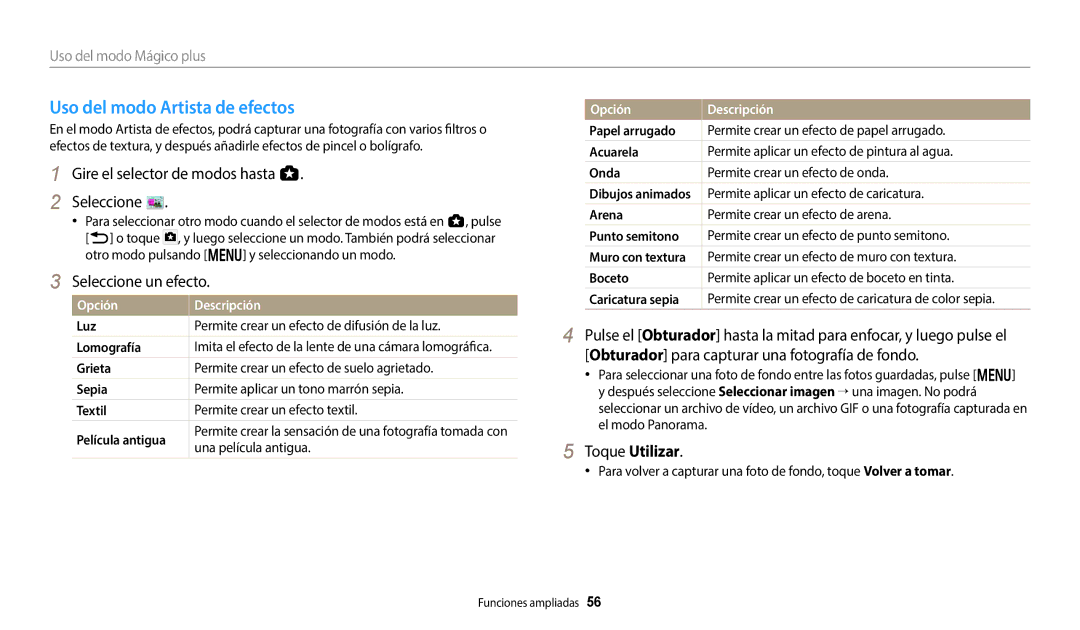Manual del usuario
No desarme ni intente reparar su cámara
Información sobre salud y seguridad
No manipule la cámara si tiene las manos mojadas
Evite dañar la vista del sujeto
Evite la interferencia con marcapasos
Evite cubrir la cámara o el cargador con prendas o mantas
Esto podría provocar un incendio o lesiones personales
Mientras esté disparándose
Esto puede provocar un incendio o un cortocircuito
No deje caer la cámara ni la someta a impactos fuertes
Transferencia de datos y responsabilidad
No coloque la cámara en o cerca de un campo magnético
No utilice la cámara si la pantalla está dañada
Información sobre los derechos de autor
Descripción del manual del usuario
Iconos usados en este manual
Indicaciones usadas en este manual
Modo Indicador
Icono Función
Pulsar el obturador
Expresiones usadas en este manual
Sujeto, fondo y composición
Exposición Brillo
Seleccione Disparo con poca luz en s Modo Smart. pág
Solución de problemas básicos
Capturar fotografías de personas
Referencia rápida
Inserción de la batería y la tarjeta de memoria
Contenido
Contenido
100
128
Funciones básicas
Batería recargable
Desembalaje
Guía de inicio rápido
Accesorios opcionales
Diseño de la cámara
Botón de activación del flash Etiqueta NFC
Botón Direct Link
Pantalla Botones
Botón de zoom
Seleccione una función Wi-Fi. pág
Seleccione General → Direct Link Botón Wi-Fi
Uso del botón Direct Link
Gire el selector de modos hasta n
Inserte la batería con el logotipo de Samsung hacia arriba
Inserción de la batería y la tarjeta de memoria
Cargar la batería
Carga de la batería y encendido de la cámara
Encender la cámara
Encender la cámara en el modo Reproducción
Realización de la configuración inicial
Pulse b
La pantalla puede diferir según el idioma seleccionado
Realización de la configuración inicial
Conocer los iconos
Icono
Icono Descripción
Iconos de la pantalla de Modo
Selección de modos
Inteligente. pág
Efectos de filtro. pág
Controle un sitio. pág
Vídeos capturados con la cámara a un PC en forma
Seleccionar con botones
Seleccionar opciones o menús
Pulse o para confirmar la opción o el menú resaltados
Gire el selector de modos hasta p Pulse m
Seleccionar con el método táctil
Pulse F/t para seleccionar una opción
Pulse o para guardar sus ajustes
Conocer los gestos táctiles
Uso del panel inteligente
Pulse o
Pulse F/t para seleccionar una opción de Balance de blancos
Ajustar el tipo de pantalla
Ajuste de la pantalla y el sonido
Acerca de los histogramas
Modo Tipo de pantalla
Pulse o repetidas veces
Configuración del sonido
Definir la vista de opciones
Por ejemplo, en el modo Filtro de fotografías
Pulse P para regresar al modo Disparo
Capturar fotografías
Usar el zoom
Zoom digital p a h M
Rango óptico Indicador del zoom Rango digital
Seleccione Intelli Zoom
Configurar el Intelli Zoom
Intelli Zoom T p a h M
Veces
Reducir el movimiento de la cámara OIS p a h M
Pulsar el botón del obturador hasta la mitad
Sostener la cámara de manera correcta
Reducir el movimiento de la cámara
Cuando aparezca
Evitar que el objetivo quede fuera de foco
Puede resultar difícil enfocar un objeto cuando
Use el bloqueo de enfoque
Funciones ampliadas
Uso del modo Auto inteligente
Uso del modo Auto inteligente
Uso del modo Programa
Valor de apertura
Velocidad del obturador
Baja velocidad del obturador
Gire el selector de modos hasta G Seleccione
Uso del modo Prioridad de apertura
Pulse o → F/t para ajustar el valor de apertura
Pulse o para guardar el ajuste Ajuste las opciones
Uso del modo Prioridad de obturador
Uso del modo Manual
Uso del Modo Smart
Gire el selector de modos hasta s Seleccione una escena
Opción Descripción
Toque para guardar la foto
Uso del modo Mejor rostro
Uso del modo Panorama
Mantenga pulsado Obturador para comenzar la captura
Cuando haya terminado, suelte Obturador
Uso del Modo Smart
Arrastre la esquina de la caja para ajustar el tamaño
Usar el modo de Alarma Autofoto
Uso del modo Mi marco mágico
Uso del modo Mágico plus
Toque Utilizar
Seleccione un marco
Pulse b para regresar a la pantalla anterior
Para volver a capturar una foto de fondo, toque
En la pantalla, dibuje un área para animarla
Uso del modo Foto en movimiento
Seleccione un efecto
Uso del modo Filtro de fotografías
Opción Descripción Miniatura
Uso del modo Filtro de películas
Sujeto aparezca en miniatura
Marcado y un color fuerte
Uso del modo Artista de efectos
Permite seleccionar un efecto de pincel
Permite cambiar la opción aplicada
Permite seleccionar un efecto de bolígrafo
Permite ajustar el grosor del pincel o el bolígrafo
Seleccione una opción →
Uso del modo Pincel de color
Dibuje una línea con el dedo para seleccionar un área
Boceto Permite aplicar un efecto de boceto en tinta
Permite seleccionar un área automáticamente
Edición de una fotografía
Seleccionada
Permite ver la imagen original
Gire el selector de modos hasta p, G, s, i, g o T
Grabar un vídeo
Pulse Grabación de vídeo para comenzar a grabar
Pausar la grabación
Grabar un vídeo
Cambio del enfoque de la cámara ……………
Aprenda a definir las opciones en el modo Disparo
Seleccionar una resolución T p a h M s i g
Selección de la calidad y la resolución
En el modo Disparo, pulse m
Seleccione Tamaño película
Seleccionar la calidad de una fotografía p a h M i g
Fina Permite capturar fotografías en alta calidad
Normal Permite capturar fotografías en calidad normal
Captura de fotografías en la oscuridad
Evitar los ojos rojos p s
Usar el flash
Apagado
Definir una opción de flash T p a h M s i g
Ojos rojos
Relleno
Ajustar la intensidad del flash
Sincronización lenta
De revelar detalles en el fondo
Ajuste de la sensibilidad de ISO p a h M
En el modo Disparo, pulse c
Cambio del enfoque de la cámara
Pulse F/t para ajustar el enfoque
Seleccione Enfoque manual
Ajustar el enfoque manualmente p a h M
Macro automático
Ajustar el área de enfoque p a h M
Ajustar la distancia de enfoque en forma táctil T p a h M s
Enfoque un sujeto o capture una foto tocando la pantalla
Seleccione Af táctil → Estabilización AF
Toque el sujeto que desea seguir en el área táctil
Usar la estabilización de enfoque automático
Seleccione Af táctil → Disparo un toque
Toque al sujeto para capturar una fotografía
Usar el Disparo un toque
Detectar rostros
Uso de la Detección de rostro p a h M s
Capturar autorretratos
Seleccione Detecc rostro → Normal
Sugerencias para detectar caras
Capturar en disparo sonrisa
Seleccione Detecc rostro → Disparo por sonrisa
Ajuste su toma
Ajustar la exposición manualmente EV p a h
Ajuste de brillo y color
Pulse F/t para ajustar el valor de exposición
En el modo Disparo, pulse m Seleccione EV
Cambiar la opción de medición p a h M
Compensar la luz de fondo ACB p a h M
Multi
Puntual
Seleccione Balance de blancos
Seleccionar un ajuste de Balance blancos p a h M
Seleccione Balance de blancos → Temp. color
Personalizar opciones predeterminadas de balance de blancos
Ajustar la temperatura del color
Seleccione Balance de blancos → Personalizado
Definir su propio Balance de blancos
Un papel blanco
Capturar fotos continuas
Uso de los modos de ruptura p a h M s g
En el modo Disparo, pulse t Seleccione una opción
Una opción de ruptura
Capturar fotografías horquilladas
Uso del temporizador
En el modo Disparo, pulse t
Seleccione Horquillado de AE
Pulse F/t para ajustar cada valor
Ajuste de imágenes p a h M
Configurar el sonido del zoom T p a h M s i g
Grabación de un vídeo
Reproducción y edición
Iniciar el modo Reproducción
Ver fotografías o vídeos en el modo Reproducción
Pulse P
Pulse F/t para desplazarse por los archivos
Ver archivos en forma de carpetas
Información sobre archivos de vídeo
Visualizar los archivos por categoría
Ver archivos como miniaturas
Explorar vistas en miniatura de los archivos
También puede tocar para seleccionar una categoría
Proteger un archivo
Eliminar archivos
Eliminar un solo archivo
Seleccione Eliminar → Eliminar varios
En el modo Reproducción, pulse m
Seleccione Eliminar → Eliminar todo
Eliminar varios archivos
Ampliar una fotografía
Ver fotografías
Para Descripción
Recortar la fotografía
Pulse b para regresar al modo Reproducción
Pulse o o toque
Seleccione Opciones de presentación con diapositivas
Seleccione un efecto de presentación de diapositivas
Seleccione Iniciar presentación
Reproducir un vídeo
Visualizar la presentación de diapositivas
Ver fotografías animadas
Edición de una fotografía
Cambiar el tamaño de las fotografías
Girar una fotografía
Aplicar efectos de Filtro inteligente
Recortar una foto
Opción Descripción Apagado Sin efectos
La foto aparecerán borrosas
Ajustar objetivos oscuros, brillo, contraste o saturación
Ajustar los retratos
Pulse F/t para ajustar la opción
Toque → Toque para guardar
Recortar un vídeo
Edición de un vídeo
Capturar una imagen de un vídeo
Seleccione Recortar vídeo
Seleccione Conectividad → Salida vídeo
Ver archivos en un TV
Seleccione Conectividad → i-Launcher → Desactivado
Transferir archivos al ordenador
Conecte la cámara al ordenador como disco extraíble
El ordenador reconoce la cámara automáticamente
Desconectar la cámara para Windows
Transferir archivos al ordenador con sistema operativo Mac
Encienda la cámara
Instalar i-Launcher
Uso de los programas en el ordenador
Seleccione Conectividad → i-Launcher → Activado
Encienda la cámara Instale i-Launcher en el PC
PC Auto Backup
Software Update
Uso de i-Launcher
Programas disponibles al usar i-Launcher
Requisitos del sistema operativo Mac
Requisitos del sistema operativo Windows
Abrir i-Launcher
Elemento Requisitos
Uso de Multimedia Viewer
Ver fotografías
Nombre del archivo
Ver vídeos
Actualizar el firmware
Descargar el programa PC Auto Backup
Conexión a una Wlan y configuración de ajustes
Uso de la función NFC Tag & Go ………………
Uso de servicios para compartir fotos o vídeos …
Conexión a una Wlan y configuración de ajustes de red
Conectarse a una Wlan
Seleccione un punto de acceso
Configurar la dirección IP manualmente
Configuración de opciones de red
Uso del navegador para inicio de sesión
Después pulset o toque
Sugerencias para conexión a la red
Permite cambiar entre el modo Símbolo y el modo ABC
Introducción de texto
Permite introducir un espacio
Hecho
Uso de la función NFC Tag & Go
Uso de las funciones NFC en el modo Wi-Fi
Uso de las funciones NFC en el modo Disparo
Uso de las funciones NFC en el modo Reproducción Photo Beam
En la cámara, capture una foto
Guardar archivos en un Smartphone automáticamente
En la cámara, seleccione una opción de envío
Enviar fotografías o vídeos a un Smartphone
Enviar fotografías o vídeos a un Smartphone
Utilizar un Smartphone como un obturador remoto
En el Smartphone, configure las siguientes opciones Disparo
El enfoque es configurado automáticamente como Multi af
En el Smartphone, mantenga pulsado para enfocar
Suelte para capturar la fotografía
Toque to exit the Samsung Home Monitor application
Uso de Baby Monitor
Ajustar el nivel de sonido para la activación de la alarma
Gire el selector de modos hasta w Seleccione
Enviar fotografías y vídeos a un ordenador
Seleccione un PC de copia de seguridad Seleccione OK
Envío de fotografías o vídeos por correo electrónico
Seleccione Guardar para guardar los cambios
Cambiar los ajustes de correo electrónico
Gire el selector de modos hasta w Seleccione Pulse m
Configurar una contraseña de correo electrónico
Seleccione Configuración de contraseñas → Encendido
Cuando aparezca la ventana emergente, seleccione OK
Seleccione Cambiar contraseña
La cámara enviará el correo electrónico
Envío de fotografías o vídeos por correo electrónico
Acceder a un servicio para compartir archivos
Uso de servicios para compartir fotos o vídeos
Cargar fotografías o vídeos
Seleccione Cargar
Uso de servicios para compartir fotos o vídeos
Cargar fotos a un almacenamiento en línea
Uso de Samsung Link para enviar archivos
Gire el selector de modos hasta w
Seleccione → Almacenamiento Web
Seleccione → Dispositivos cercanos
Ver fotos o vídeos en dispositivos que admitan Samsung Link
Uso de Samsung Link para enviar archivos
Consulte las opciones para definir los ajustes de la cámara
Ajustes
Acceder al menú de ajustes
Menú de ajustes
Gire el selector de modos hasta n Seleccione un menú
Seleccione un elemento
Sonido
Pantalla
Elemento Descripción
Elemento
Conectividad
General
Estampar
Permite configurar una luz para que se active
Apagado 10 min Automatico
LINK. AutoShare, MobileLink*, Remote Viewfinder
Modo privado
Wi-Fi Bloqueo del
Restablecer
Restablecerán. Sí, No
Apéndices
Mensaje de error Soluciones sugeridas
Mensajes de error
Limpiar la cámara
Mantenimiento de la cámara
Lente y pantalla de la cámara
Cuerpo de la cámara
Uso o almacenamiento de la cámara
Tarjetas de memoria compatibles
Acerca de tarjetas de memoria
Capacidad de la tarjeta de memoria
Tamaño Superfina Fina Normal
Tamaño
Cuidados al utilizar tarjetas de memoria
Duración de la batería
Acerca de la batería
Batería
Condiciones de prueba Con la batería totalmente cargada
Notas acerca del uso de la batería
Mensaje de batería baja
Precauciones al usar la batería
Notas sobre la carga de la batería
Utilice y deseche las baterías y los cargadores con cuidado
Notas acerca de la carga con un ordenador conectado
Instrucciones para cargar la batería
Instrucciones de eliminación
Situación Soluciones sugeridas
Antes de ponerse en contacto con el centro de servicios
El flash se dispara
Un error
Inesperadamente
La fecha y la hora son
Cámara
El TV no muestra las
El ordenador desconecta
La cámara durante la
Sensor de imagen
Especificaciones de la cámara
Enfoque
Exposición
Balance de blancos
Reducción de movimientos
Impresión de fecha
Reproducción
Red inalámbrica
Almacenamiento
Interfaz
Fuente de alimentación
Peso
Dimensiones alto x ancho x profundidad
Temperatura de funcionamiento
Humedad de funcionamiento
Glosario
EV Valor de exposición
Compensación de EV
Exif Formato de archivo de imagen intercambiable
Distancia focal
Jpeg Grupo de expertos fotográficos conjunto
Sensibilidad ISO
LCD Pantalla de cristal líquido
Medición
Calidad
Zoom óptico
Resolución
Balance blancos Balance de color
Eliminación correcta de las baterías de este producto
Se aplica en países con sistemas de recolección por separado
Índice
Apagado Automático Ojos rojos Relleno Sincronización lenta
Capturar Recortar
Cuerpo de la cámara 142 Lente Pantalla
Ajustes Ubicación
Enfoque manual Macro Macro automático Normal af
Al centro Multi Puntual
Arrastrar Tocar Tocar rápidamente
Insertar Precaución
Acceder Cargar fotografías o vídeos
Copia de seguridad automática 123 Correo electrónico
Carpeta