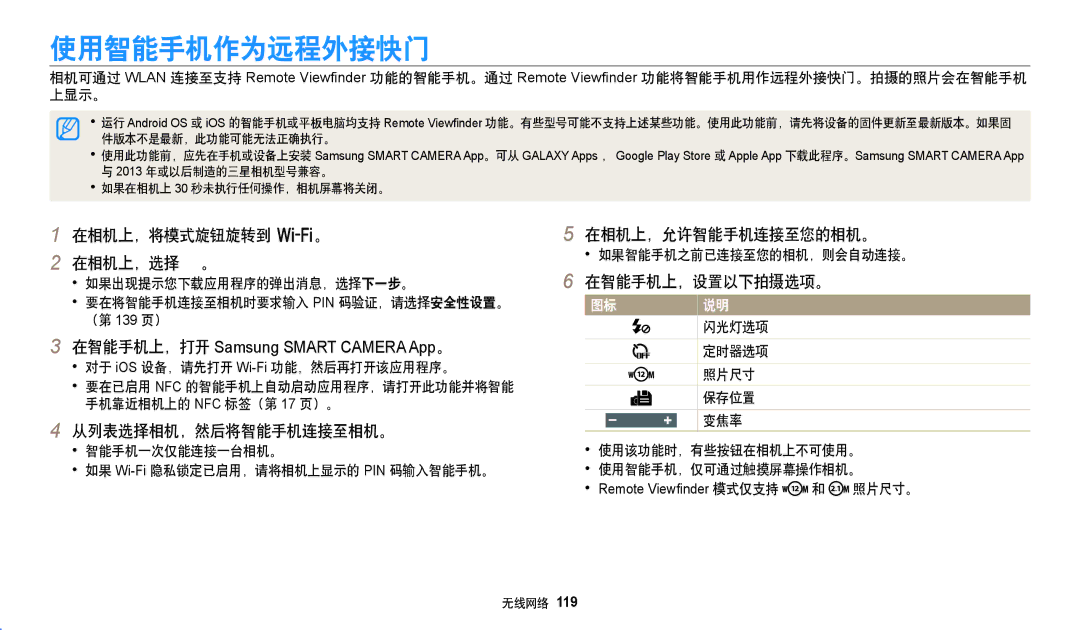EC-WB380FBPBE1, EC-WB380FBPWE1 specifications
The Samsung EC-WB380FBPWRU, EC-WB380FBPWFR, EC-WB380FBPWE1, EC-WB380FBPBRU, and EC-WB380FBPBE1 are innovative digital cameras designed to cater to photography enthusiasts and casual shooters alike. These models, part of the Samsung WB series, offer an impressive combination of features, technologies, and characteristics, making them appealing choices for those looking to capture high-quality images.One of the standout features of these cameras is their 21x optical zoom lens, enabling users to capture stunning details from a distance. This powerful zoom capability is complemented by a 20.4-megapixel BSI CMOS sensor, which excels in low-light conditions, ensuring bright and vibrant images even in challenging lighting environments. The back-illuminated sensor technology enhances sensitivity, resulting in reduced noise and improved image quality.
Samsung's Smart Mode offers a selection of scene options that allow users to easily adjust settings based on the shooting environment. With modes such as Night, Landscape, and Portrait, users can effortlessly select the ideal settings for any situation. Additionally, the camera features a movie recording capability in Full HD, ensuring high-quality video capture.
Another key characteristic of these models is their built-in Wi-Fi connectivity. This feature allows for easy sharing of images and videos directly to social media platforms or cloud storage, making it convenient for users to showcase their photography work instantly. The Smart Link feature enables users to connect their cameras to smartphones or tablets, providing remote control options and the ability to transfer images wirelessly.
The design of these cameras is also noteworthy. With a compact and lightweight structure, they are ideal for portability, making them perfect companions for travel and everyday photography. The ergonomic grip and user-friendly interface facilitate ease of use, ensuring that photographers can quickly capture the moment.
In summary, the Samsung EC-WB380FBPWRU, EC-WB380FBPWFR, EC-WB380FBPWE1, EC-WB380FBPBRU, and EC-WB380FBPBE1 are advanced digital cameras that combine high-resolution imaging, powerful zoom capabilities, versatile shooting modes, and convenient connectivity features. With their robust design and reliable performance, these models are well-suited for a variety of photographic needs, allowing users to create beautiful memories with ease.