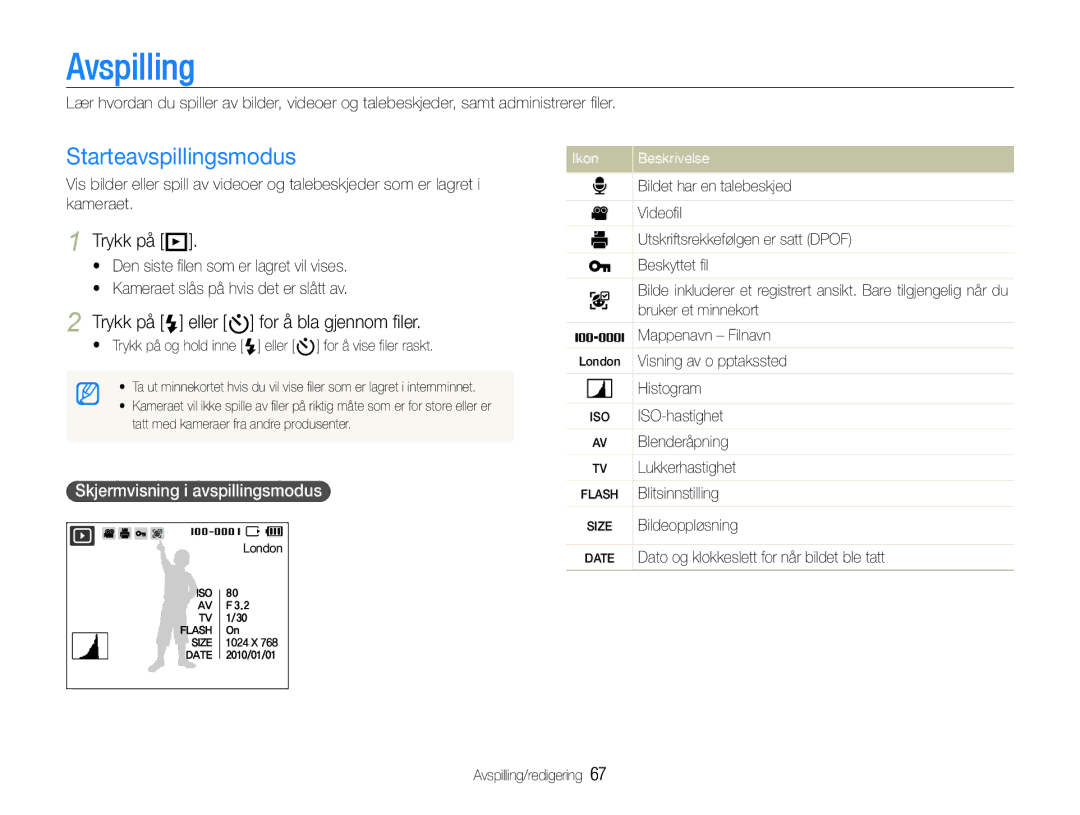EC-WB650ZBPBE2, EC-WB660ZBDBE2 specifications
The Samsung EC-WB650 series of digital cameras, including models EC-WB650ZBPBZA, EC-WB650ZBPAIT, EC-WB650ZDPAME, EC-WB650ZDPBIR, and EC-WB660ZBDBE2, offers a blend of advanced features and user-friendly technologies, making them popular choices for both amateur and experienced photographers.One of the standout features of these cameras is their impressive 16.2-megapixel sensor, which captures high-resolution images with vibrant colors and fine detail. This sensor is complemented by a 21x optical zoom lens, allowing users to shoot from a distance without compromising image quality. The versatility of the zoom range makes these models ideal for various photography subjects, from landscapes to close-ups of wildlife.
Each model in the series boasts a range of shooting modes, including Smart Auto, which intelligently selects the best settings for each scene, and Motion Photo, which captures moving subjects while allowing for a still background. The cameras also feature a dedicated Movie button for easy recording of high-definition videos, ensuring that both photos and videos can be captured with exceptional clarity.
The EC-WB650 series incorporates Samsung’s Wi-Fi technology, enabling seamless sharing of images to smartphones, tablets, or social media platforms. Users can also utilize the Smart View feature to control the camera remotely via a smart device, providing additional flexibility while shooting.
These cameras are designed with user convenience in mind, featuring a 3.0-inch LCD display that tilts for easier composition from various angles, even in bright sunlight. The user interface is intuitive, making it accessible for individuals of all skill levels. The built-in image stabilization technology helps reduce blurriness caused by shaky hands, ensuring that every shot is clear and sharp.
In terms of build quality, the EC-WB650 models are sleek and lightweight, making them ideal for travel and everyday use. The durable design, combined with features like a high-performance battery, ensures that photographers can capture their adventures without interruption.
Overall, the Samsung EC-WB650 series stands out for its combination of portability, advanced imaging technology, and user-friendly features, catering to a wide range of photography enthusiasts who seek high-quality performance in a compact package.