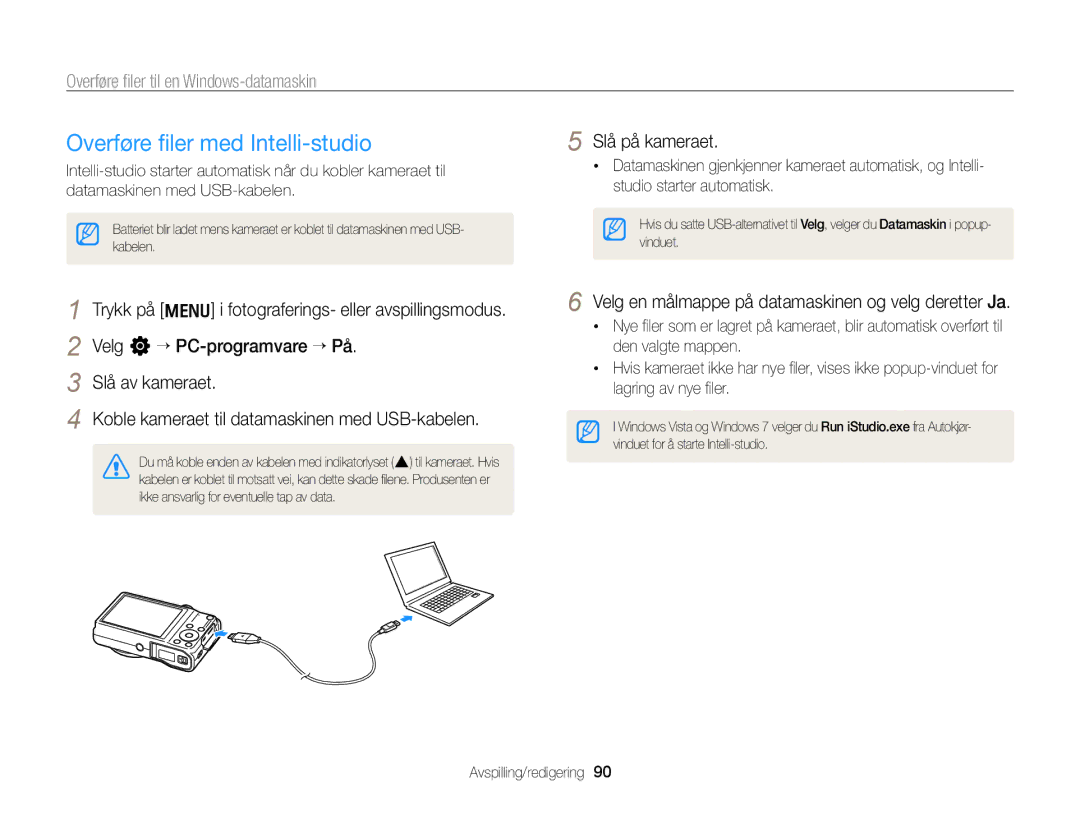WB700/WB710
Helse- og sikkerhetsinformasjon
Helse- og sikkerhetsinformasjon
Du må koble enden av kabelen med indikatorlys S til kameraet
102
Oversikt over bruksanvisningen
Ikoner brukt i denne bruksanvisningen
Indikatorer brukt i denne bruksanvisningen
Forkortelser brukt i denne bruksanvisningen
Normal eksponering
Uttrykk brukt i denne bruksanvisningen
Motiv
Eksponering lysstyrke
Grunnleggende feilsøking
Ta bilder av mennesker
Hurtigreferanse
Bruke modiene Blenderprioritet, Lukkerprioritet og
Innhold
Innhold
Skrive ut bilder med en PictBridge-fotoskriver
Velge alternativer eller menyer ……………
Grunnleggende funksjoner
BatteriladerMinnekort
Pakke ut
CD-ROM med bruksanvisning
Tilleggsutstyr Kameraveske HDMI-kabel
Kameraets layout
Ikon Beskrivelse Knapp
Kameraets layout
Batteriet
Sette inn batteriet og minnekortet
Ta ut batteriet og minnekortet
Slå på kameraet i avspillingsmodus
Lade batteriet og slå på kameraet
Lade batteriet
Slå på kameraet
Utføre innledende oppsett
På o Trykk på m for å bytte til fotograferingsmodus
Utføre innledende oppsett
Trykk på F eller t for å velge et element
Trykk på D eller c for å stille inn dato og
Beskrivelse Ikon
Lær deg ikonene
Ikon Beskrivelse
Gå tilbake til forrige meny
Velge alternativer eller menyer
Velg et alternativ eller en meny
Trykk på o for å bekrefte markert alternativ eller meny
Trykk på o for å lagre innstillingene
Velge alternativer eller menyer
Roter modushjulet til p Trykk på m
Trykk på F/t for å velge et alternativ for Hvitbalanse
Om et histogram
Stille inn skjerm og lyd
Angi skjermtypen
Trykk på D gjentatte ganger for å endre skjermtypen
Alternativ Beskrivelse
Stille inn lyden
Stille inn brukerknappen
Stille inn skjerm og lyd
Juster motivet i rammen Trykk på Utløser for å ta et bilde
Ta bilder
Optisk rekkevidde Zoomindikator Digital rekkevidde
Zoome
Ta bilder
Digital zoom p a h M s
Smart Zoom p a h M
Trykk på m i fotograferingsmodus Velg a “ Smart Zoom
Angi Smart Zoom
Ikon Beskrivelse Av OIS er deaktivert På OIS er aktivert
Redusere kameraristing OIS p a h M s
Redusere kameraristing
Holde kameraet riktig
Trykke utløserknappen halvveis ned
Når vises
Det kan være vanskelig å få motivet i fokus når
Forhindre at motivet blir ute av fokus
Utvidede funksjoner
Roter modushjulet til S Juster motivet i rammen
Bruke Smart Auto-modus
Trykk på Utløser for å ta bildet
Bruke Smart Auto-modus
Velg Ansiktsretusjering
Bruke scenemodus
Bruke Skjønnhetsbilde-modus
Roter modushjulet til s Velg en scene
Bruke scenemodus
Bruke Program-modus
Stor blenderverdi størrelsen på Lav lukkerhastighet
Bruke modiene Blenderprioritet, Lukkerprioritet og Manuell
Se side 37 hvis du vil ha mer informasjon om blenderverdien
Bruke Blenderprioritet-modus
Bruke Lukkerprioritet-modus
Bruke modiene Blenderprioritet, Lukkerprioritet og Manuell
Bruke Manuell-modus
Roter modushjulet til d
Bruke Dual IS-modus
For å fokusere Trykk på Utløser for å ta et bilde
Spille inn zoomstøyen
Bruke Film-modus
Roter modushjulet til Trykk på m Velg V “ Bilder per sek
Redusere zoomstøyen
Videoinnspilling en gang til for å stoppe
Bruke Film-modus
Innspillingen
Sette opptak på pause
Bruke modusen Smart sceneregistrering
Spille inn en talebeskjed
Spille inn talebeskjeder p a h M d s
Legge til en talebeskjed for et bilde
Fotograferingsalternativer
Angi videooppløsningen S p a h M d s
Velge oppløsning og kvalitet
Velge en oppløsning
Angi bildeoppløsningen S p a h M d s
Angi bildekvaliteten p a h M d s
Velge bildekvalitet
Velge oppløsning og kvalitet
Trykk på m i fotograferingsmodus Velg a “ Kvalitet
Trykk på t i fotograferingsmodus
Bruke selvutløseren S p a h M d s
Trykk på Utløser for å starte selvutløseren
Trykk på F i fotograferingsmodus
Ta bilder i mørket
Forhindre røde øyne p s
Bruke blitsen S p a h M s
Trykk på F i fotograferingsmodus Bla til et alternativ
Ta bilder i mørket
Justere blitsintensiteten
Trykk på F/t for å justere intensiteten
Justere ISO-følsomheten p a h M
Bruke blits
Bruke makro p a h M d Bruke autofokus p a h M d
Endre kamerafokus
Trykk på c i fotograferingsmodus
Justere fokusavstanden manuelt p a h M d
Endre kamerafokus
Bruke sporingsautofokus p a h M d
Fokusere på et valgt område p a h M d
Du kan fokusere på et område som du har valgt
Sporing AF Fokus på og spor motivet s
Justere fokusområdet p a h M d s
Motiver er på midten eller i nærheten av midten
Valg AF Fokuser på området du velger s
Registrere ansikter
Bruke ansiktsregistrering p a h M d s
Ta et smilebilde
Ta et selvportrett
Bruke ansiktsregistrering
Bruke Smart ansiktsgjenkjenning
Registrere blunking
Registrere ansikter som favoritter Min Stjerne
Vise favorittansikter
Når du er ferdig med å ta bildene, vises ansiktslisten
Trykk på m i fotograferingsmodus Velg a eller V “ EV
Justere lysstyrke og farge
Juster eksponering manuelt EV p a h d
Velg en verdi for å justere eksponeringen
Justere lysstyrke og farge
Endre målingsalternativ
Velg a eller V “ Måling
Auto HB Dagslys Overskyet
Velge en lyskilde hvitbalanse p a h M d
Rød
Tilpasse forhåndsinnstilte alternativer for hvitbalanse
Definere egen hvitbalanse
Gul
Justere fargetemperatur
Bruke seriefotograferingsmodi p a h M
Bruke Smartfilter-effekter p a h M
Bruke effekter / justere bilder
Bruke effekter / justere bilder
Rød Grønn Blå
Definere din egen RGB-tone
Trykk på o for å lagre innstillingene
Skarphet Beskrivelse
Justere bildene p a h M
Juster de ulike verdiene
Kontrast
Avspilling/redigering
Trykk på F/t for å bla gjennom filer
Vise bilder eller videoer i avspillingsmodus
Starte avspillingsmodus
Trykk på P
Rangere favorittansikter
Vise bilder eller videoer i avspillingsmodus
Trykk på m i avspillingsmodus
Informasjon om videofil
Fjerne favorittansikter
Trykk på f Velg Ja når popup-meldingen vises
Opptil 20 personer
Trykk på f og velg deretter Ja
Trykk på o for å gå tilbake til normalvisningen
Vise filer som miniatyrbilder
Bla gjennom filer Trykk på D/c/F/t
Finn filene du vil slette, og trykk deretter på o
Trykk på m i avspillingsmodus Velg L “ Beskytt “ Velg
Finn filen du vil beskytte, og trykk på o
Trykk på f
Kopiere filer til et minnekort
Vise bilder
Velg L “ Kopier til kort
Forstørre et bilde
Vis lysbildevisningen
Velg W
Velg et alternativ for lysbildevisningseffekt
Velg Start “ Spill av
Trykk på o
Spille av en video
Beskjære en video
Søk bakover Trinn på 2X, 4X og 8X hver gang du Trykker på F
Punktet hvor du vil hente ut et bilde Trykk på c
Mens du ser på en video, trykker du på o på det
Hente ut et bilde fra en video
Legge til en talebeskjed for et bilde
Lytt til en talebeskjed
Spille talebeskjeder som er lagt ved bilder
Lær hvordan du redigerer bilder
Redigere et bilde
Endre størrelsen på bilder
Rotere et bilde
Velg E “ Smartfilter
Bruke Smartfilter-effekter
Redigere et bilde
Velg et bilde i avspillingsmodus og trykk deretter på
Fjerne røde øyne
Justere bildene
Retusjere ansikter
Legge til støy i bildet
Justere lysstyrke, kontrast eller metning
Lysstyrke Kontrast Metning
Skrive ut bilder som miniatyrbilder
Lage en utskriftsrekkefølge Dpof
Vise filer på en TV eller Hdtv
Slå på kameraet
Vise filer på en TV eller Hdtv
Hvis du slår Anynet+ av, slås ikke HDTV-en på automatisk
Krav
Overføre filer til en Windows-datamaskin
Element Krav
Velg en målmappe på datamaskinen og velg deretter Ja
Overføre filer med Intelli-studio
Overføre filer til en Windows-datamaskin
Slå på kameraet
Bruke Intelli-studio
Åpne menyer
Overføre filer ved å koble til kameraet som en flyttbar disk
Koble kameraet til datamaskinen som en flyttbar disk
Klikk på meldingsboksen som indikerer trygg fjerning
Fjern USB-kabelen
Koble kameraet til Macintosh-datamaskinen med USB- kabelen
Overføre filer til en Mac-datamaskin
Trykk på m for å konfigurere utskriftsinnstillinger
Skrive ut bilder med en PictBridge-fotoskriver
Trykk på F/t for å velge en fil som skal skrives ut
Trykk på o for å skrive ut
Se alternativene for å konfigurere kamerainnstillingene
Innstillinger
Velg et element
Innstillingsmeny
Åpne innstillingsmenyen
Trykk på m i fotograferings- eller avspillingsmodus
Element Beskrivelse
Lyd
Skjerm
Innstillingsmeny
Innstillinger
Element
Tyskland, Østerrike
Angi videosignalutgang for din region
Mexico
Video ut
Vedlegg
Feilmelding Foreslåtte løsninger
Feilmeldinger
Kamerahus
Kameravedlikehold
Rengjøre kameraet
Kameraobjektiv og skjerm
Kameravedlikehold
Bruke eller oppbevare kameraet
Kameraet støtter SD- og SDHC-minnekort Kontakt
Om minnekort
Andre forsiktighetsregler
Støttede minnekort
101
Minnekortkapasitet
Forholdsregler ved bruk av minnekort
Superfin Fin Normal 30 FPS 15 FPS
Batterispesifikasjoner
Om batteriet
Batterilevetid
Merknader om lading av batteriet
Melding om lavt batterinivå
Merknader om bruk av batteriet
Forholdsregler om bruk av batteriet
Håndtere og kaste batterier og ladere med forsiktighet
Merknader om lading med en datamaskin tilkoblet
Retningslinjer for lading av batteriet
Situasjon Foreslåtte løsninger
Før du kontakter et servicesenter
Før du kontakter et servicesenter
Situasjon
Kameraspesifikasjoner
Kameraspesifikasjoner
Metning, Legg til støy
Uke, Ansikt
Redigering
Beskjær
USB
Grensesnitt
Lydinngang/-utgang
Dpof Digital Print Order Format
Ordliste
AEB Auto Exposure Bracket
AF Autofokus
Bildesensor
Ordliste
Ordliste
Ordliste
Vedlegg
Indeks
Indeks
Bevegelsesfotografering 66 Kontinuerlig
Fotograferingsmodus 48 Timerlampe
Beskjære Hente ut
Kamerahus Objektiv Skjerm
Lysbildevisning Miniatyrbilder Smart Album