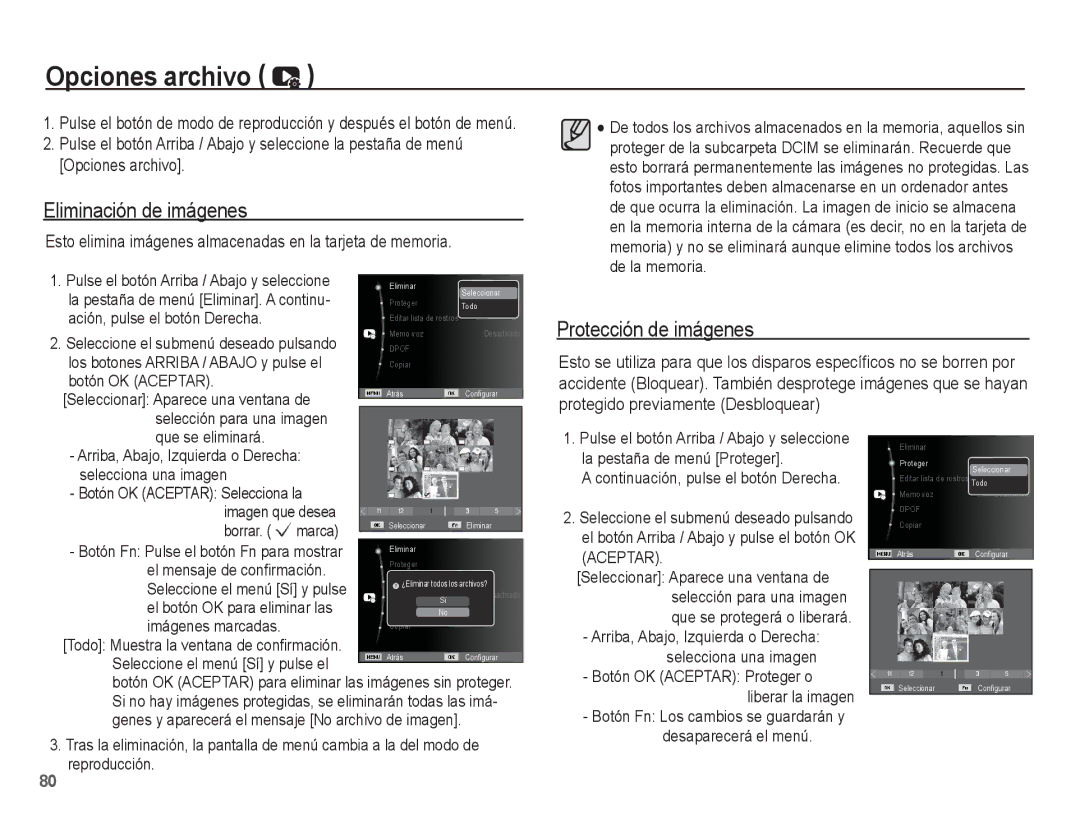Page
Instrucciones
Al usar esta cámara, siga estos pasos en el mismo orden
Tome una fotografía. Pág
Advertencia
Peligro
Evite obstruir la lente del flash cuando tome una fotografía
Precaución
Contenido
Contenido del paquete Se vende por separado
048
049 Filtro inteligente
055 Volumen Movimiento Sonido de inicio
Salva pantallas
050 Ajuste foto
Apénice
Gráfico del sistema
Contenido del paquete
Se vende por separado
Identificación de características
Vista frontal y superior
Micrófono
Parte posterior
Botón Info / Arriba Botón Aceptar
Parte inferior Botón de 5 funciones
Pausa
Botón Flash Botón Disparador Izquierda
Lámpara del disparador automático
Lámpara de estado de la cámara
Iconos de modo
Especificaciones de la pila recargable BP70A
Conexión a una fuente de alimentación
Si utiliza un cable CA
Como un cable de alimentación Utilización de un cable USB
Indicador de carga
Indicador de carga del cargador CA
Instrucciones para su desecho
Para insertar la tarjeta de memoria
Coloque la batería como se muestra
Inserte la tarjeta de memoria como se muestra
Instrucciones de cómo utilizar la tarjeta de memoria
La cámara puede utilizar tarjetas de memoria SD/SDHC
Etiqueta Tarjeta de memoria SD Secure Digital
Fps 30 fps 15 fps
Manipulación debajo del agua
Antes de utilizar la cámara
Durante la utilización de la cámara
Llene un cubo o cuenco grande de
Almacenamiento y mantenimiento
Configuración del idioma
Al utilizar la cámara por primera vez
El botón OK
Botón Arriba / Abajo
Descripción Iconos Página
Indicador del monitor LCD
00001
000000
Use los botones Arriba y Abajo para navegar por los menús
Cómo utilizar el menú
Selección de modos Cómo utilizar el modo Smart Auto
Inicio del modo de grabación
Oscuros aire libre
Retrato Nocturno
Contraluz
Sujeto
Cómo utilizar el modo Programa
Cómo utilizar los modos Escena
Consulte la pág para más información
Cómo utilizar el modo Obt Larg Dur
Cómo utilizar el modo Guía de fotograma
Pulse el botón del obturador una vez y se
Cómo utilizar el modo Imagen en movimiento
Grabación de la imagen en movimiento sin sonido
Grabación de clips de video de HD Alta Definición
Si el objeto está altamente reflexivo o brillante
Tenga esto en cuenta al sacar fotos
Si el objeto se está moviendo a alta velocidad
Brillante
Botón Power Encendido
Uso de los botones para el ajuste de la cámara fotográfica
Botón del Obturador
Zoom Teleobjetivo
Botón de Zoom
Botón de Zoom Botón Info Disp / Arriba
Macro auto
Botón Macro / Abajo
Unidad cm
Modo
Bloqueo de enfoque
ISO
Botón Flash / Izquierda
O o
Indicador del modo de Flash
Indicador del disparador automático
Botón Disparador automático / Derecha
Botón OK Aceptar
Botón Menu Menú
Disparo
Modo disponible
Pág.52
Pág.51 Abajo y pulse el botón OK Aceptar
Disparo Pág.52
Pág.53
Calidad / Velocidad de cuadros
Tamaño de la imagen
Pulse el botón OK Aceptar. El valor
Compensación de exposición
Izquierda del monitor LCD
ISO está habilitado solo en modo Programa
Personalizado
Equilibrio de blancos
Detecc.rostro
Inicie la filmación pulsando el botón del obturador
Detec. parpadeo
Modos seleccionables Programa, Retrato, Niños, Playa nieve
Registrar rostros favoritos, consulte la página
Edición de FR inteligente
Tono rostro
Tipo Autoenfoque
Retoque rostro
Sel. Estilo
Medición
Botón Arriba/ Abajo Selecciona R, G, B
Filtro inteligente
Nitidez
Ajuste foto
Modo de avance
Detección inteligente de escena
Estabilizador del marco de la imagen
Capturar una imagen estática
Activado
Grabación de voz
Memo voz
Ajuste de la grabación de una imagen en movimiento
Grabación de la imagen en movimiento sin voz
Sonido
Menú de sonido
Pantalla
Menú de configuración
Sonido AF
Lenguaje
Imagen de inicio
Vista rápida
Brillo pantalla Salva pantallas
Ajustes
Formateado de una memoria
Inicialización
Configuración de la fecha, hora y tipo de fecha
Zona horaria
Nombre de archivo
Apagado automático
Estampación de la fecha de grabación
Lámpara de autoenfoque
Selección del tipo de salida de vídeo
Puede activar o desactivar la lámpara de enfoque automático
Ajuste del USB
Reproducción de una imagen fija
Inicio del modo de reproducción
Reproducción de una imagen en movimiento
Utilizando el botón Izquierda / Derecha
Reproducción de una grabación de voz
Función de captura de imágenes en movimiento
Presione botón OK para reproducir un archivo de voz
Reproduce, pulse el botón OK de nuevo
Dpof
Reproducción de una memoria de voz
Album inteligente
Botón de modo de reproducción
Se mostrarán en una pantalla del Álbum
Botón Imagen en miniatura º / Ampliación í
Inteligente los archivos de una categoría
Datos de cada categoría
Pulse el botón OK y aparecerá un
Ampliación de imagen
Mensaje Seleccione el submenú deseado
El botón OK Aceptar
Botón de Reproducción y Pausa / OK
·En el modo Pausa Reanuda la reproducción
Una imagen en movimiento
Botón de Eliminar Õ
Pág.73
Submenú Página
Pág.74
Pág.75
Submenú
Ajuste de la función de reproducción usando el monitor LCD
Pág.86
4X6
Cambiar tamaño
Editar
Puede girar las imágenes almacenadas varios grados
Girar una imagen
Pulse el botón OK
Modo de estilo Icono Descripción
Botón Arriba / Abajo Selecciona R, G, B
RVA personalizado
Permite que una fotografía de un objeto o
Tamaño real
El botón Izquierda/Derecha
Pulse el botón de Reproducir y después el botón Menu
Modifique el retoque facial pulsando
Una barra para seleccionar el brillo
El botón OK. a continuación apa
Para seleccionar la saturación
Pulse el botón OK Aceptar y la
Inicio de la presentación múltiple de diapositivas
Inicio de la Presentación múltiple de diapositivas
Selección de imágenes
Configuración del intervalo de reproducción
Guardar la configuración
Ajuste de la música de fondo
Opciones archivo
Eliminación de imágenes
Protección de imágenes
Editar lista de rostros
Memoria de voz
Puede agregar audio a una foto almacenada
Pulse el botón Menu para cambiar al modo de reproducción
Que se imprimirá
Estándar
De impresiones
De voz
Seleccione el menú Índice y
Nuevo. Aparecerá el submenú Seleccione un submenú deseado
Tamaño impresión
Copia
No cancela Copiar a Tarjeta
Copiar pulsando el botón Izquierda
Derecha. a continuación, pulse el
Configuración predeterminada de la impresora
PictBridge
La imagen que aparece actualmente se imprimirá con la
El menú PictBridge aparezca
PictBridge selección de imágenes
Use los botones Arriba / Abajo para
El botón Derecha
PictBridge Restablecer todo
Zonas expuestas a cambios bruscos de temperatura y humedad
Notas importantes
Si se selecciona No no se restablecerán los valores
Las temperaturas extremas pueden ocasionar problemas
Atención al utilizar el objetivo
Mantenimiento de la cámara
Indicador de advertencia
Borrar el archivo Error de la tarjeta de memoria
La tarjeta de memoria está bloqueada
Elimine los archivos de imagen que no necesite
Se ha agotado la pila
Antes de ponerse en contacto con un centro de servicios
No se reproducen las imágenes
Presenta la fecha y la hora incorrecta
El color de la imagen es distinto del de la escena original
Hay archivos incorrectos en la tarjeta de memoria
Especificaciones
·Memoria externa Opcional Tarjeta SD hasta 2 GB garantizado
De la zona de venta
Pila recargable BP70A
~ 40 C
~ 85%
Para usuarios de Windows
Transferir archivos al ordenador para Windows
Conecte la cámara a su PC con el cable USB
Haga clic en el mensaje emergente Retire el cable USB
Uso de Intelli-studio
Para usuarios de Mac
Transferir archivos al ordenador para Mac
Permite cambiar al modo de edición de vídeos
Instalar programas Requisitos de hardware y software
Encienda la cámara
Conecte la cámara al ordenador Macintosh con el cable USB
Clic en Inicio Ajustes
Ren
Panel de control
102
Si la imagen en movimiento no se reproduce en el ordenador
Señal Eco de Samsung
Eliminación correcta de este producto