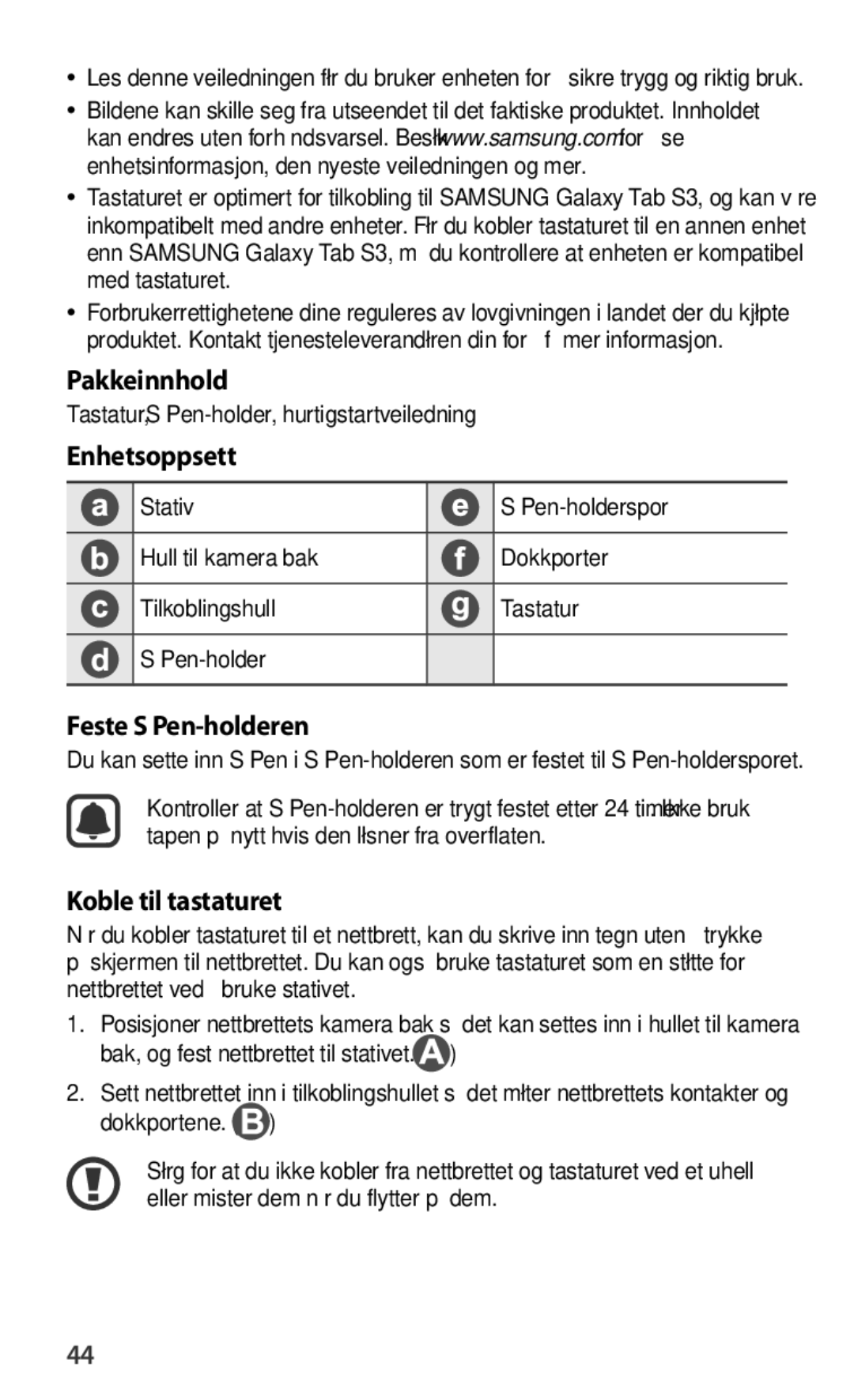EJ-FT820BSEGSE, EJ-FT820BSEGDE, EJ-FT820BSEGES, EJ-FT820BSEGFR, EJ-FT820BSEGIT specifications
Samsung has established a significant presence in the world of mobile accessories, particularly with its range of Galaxy Tab S4 keyboards, including models EJ-FT820BSRGRU, EJ-FT820BSEGIT, EJ-FT820BSEGFR, EJ-FT820BSEGES, and EJ-FT820BSEGDE. These keyboards are designed to enhance productivity and provide an exceptional typing experience for users of Samsung's Galaxy Tab devices.The main features of these keyboards include a compact, lightweight design that makes them highly portable. Users can easily carry them along with their tablets, making it an ideal accessory for professionals and students alike. The keyboards are equipped with a QWERTY layout, which ensures that users can type efficiently and comfortably. Each key is thoughtfully designed to provide a crisp feedback and enhance the overall typing experience.
One of the standout technologies incorporated into these models is Bluetooth connectivity. This feature allows for seamless connection to the Galaxy Tab S4, ensuring that users can work without the hassle of tangled wires. Users can also enjoy a range of operating distances, providing flexibility in where they use their devices.
These keyboards are also designed with versatility in mind. They support a variety of functions, including shortcut keys for quick access to frequently used applications and tools. This feature streamlines tasks, enabling users to switch between apps or functions with ease, enhancing overall productivity.
Another notable characteristic is the keyboard's durability. Made with high-quality materials, the EJ-FT820 series is designed to withstand everyday wear and tear. Additionally, the portable nature of these keyboards does not compromise their robustness, ensuring that they remain functional over an extended period.
Furthermore, models like EJ-FT820BSRGRU often come in various color options, allowing users to select a design that complements their personal style. This aesthetic appeal, combined with functionality, makes these keyboards a popular accessory choice for many.
In summary, Samsung's EJ-FT820BSRGRU, EJ-FT820BSEGIT, EJ-FT820BSEGFR, EJ-FT820BSEGES, and EJ-FT820BSEGDE keyboards represent a blend of comfort, technology, and durability. With features such as Bluetooth connectivity, shortcut keys, and a sleek design, they significantly enhance the usability of Samsung Galaxy Tab devices, making them an essential accessory for anyone looking to boost their productivity on the go. Whether for professional use or casual tasks, these keyboards deliver a satisfying typing experience.