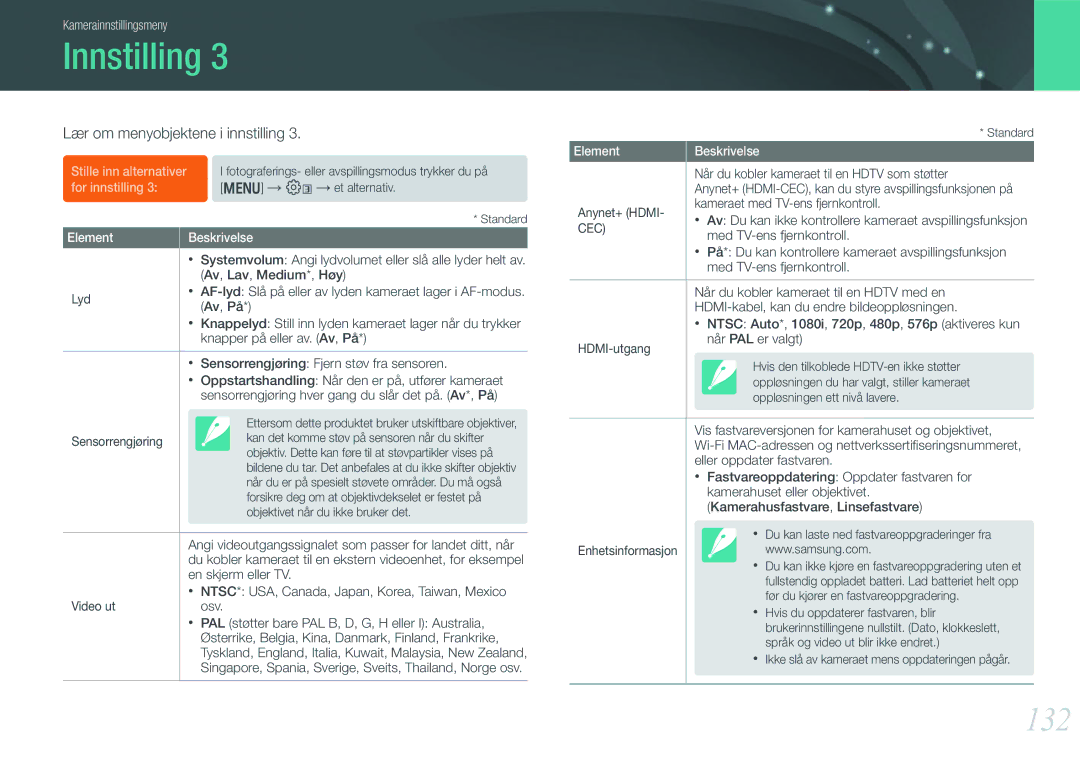EV-NX1000BABSE, EV-NX1000BFWDK, EV-NX1000BFWSE, EV-NX1000BABDK specifications
The Samsung EV-NX1000 is a versatile and compact digital camera that blends cutting-edge technology with user-friendly features, making it an excellent choice for photography enthusiasts of all levels. It is available in various stylish designs, including the EV-NX1000BABDK, EV-NX1000BFWSE, EV-NX1000BFWDK, and EV-NX1000BABSE, each offering unique aesthetics while maintaining the same core functionalities.One of the standout features of the EV-NX1000 series is its 20.3-megapixel APS-C CMOS sensor, which provides stunning image clarity and sharpness. This larger sensor allows for better low-light performance compared to typical compact cameras, enabling users to capture high-quality images even in challenging lighting conditions. The sensor works in conjunction with the impressive DRIMe IV image processor, which enhances color accuracy and reduces noise, delivering vibrant images with excellent detail.
The NX1000 is equipped with a 3-inch tilt and swivel LCD screen, allowing users to compose shots from various angles easily. The display is also touch-sensitive, providing a more interactive shooting experience. Additionally, the camera features a fast autofocus system, ensuring quick and accurate focus on subjects, which is crucial for capturing fleeting moments.
Another significant characteristic of the EV-NX1000 series is its built-in Wi-Fi connectivity. This feature allows users to effortlessly share images and videos to their smartphones and other devices, making it simple to upload photos directly to social media platforms. Moreover, the camera supports remote shooting via a smartphone app, providing added convenience for self-portraits or group photos.
The NX1000 also offers a range of versatile shooting modes, including Smart Auto, which automatically selects the optimal settings for the environment, as well as various artistic filters and scene modes that encourage creativity. Furthermore, the camera is compatible with interchangeable lenses, allowing users to expand their photographic capabilities according to their needs.
With its elegant designs, advanced features, and user-friendly technologies, the Samsung EV-NX1000 series is a commendable camera suited for both novice and experienced photographers. Its combination of portability, performance, and connectivity options makes it an appealing option for those looking to elevate their photography skills while enjoying the convenience of modern technology.