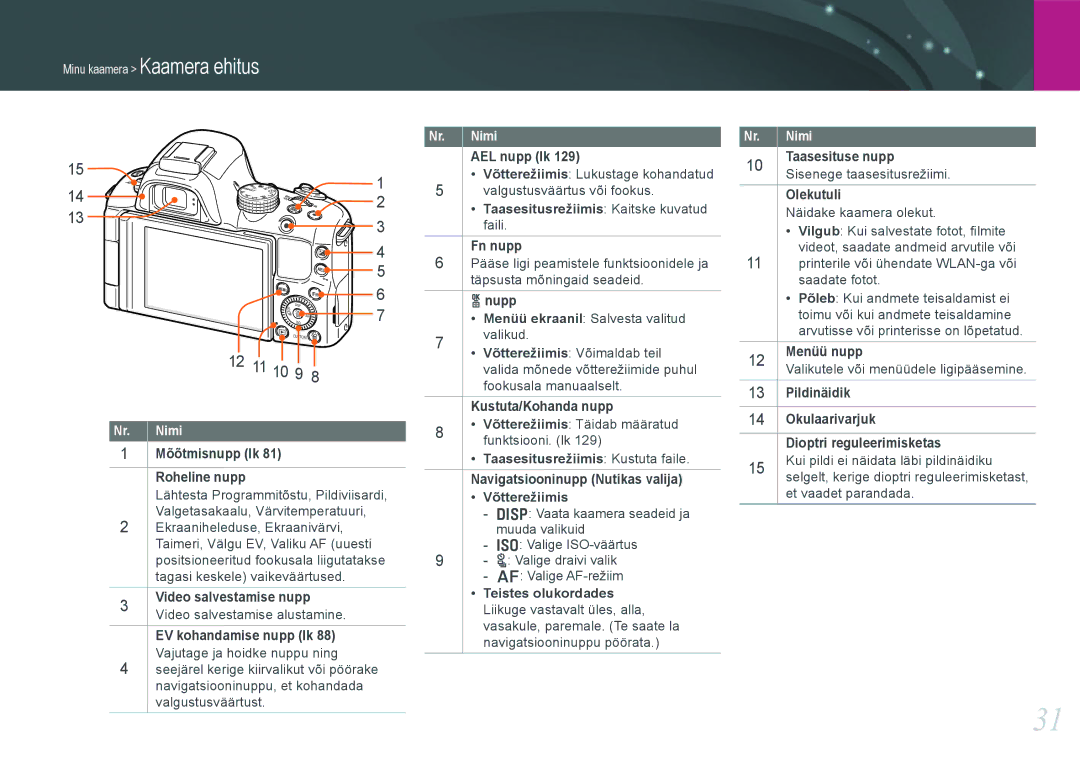EV-NX20ZZBSBEE specifications
The Samsung EV-NX20ZZBSBEE, part of the NX series of digital cameras, stands as a remarkable testament to the fusion of advanced technology and user-friendly design. This mirrorless camera has garnered attention for its impressive specifications and capabilities, making it an appealing choice for both novice photographers and seasoned professionals.One of the standout features of the NX20 is its 20.3-megapixel APS-C CMOS sensor. This sensor not only delivers high-resolution images but also excels in low-light conditions, providing exceptional clarity and detail. With an ISO range of 100 to 12,800, users can capture stunning shots even in challenging lighting scenarios. The incorporation of the DRIMe IV image processor further enhances image quality, ensuring that colors are vibrant and lifelike.
The NX20 boasts a 3.0-inch AMOLED display that offers superior color reproduction and sharpness. The screen can be tilted, allowing users to shoot from various angles, enhancing creative possibilities. With a tiltable electronic viewfinder, photographers can enjoy a real-time preview of their images, making framing and composition easier.
In terms of connectivity, the NX20 is equipped with Wi-Fi capabilities, enabling seamless sharing of photos and videos with smartphones and other devices. This feature broadens the camera's usability by making it easy to upload images to social media or cloud storage. The Smart Link function further enhances the device's connectivity options, allowing remote control of the camera via a compatible smartphone.
The camera also includes a range of shooting modes, such as SMART Auto and advanced manual controls, which cater to different skill levels. Users can experiment with various filters and effects, giving them the tools they need to create unique visual styles. This flexibility is complemented by the camera’s ability to record Full HD 1080p video at 30 frames per second, making it a versatile option for capturing dynamic moments.
In conclusion, the Samsung EV-NX20ZZBSBEE stands out for its combination of high-resolution imaging, advanced connectivity, and user-friendly design. With its strong emphasis on performance and creativity, it is truly a commendable choice for anyone looking to elevate their photography experience. Whether you're capturing everyday moments or embarking on an artistic project, the NX20 is a reliable companion that delivers stunning results.