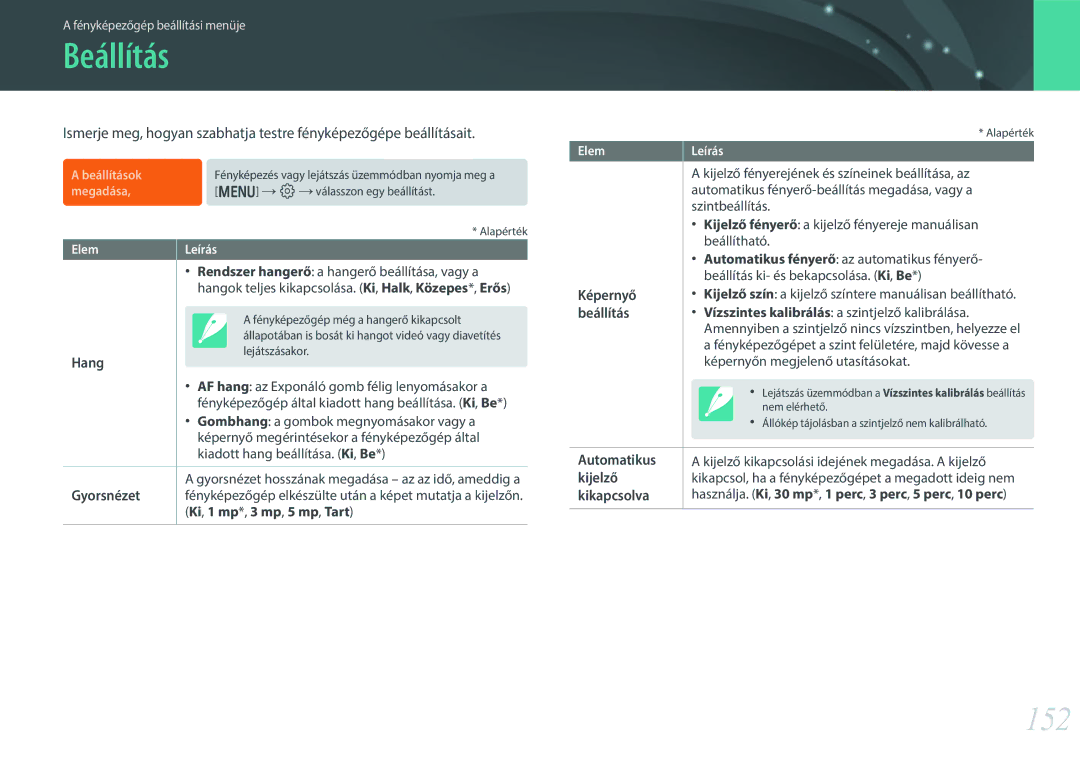EV-NX300ZBAVSE, EV-NX300ZBQUCH, EV-NX300ZBSTRO, EV-NX300ZBQUHU, EV-NX300ZBATSE specifications
The Samsung EV-NX300 series, which includes models such as EV-NX300ZBQUDK, EV-NX300ZBFUSE, EV-NX300ZBAVDK, EV-NX300ZBSTDK, and EV-NX300ZBFUDK, represents a significant advancement in compact camera technology. Targeted at photography enthusiasts and professionals alike, these cameras integrate sophisticated features designed to enhance the shooting experience.At the heart of the Samsung EV-NX300 series is a 20.3-megapixel APS-C CMOS sensor, which offers impressive image quality and clarity. This large sensor allows for greater light sensitivity, delivering excellent performance in various lighting conditions, from bright daylight to low-light environments. The cameras also boast a fast autofocus system, featuring 99 phase-detection points that enable quick and accurate focusing on moving subjects, invaluable for action shots.
One of the standout features is the Dual Image Stabilization technology, which combines both optical and digital stabilization to reduce blurriness caused by shaky hands or camera movement. This is particularly beneficial for capturing sharp images during video recording and for low-light photography. The NX300 series supports Full HD video recording at 1080p, allowing users to create high-quality, cinematic content with ease.
The EV-NX300 models also come equipped with Wi-Fi capabilities, enabling seamless sharing of images and videos straight from the camera to social media platforms or cloud storage. This connectivity is enhanced by the Samsung Smart Camera app, which provides remote shooting capabilities and further enhances the user experience.
Another distinctive feature of the NX300 series is its sleek and retro-inspired design, featuring a premium metal body that provides durability while maintaining a lightweight feel. The tilting AMOLED touchscreen display adds user-friendliness, making it easy to compose shots from various angles and review photos.
In terms of lens compatibility, the NX300 series is part of the Samsung NX lens ecosystem, giving users access to a wide variety of lenses, including wide-angle and telephoto options, tailored to different photography styles. The fast lens options available further enhance the cameras' capabilities, particularly in low-light settings.
Overall, the Samsung EV-NX300 series excels in combining advanced technology with user-friendly features, making it an ideal choice for those who seek high-quality photography in a compact package. Its robust performance, along with the versatility offered by interchangeable lenses, cements its position as a go-to option for modern photographers.