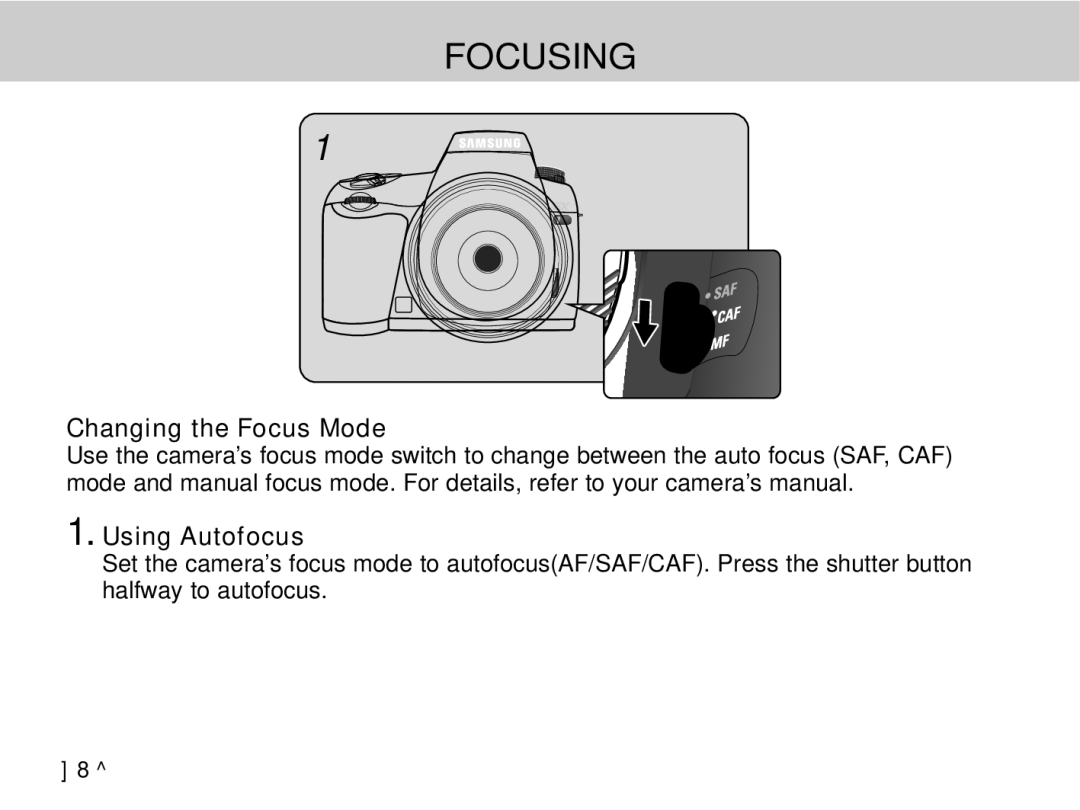FOCUSING
1
Changing the Focus Mode
Use the camera’s focus mode switch to change between the auto focus (SAF, CAF) mode and manual focus mode. For details, refer to your camera’s manual.
1. Using Autofocus
Set the camera’s focus mode to autofocus(AF/SAF/CAF). Press the shutter button halfway to autofocus.
《8》