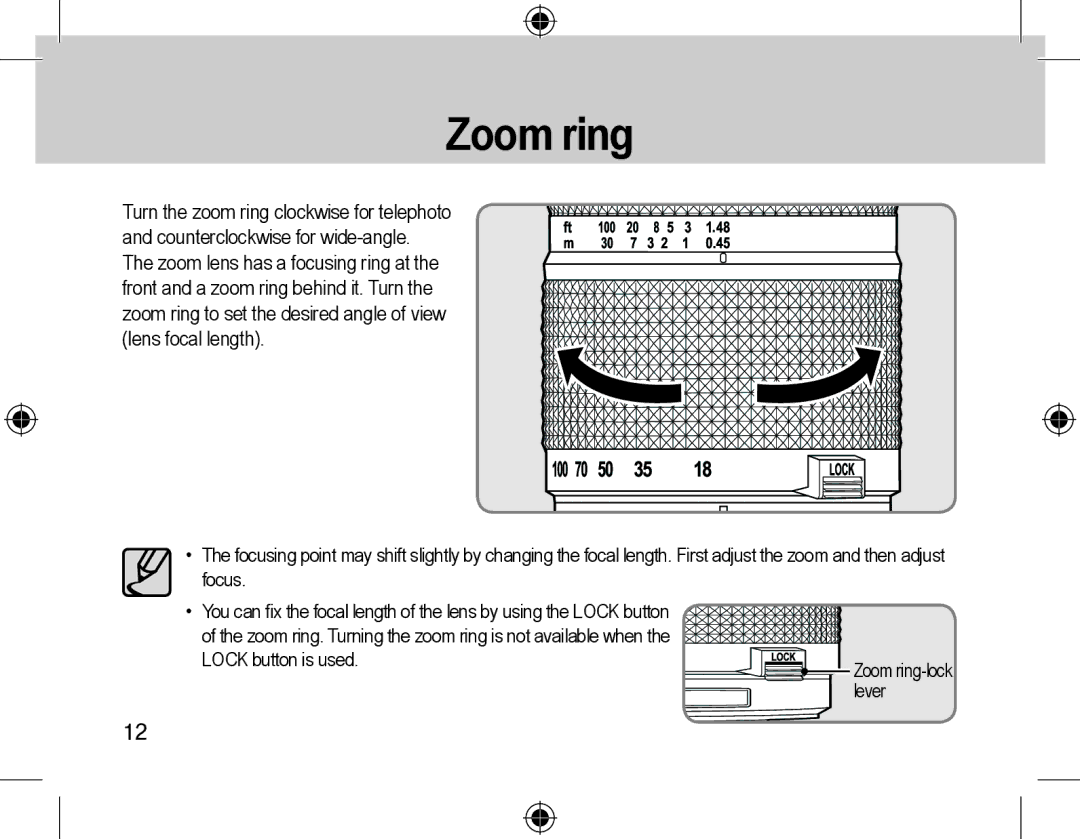Zoom ring
Turn the zoom ring clockwise for telephoto and counterclockwise for
• The focusing point may shift slightly by changing the focal length. First adjust the zoom and then adjust focus.
• You can fix the focal length of the lens by using the LOCK button |
|
of the zoom ring. Turning the zoom ring is not available when the |
|
LOCK button is used. | Zoom |
| |
| lever |
12