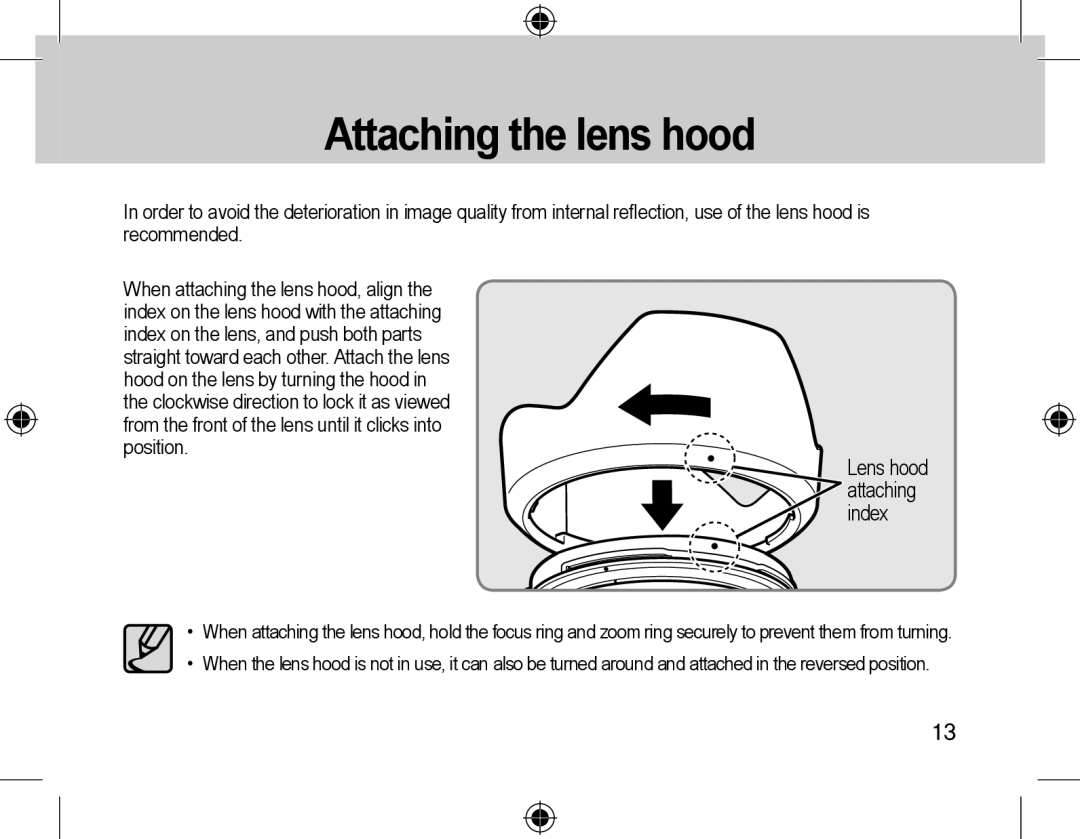Lens hood attaching index
Attaching the lens hood
In order to avoid the deterioration in image quality from internal reflection, use of the lens hood is recommended.
When attaching the lens hood, align the index on the lens hood with the attaching index on the lens, and push both parts straight toward each other. Attach the lens hood on the lens by turning the hood in the clockwise direction to lock it as viewed from the front of the lens until it clicks into position.
• When attaching the lens hood, hold the focus ring and zoom ring securely to prevent them from turning.
• When the lens hood is not in use, it can also be turned around and attached in the reversed position.
13