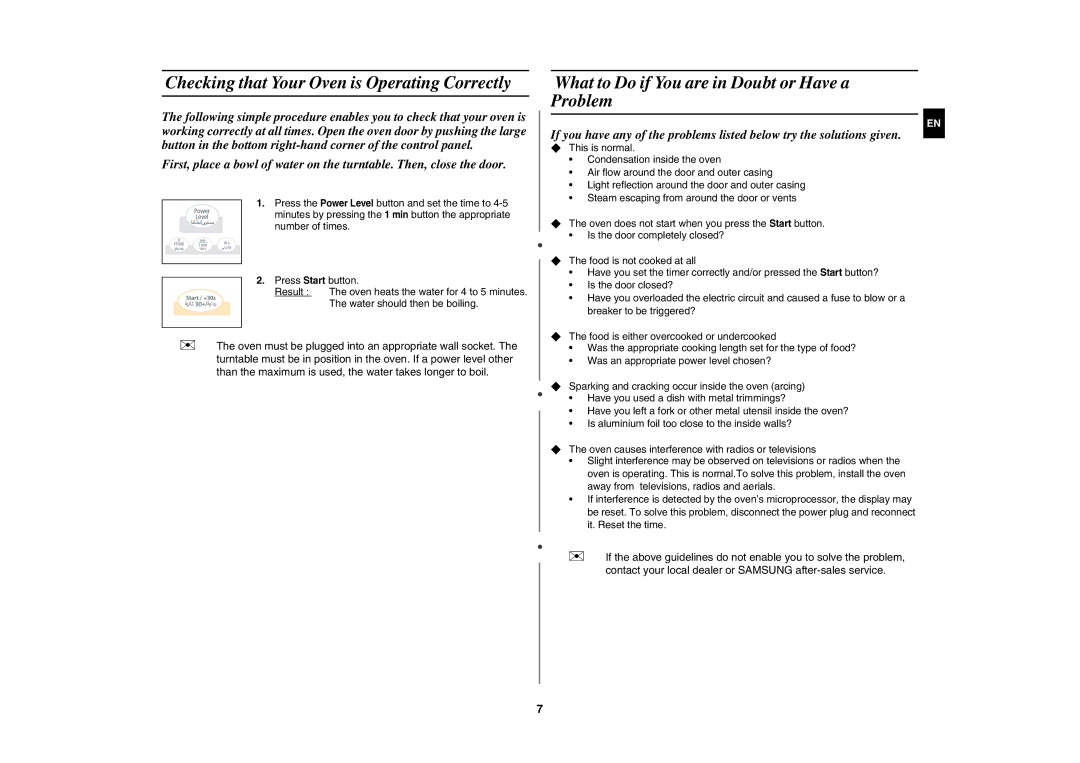G273V/FAL, G273V/ZAM, G273V/XSG specifications
The Samsung G273V series represents a significant advancement in mobile technology, featuring models G273V/XSG, G273V/ZAM, and G273V/FAL. These variants showcase a blend of cutting-edge features and user-centric design, catering to the needs of modern smartphone users.One of the primary highlights of the G273V series is its stunning display. With a high-resolution screen that ensures vibrant visuals, users can enjoy an immersive experience whether they are watching videos, browsing social media, or playing games. The display boasts impressive color accuracy and brightness levels, making it ideal for usage in varied lighting conditions.
The G273V series is powered by a robust processor that enhances performance and multitasking capabilities. Users can seamlessly switch between applications, engage in intensive gaming sessions, and experience smooth video playback without any noticeable lag. This processor is complemented by ample RAM, allowing users to run multiple applications simultaneously with ease.
Camera technology in the G273V series is another standout feature. The device is equipped with a state-of-the-art camera system, including a high-resolution main camera and an additional lens that enhances versatility. Features such as optical image stabilization, advanced night mode, and AI-driven enhancements make capturing stunning photos and videos effortless, even in less-than-ideal conditions.
Battery life is crucial for smartphone users, and the G273V series excels in this regard. With a long-lasting battery, users can enjoy prolonged usage without frequent charging. Fast charging technology ensures that users can quickly recharge their devices, minimizing downtime.
In terms of connectivity, the G273V series supports multiple network options, including 5G, ensuring fast and reliable internet access. This capability enhances streaming, downloading, and browsing experiences for users on the go. Additionally, features such as Bluetooth and Wi-Fi connectivity ensure users can easily connect to other devices and networks.
The design of the G273V series reflects modern aesthetics, with a sleek profile and premium materials. Available in multiple colors, it caters to diverse tastes while also providing durability and comfort in hand.
With the G273V/XSG, G273V/ZAM, and G273V/FAL models, Samsung continues to push the envelope in smartphone innovation. The combination of advanced display technology, powerful processing capabilities, exceptional camera performance, and robust battery life makes these devices an excellent choice for tech-savvy users seeking a reliable and feature-rich smartphone.