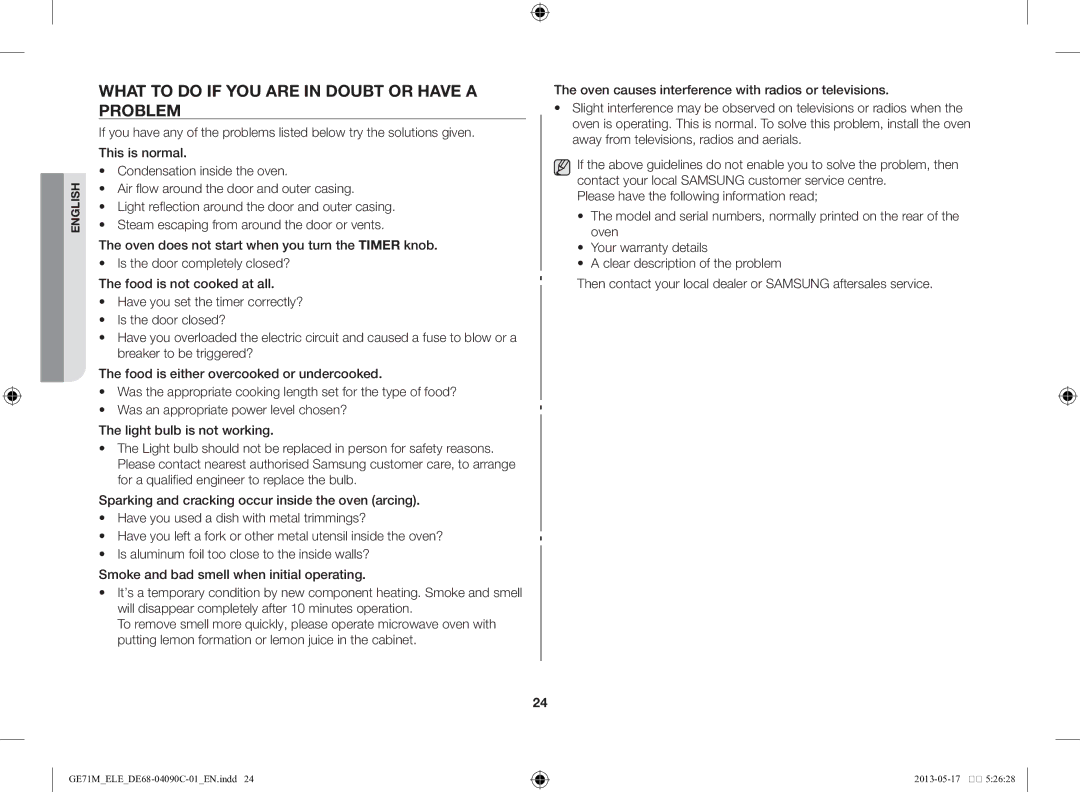ENGLISH
What to do if you are in doubt or have a problem
If you have any of the problems listed below try the solutions given.
This is normal.
•Condensation inside the oven.
•Air flow around the door and outer casing.
•Light reflection around the door and outer casing.
•Steam escaping from around the door or vents.
The oven does not start when you turn the TIMER knob.
•Is the door completely closed? The food is not cooked at all.
•Have you set the timer correctly?
•Is the door closed?
•Have you overloaded the electric circuit and caused a fuse to blow or a breaker to be triggered?
The food is either overcooked or undercooked.
•Was the appropriate cooking length set for the type of food?
•Was an appropriate power level chosen?
The light bulb is not working.
•The Light bulb should not be replaced in person for safety reasons. Please contact nearest authorised Samsung customer care, to arrange for a qualified engineer to replace the bulb.
Sparking and cracking occur inside the oven (arcing).
•Have you used a dish with metal trimmings?
•Have you left a fork or other metal utensil inside the oven?
•Is aluminum foil too close to the inside walls?
Smoke and bad smell when initial operating.
•It’s a temporary condition by new component heating. Smoke and smell will disappear completely after 10 minutes operation.
To remove smell more quickly, please operate microwave oven with putting lemon formation or lemon juice in the cabinet.
The oven causes interference with radios or televisions.
•Slight interference may be observed on televisions or radios when the oven is operating. This is normal. To solve this problem, install the oven away from televisions, radios and aerials.
If the above guidelines do not enable you to solve the problem, then contact your local SAMSUNG customer service centre.
Please have the following information read;
•The model and serial numbers, normally printed on the rear of the oven
•Your warranty details
•A clear description of the problem
Then contact your local dealer or SAMSUNG aftersales service.
24
![]()
![]() 5:26:28
5:26:28