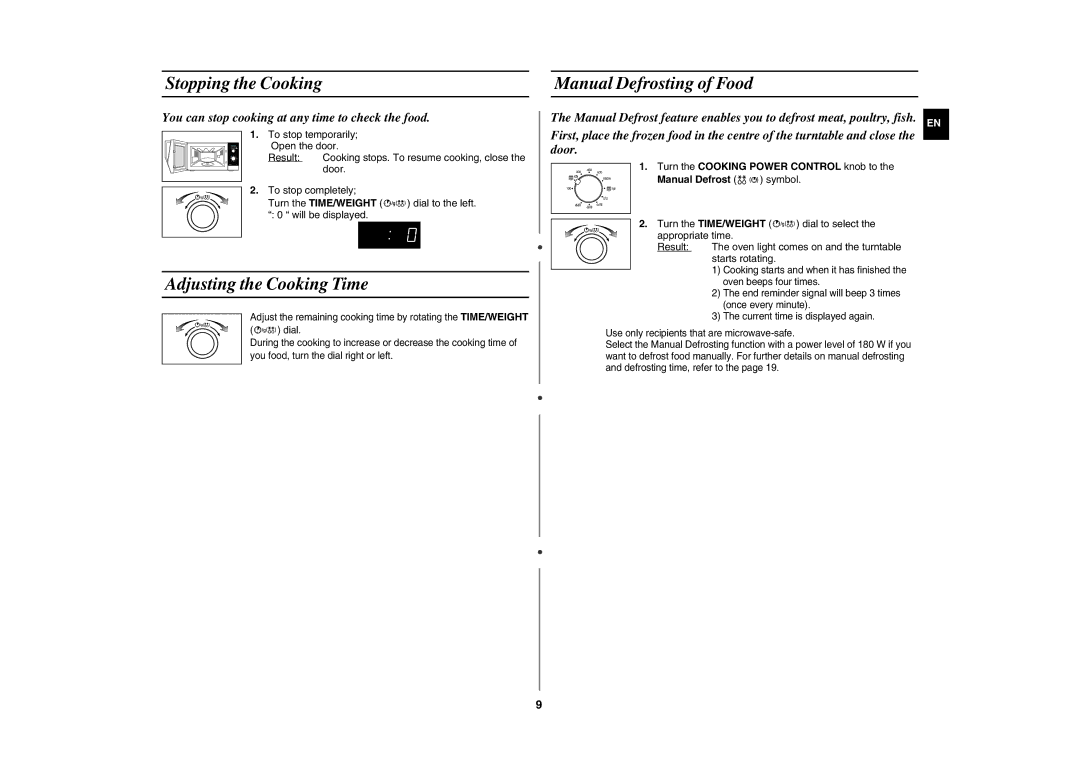GE82N-B/BOL, GE82N-S/BOL specifications
The Samsung GE82N-S/BOL and GE82N-B/BOL microwave ovens are sophisticated appliances designed to streamline cooking tasks while enhancing the culinary experience. Both models boast a range of innovative features and technologies that cater to the demands of modern kitchens.At the core of these microwaves is the sleek, contemporary design that complements various kitchen aesthetics. The GE82N-S/BOL features a stainless steel finish, while the GE82N-B/BOL opts for a classic black exterior. Both models maintain a compact footprint, making them ideal for kitchens with limited space.
One of the standout features is the Smart Inverter technology. This technology delivers precise cooking results by providing consistent and even heating. Unlike traditional microwaves that use a standard on/off power cycle, the Smart Inverter maintains a steady power level, which helps in defrosting delicate items without cooking them and ensures that food is heated uniformly.
To facilitate convenience, both models come equipped with a sensor cook feature. This technology allows the microwave to detect the moisture level in food and adjust cooking times accordingly. This means that users can simply select the type of food they’re cooking and let the microwave do the rest, reducing the chances of overcooking or undercooking.
Furthermore, the GE82N-S/BOL and GE82N-B/BOL incorporate various cooking presets for popular dishes. From popcorn to pizza, these presets take the guesswork out of timing and temperature, allowing users to achieve optimal results with minimal effort.
Safety is also a priority in these designs. The child lock feature helps to prevent accidental operation, providing peace of mind for families with young children. The easy-to-clean ceramic enamel interior is another advantage, as it resists stains and can be wiped down easily, ensuring hygiene and cleanliness.
Width, depth, and capacity are conducive to various cooking needs. With ample interior space for cooking larger dishes and a turntable for even distribution of heat, culinary enthusiasts will appreciate the versatility these microwaves offer.
In conclusion, the Samsung GE82N-S/BOL and GE82N-B/BOL microwave ovens are perfect for those seeking efficiency, quality, and style in their kitchen appliances. With advanced technologies like Smart Inverter and sensor cook, along with features designed for convenience and safety, these microwaves provide an excellent solution for everyday cooking needs, making them worthy additions to any kitchen.