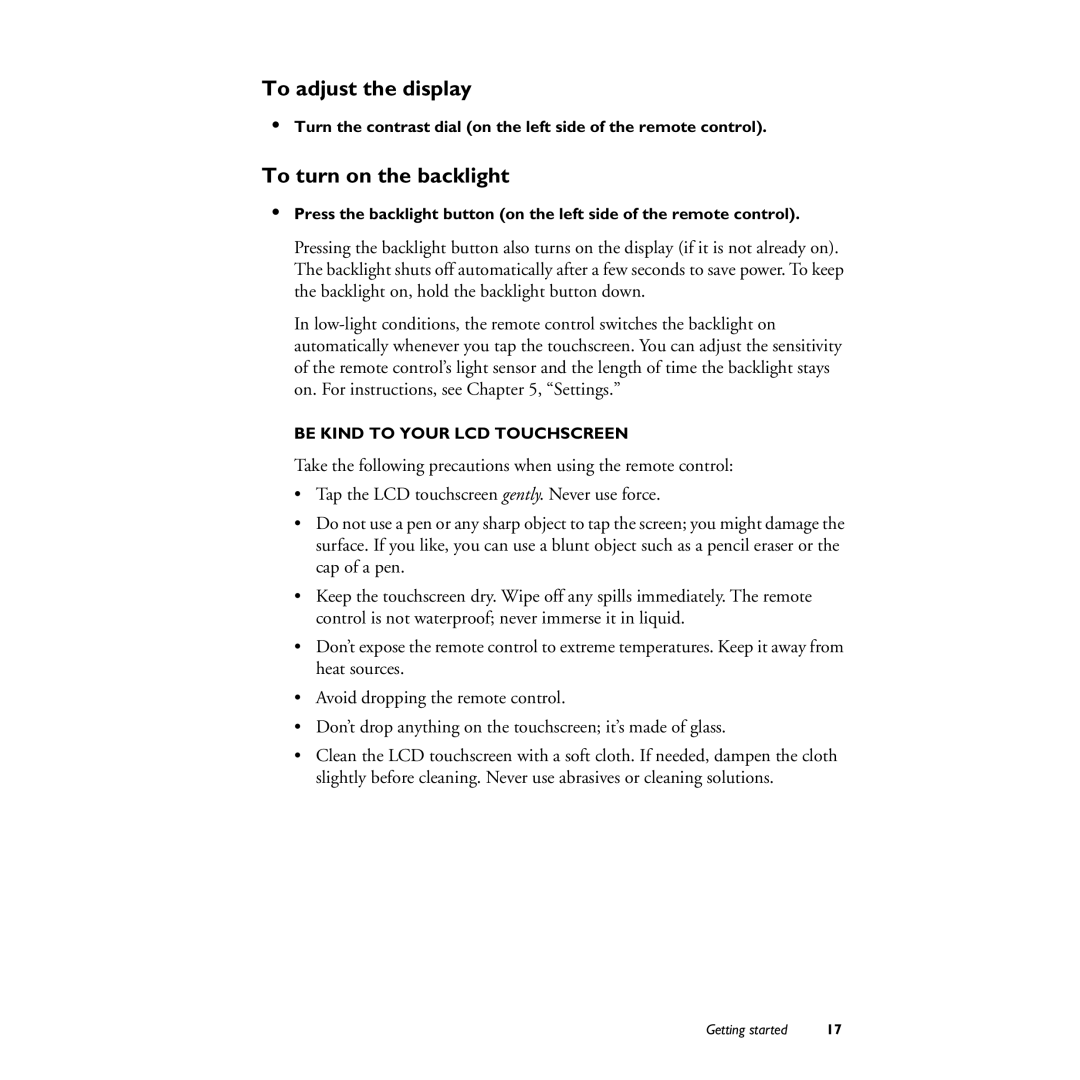To adjust the display
•Turn the contrast dial (on the left side of the remote control).
To turn on the backlight
•Press the backlight button (on the left side of the remote control).
Pressing the backlight button also turns on the display (if it is not already on). The backlight shuts off automatically after a few seconds to save power. To keep the backlight on, hold the backlight button down.
In
BE KIND TO YOUR LCD TOUCHSCREEN
Take the following precautions when using the remote control:
•Tap the LCD touchscreen gently. Never use force.
•Do not use a pen or any sharp object to tap the screen; you might damage the surface. If you like, you can use a blunt object such as a pencil eraser or the cap of a pen.
•Keep the touchscreen dry. Wipe off any spills immediately. The remote control is not waterproof; never immerse it in liquid.
•Don’t expose the remote control to extreme temperatures. Keep it away from heat sources.
•Avoid dropping the remote control.
•Don’t drop anything on the touchscreen; it’s made of glass.
•Clean the LCD touchscreen with a soft cloth. If needed, dampen the cloth slightly before cleaning. Never use abrasives or cleaning solutions.
Getting started | 17 |