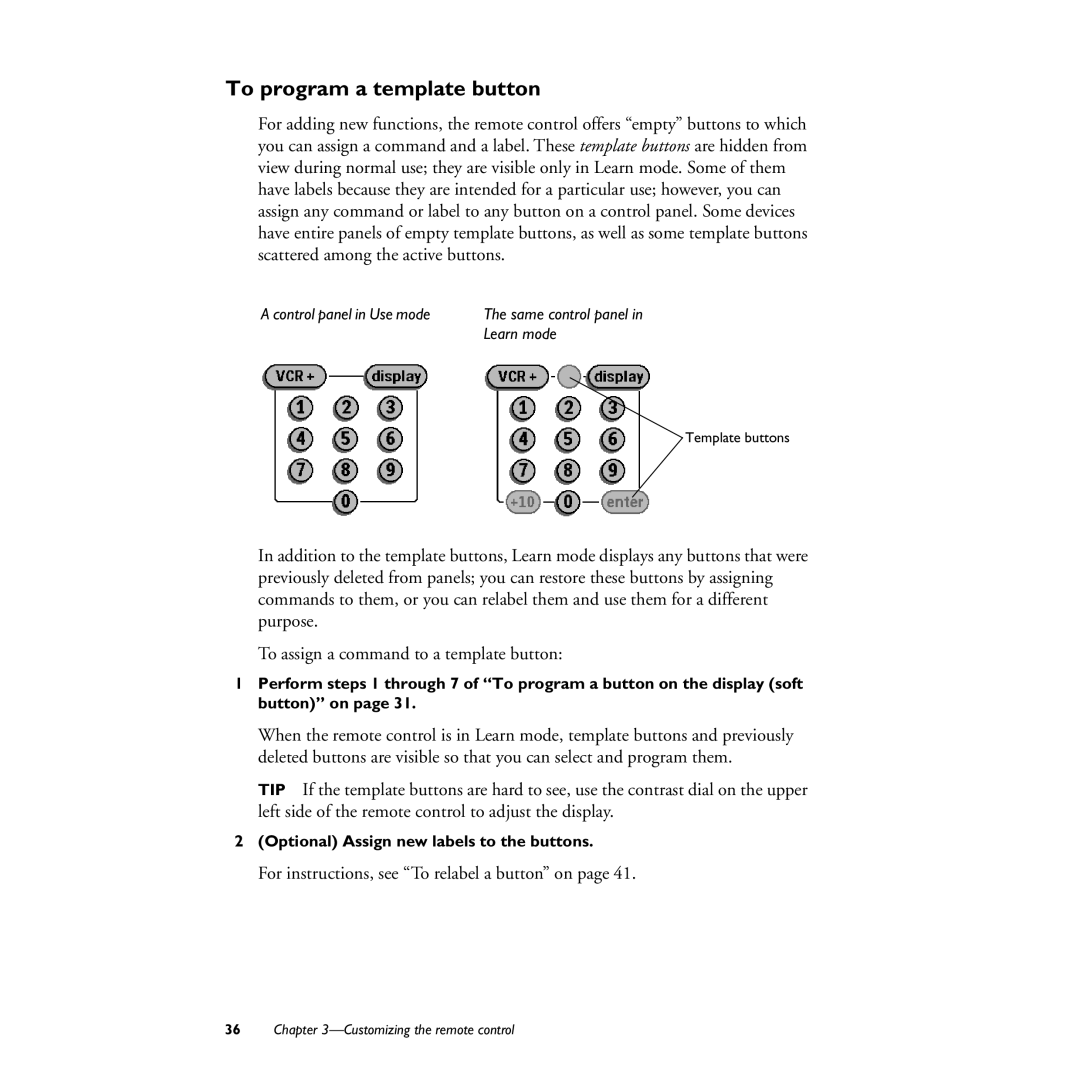To program a template button
For adding new functions, the remote control offers “empty” buttons to which you can assign a command and a label. These template buttons are hidden from view during normal use; they are visible only in Learn mode. Some of them have labels because they are intended for a particular use; however, you can assign any command or label to any button on a control panel. Some devices have entire panels of empty template buttons, as well as some template buttons scattered among the active buttons.
A control panel in Use mode | The same control panel in |
| Learn mode |
Template buttons
In addition to the template buttons, Learn mode displays any buttons that were previously deleted from panels; you can restore these buttons by assigning commands to them, or you can relabel them and use them for a different purpose.
To assign a command to a template button:
1Perform steps 1 through 7 of “To program a button on the display (soft button)” on page 31.
When the remote control is in Learn mode, template buttons and previously deleted buttons are visible so that you can select and program them.
TIP If the template buttons are hard to see, use the contrast dial on the upper left side of the remote control to adjust the display.
2(Optional) Assign new labels to the buttons.
For instructions, see “To relabel a button” on page 41.
36Chapter