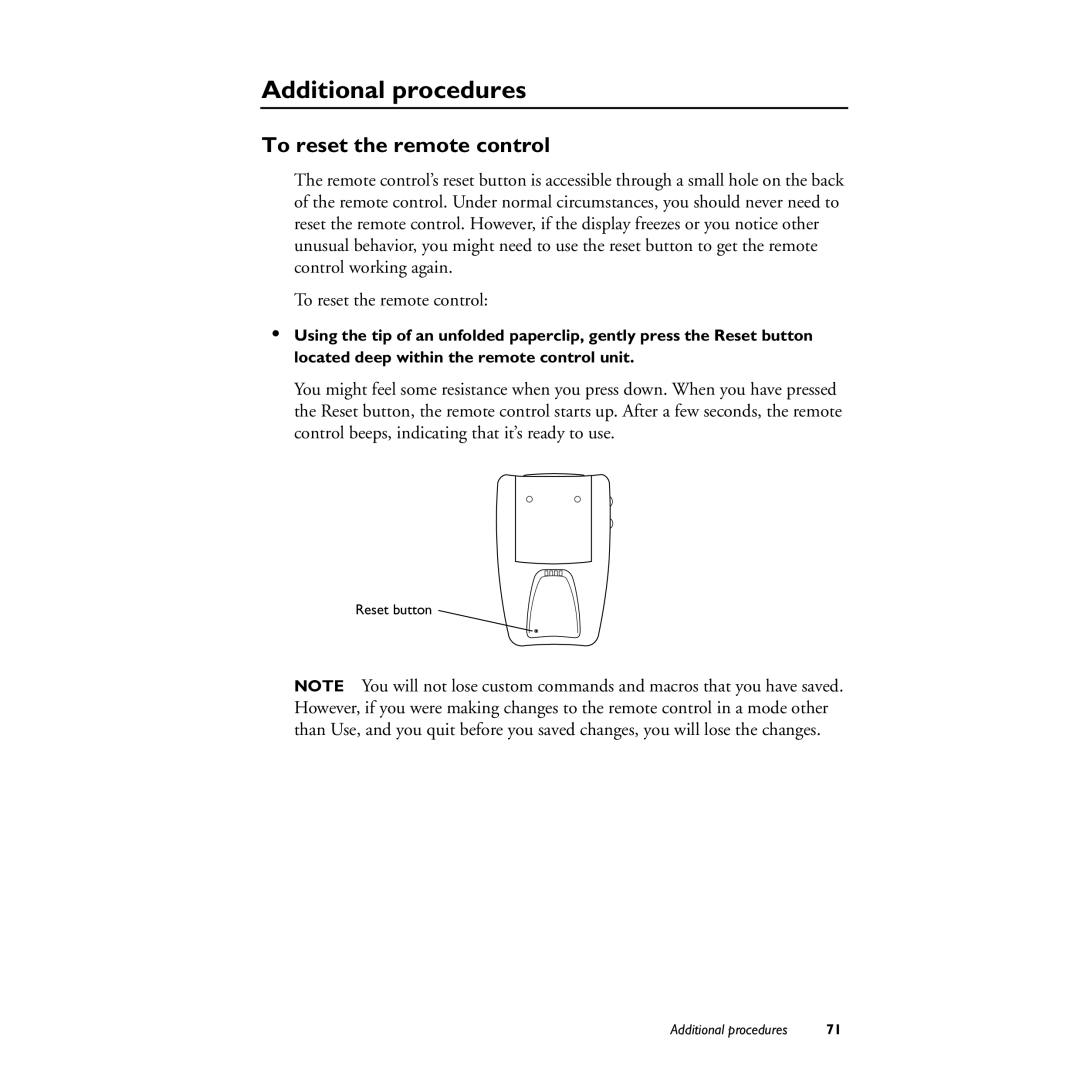Additional procedures
To reset the remote control
The remote control’s reset button is accessible through a small hole on the back of the remote control. Under normal circumstances, you should never need to reset the remote control. However, if the display freezes or you notice other unusual behavior, you might need to use the reset button to get the remote control working again.
To reset the remote control:
•Using the tip of an unfolded paperclip, gently press the Reset button located deep within the remote control unit.
You might feel some resistance when you press down. When you have pressed the Reset button, the remote control starts up. After a few seconds, the remote control beeps, indicating that it’s ready to use.
Reset button
NOTE You will not lose custom commands and macros that you have saved. However, if you were making changes to the remote control in a mode other than Use, and you quit before you saved changes, you will lose the changes.
Additional procedures | 71 |