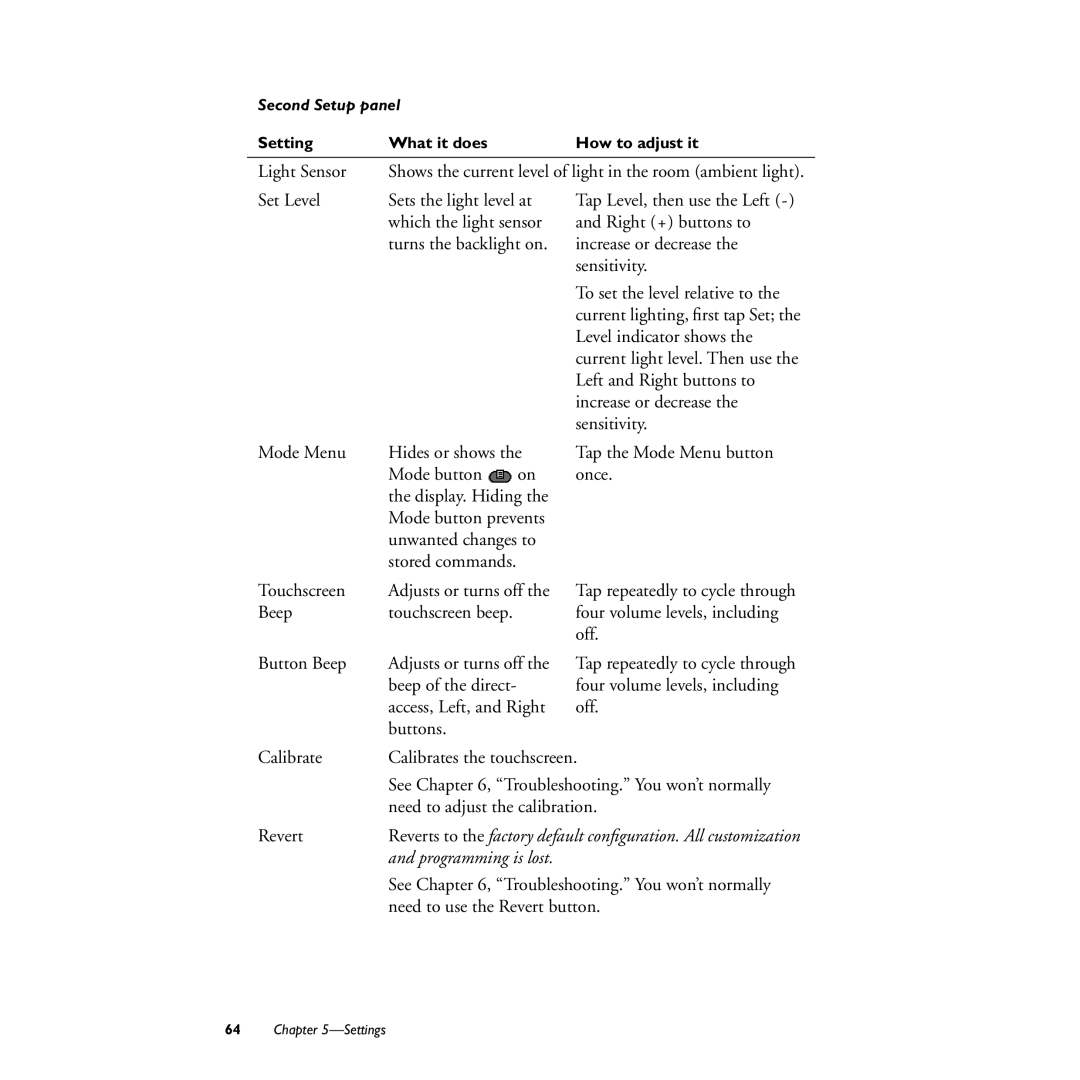User guide
Intelligent Remote Control User Guide
User Guide
Insert batteries
Touch the screen to start
Operate your components
Quickreference
Modes
Contents
Settings
Creating Macros
Troubleshooting
Specifications Command Reference
Welcome
Recharging dock
Features
Intelligent remote control
PC serial cable
Installing AA batteries
Batteries
Battery Life
Using the recharging dock
Compartment
Light is on while battery is charging
Using the remote control
Buttons and controls
Direct-access buttons
Left and Right buttons
Touchscreen buttons
Getting started
To turn the display on
This is called tapping the screen
To adjust the display
To turn on the backlight
Home
Tap one of the buttons to choose a device
Device menu
Opening the Device Menu
Choosing a Device
Control panels
Scrolling to a Different Control Panel
Use mode
To switch devices without affecting the source
Icon turns around to show a back view of the remote control
Customizing the remote control
To customize the remote control
Optional Refine your configuration Refer to
What are RC-5 and RC-6 CODES?
Understanding modes
To switch modes
To show or hide the Mode menu
For help, refer to Use mode on
Learning commands from other remote controls Learn mode
Buttons that can learn commands
To program a button on the display soft button
Now you’re ready to use the new commands
Repeat steps 4 and 5 to program other buttons
Troubleshooting
To program an item on the Device menu
If necessary, tap the Device tab once to extend it
See the illustration on
Remote control flashes the word device
To program a template button
For instructions, see To relabel a button on
Programming the direct-access and Left/Right buttons
To program a button globally
To program a direct-access button on a per-device basis
Adding devices to your system Add mode
Remote control displays a choice of buttons
To add a device
Choose how you want to add the new device
Relabeling buttons and menu items Label mode
To relabel a button
Tap the button you want to relabel
To relabel an item on a menu
Rearranging items in menus Move mode
To rearrange the items in a menu
For details, refer to of To relabel a button on
After a few seconds, the remote control returns to Use mode
Deleting buttons and menu items Delete mode
To delete a button or button action
To delete a device, Device menu action, or macro group
Macro menu open in Delete
Restoring Deleted BUTTONS, DEVICES, and Macro Groups
Creating Macros
Editing Macros
Recording macros
To record a macro
Will belong to.Room for new macros on this panel
Tap an empty button to start a new macro
When you’re done, tap the Macro tab
Troubleshooting Macros
Contents of the macro appear on the display
To view the commands in a macro
To view the commands in a macro while in Use mode
Editing macros
Edit the macro
Organizing macros into groups
To add a macro group
Display any macro panel or individual macro
Deleting Macros and Macro Groups
Using macros
To execute a macro
To stop a macro
Settings
To adjust settings
Adjust the settings as described in the following tables
Duration
Buttons
Touchscreen
Beep of the direct
Need to use the Revert button
To exit Setup
Troubleshooting
Problems using the remote control
Buttons AREN’T Sending the Right Commands
Remote Control WON’T LEARN/LABEL/DELETE Commands
Problems using the recharging dock
Remote Control Error Messages
Common questions
Additional procedures
To reset the remote control
Tap Cancel to exit without reverting
To revert to the original configuration
Remote control asks you to confirm your choice
To calibrate the touchscreen
Seven programmable direct-access buttons
Specifications for the intelligent remote control
High-resolution 320 ⋅ 240 liquid crystal display with
Backlighting for LCD and direct-access buttons
110/220V-to-12V power adapter
Automatic on/off no power switch
NiMH 4.8V rechargeable battery pack
138 mm ⋅ 92 mm ⋅ 38 mm
Command Reference
Install Open / Close
Cancel picture
Switch screen a to B
Video output
Button Command
Confirm entry
Serial Cable
What is ProntoEdit
How to receive ProntoEdit
ProntoEdit System Requirements
Service and support
8622 405