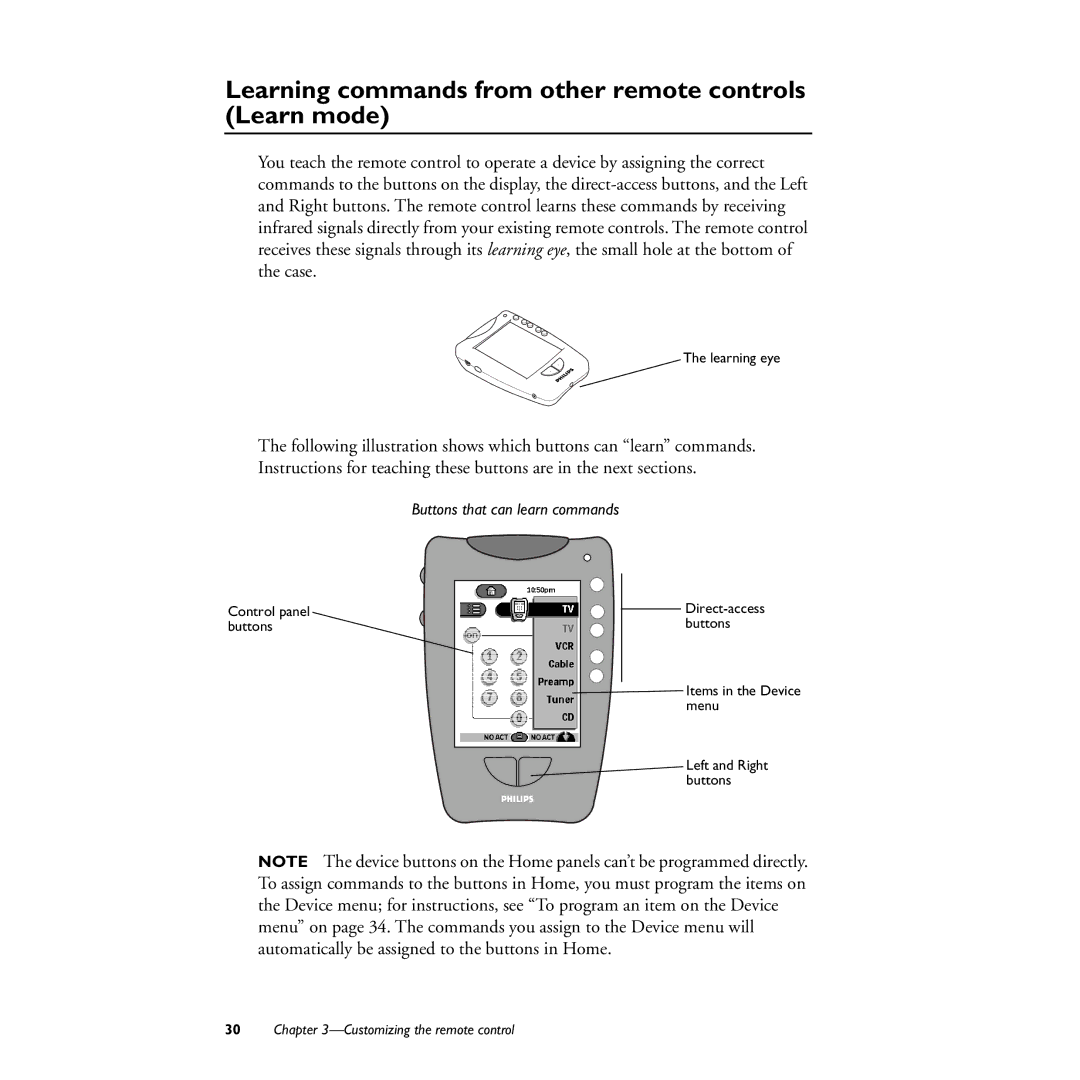Learning commands from other remote controls (Learn mode)
You teach the remote control to operate a device by assigning the correct commands to the buttons on the display, the
The learning eye
The following illustration shows which buttons can “learn” commands. Instructions for teaching these buttons are in the next sections.
Buttons that can learn commands
Control panel buttons
Items in the Device menu
Left and Right buttons
NOTE The device buttons on the Home panels can’t be programmed directly. To assign commands to the buttons in Home, you must program the items on the Device menu; for instructions, see “To program an item on the Device menu” on page 34. The commands you assign to the Device menu will automatically be assigned to the buttons in Home.
30Chapter