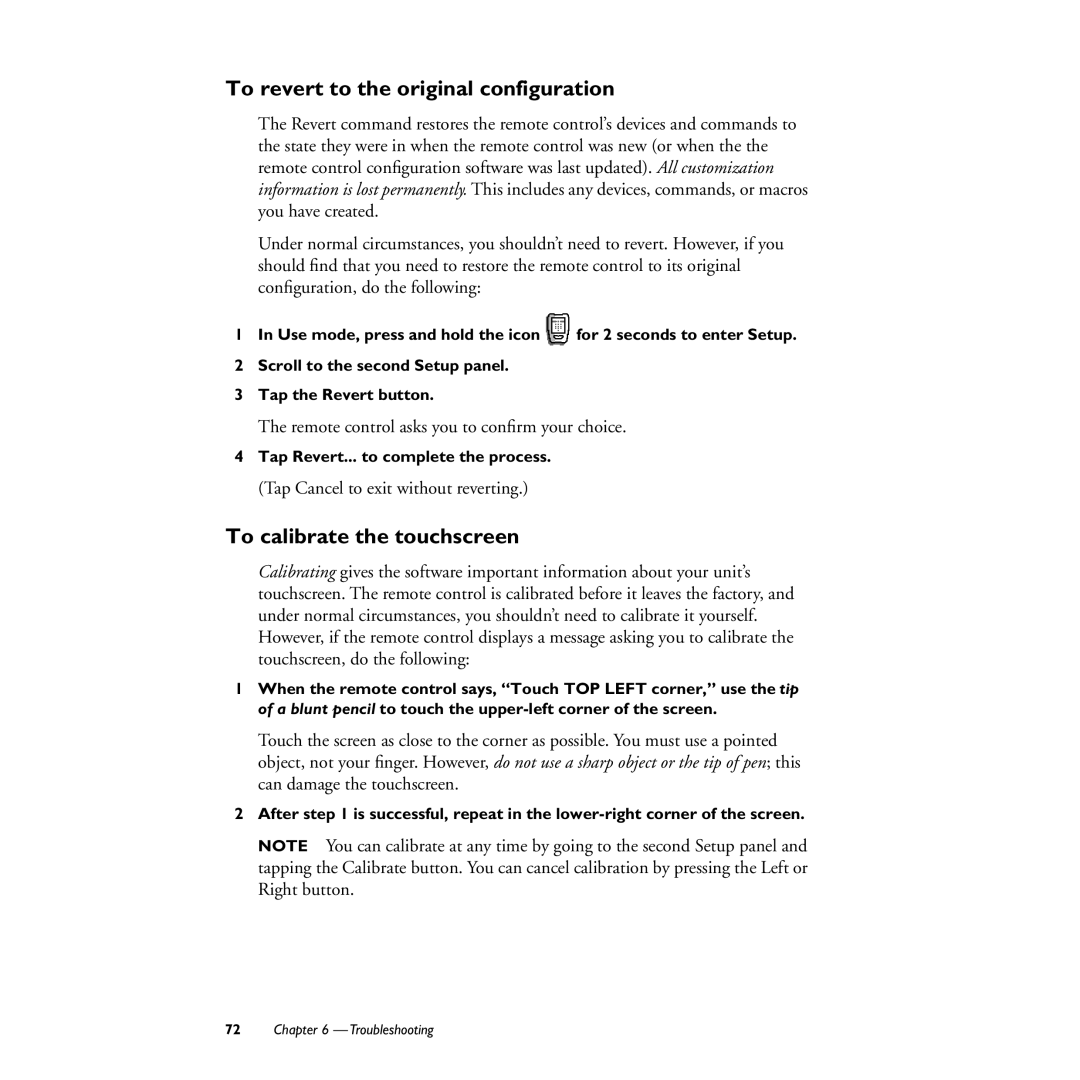To revert to the original configuration
The Revert command restores the remote control’s devices and commands to the state they were in when the remote control was new (or when the the remote control configuration software was last updated). All customization information is lost permanently. This includes any devices, commands, or macros you have created.
Under normal circumstances, you shouldn’t need to revert. However, if you should find that you need to restore the remote control to its original configuration, do the following:
1In Use mode, press and hold the icon ![]() for 2 seconds to enter Setup.
for 2 seconds to enter Setup.
2Scroll to the second Setup panel.
3Tap the Revert button.
The remote control asks you to confirm your choice.
4Tap Revert... to complete the process.
(Tap Cancel to exit without reverting.)
To calibrate the touchscreen
Calibrating gives the software important information about your unit’s touchscreen. The remote control is calibrated before it leaves the factory, and under normal circumstances, you shouldn’t need to calibrate it yourself. However, if the remote control displays a message asking you to calibrate the touchscreen, do the following:
1When the remote control says, “Touch TOP LEFT corner,” use the tip of a blunt pencil to touch the
Touch the screen as close to the corner as possible. You must use a pointed object, not your finger. However, do not use a sharp object or the tip of pen; this can damage the touchscreen.
2After step 1 is successful, repeat in the
NOTE You can calibrate at any time by going to the second Setup panel and tapping the Calibrate button. You can cancel calibration by pressing the Left or Right button.
72 Chapter 6 — Troubleshooting