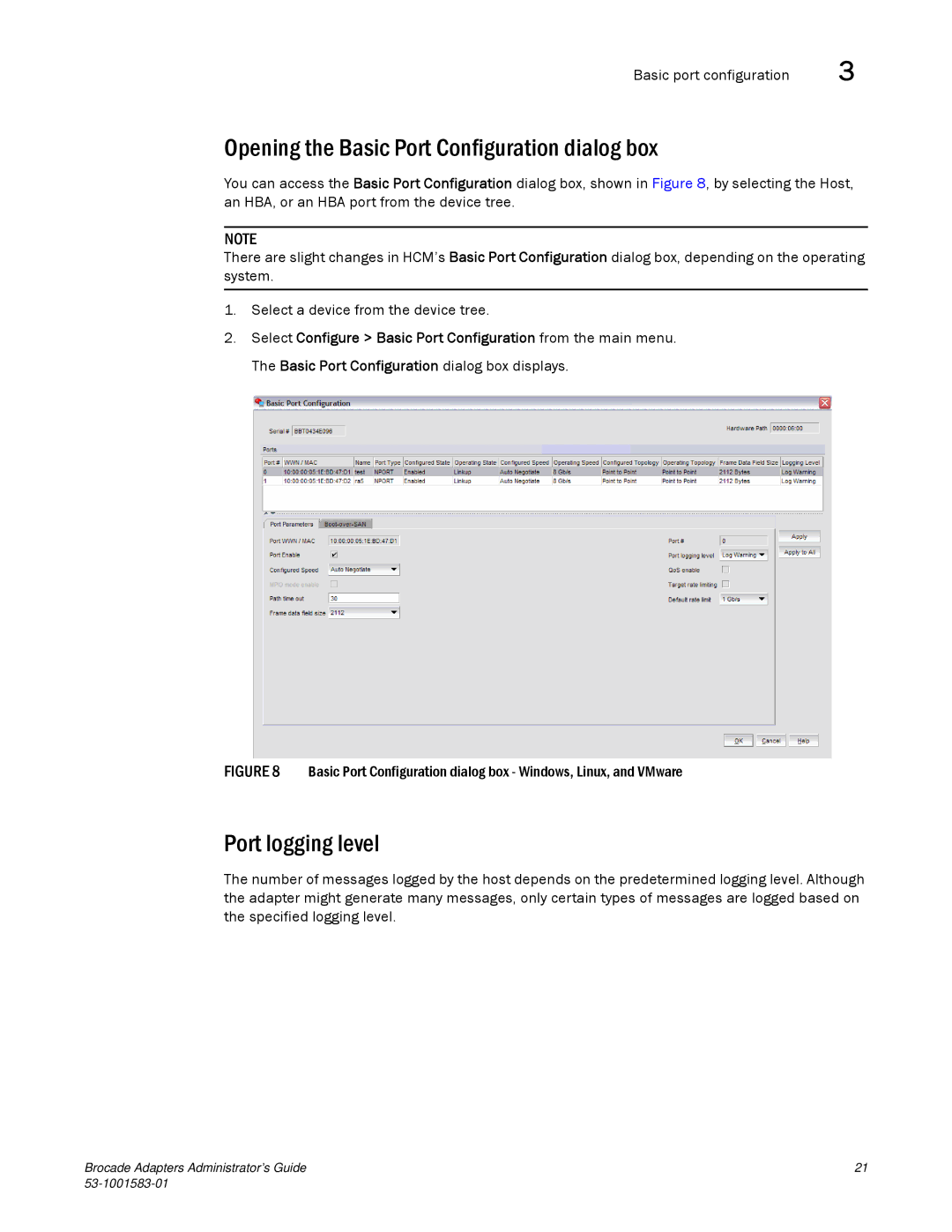Basic port configuration | 3 |
Opening the Basic Port Configuration dialog box
You can access the Basic Port Configuration dialog box, shown in Figure 8, by selecting the Host, an HBA, or an HBA port from the device tree.
NOTE
There are slight changes in HCM’s Basic Port Configuration dialog box, depending on the operating system.
1.Select a device from the device tree.
2.Select Configure > Basic Port Configuration from the main menu. The Basic Port Configuration dialog box displays.
FIGURE 8 Basic Port Configuration dialog box - Windows, Linux, and VMware
Port logging level
The number of messages logged by the host depends on the predetermined logging level. Although the adapter might generate many messages, only certain types of messages are logged based on the specified logging level.
Brocade Adapters Administrator’s Guide | 21 |
|