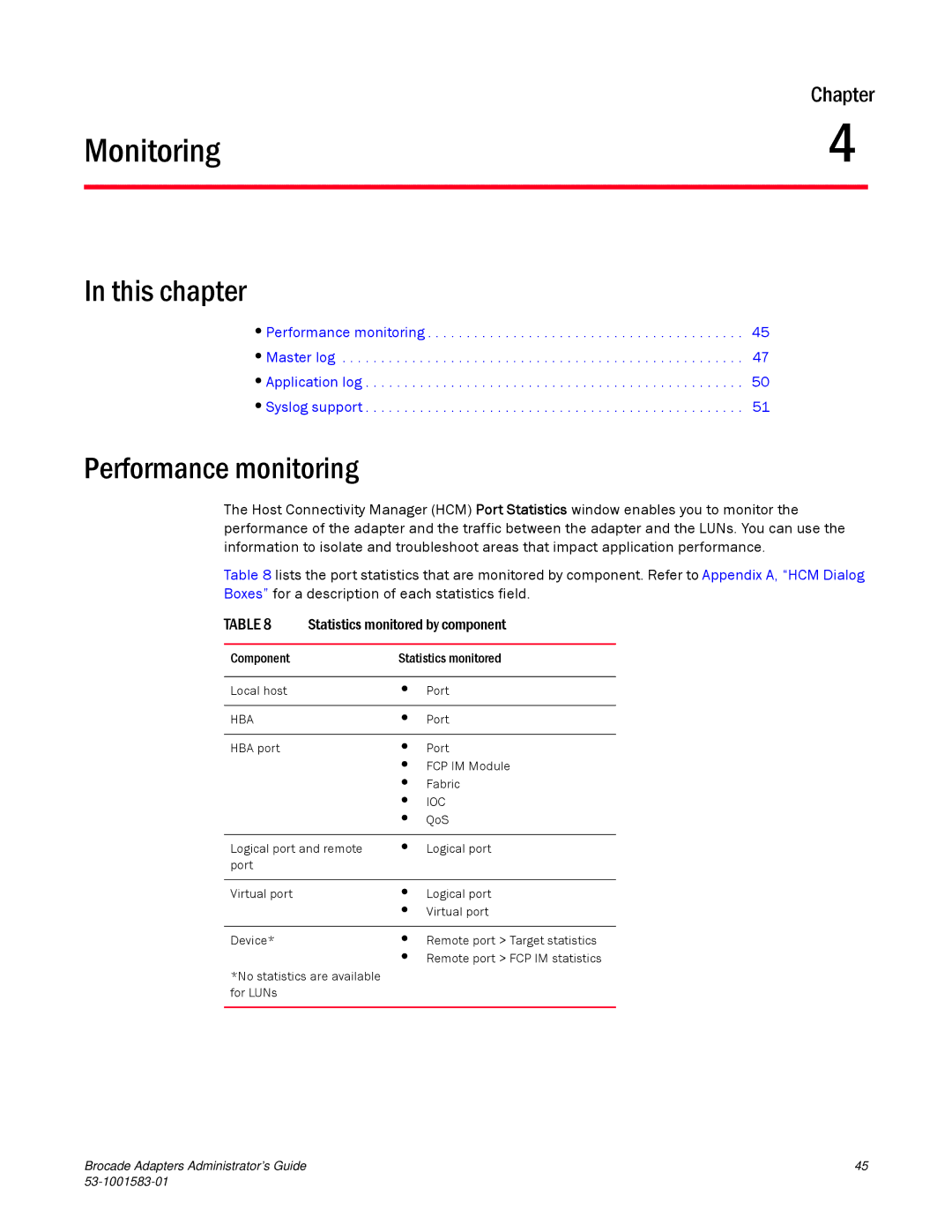| Chapter | |
Monitoring | 4 |
|
|
|
|
In this chapter
•Performance monitoring . . . . . . . . . . . . . . . . . . . . . . . . . . . . . . . . . . . . . . . . . 45
•Master log . . . . . . . . . . . . . . . . . . . . . . . . . . . . . . . . . . . . . . . . . . . . . . . . . . . . 47
•Application log . . . . . . . . . . . . . . . . . . . . . . . . . . . . . . . . . . . . . . . . . . . . . . . . . 50
•Syslog support . . . . . . . . . . . . . . . . . . . . . . . . . . . . . . . . . . . . . . . . . . . . . . . . . 51
Performance monitoring
The Host Connectivity Manager (HCM) Port Statistics window enables you to monitor the performance of the adapter and the traffic between the adapter and the LUNs. You can use the information to isolate and troubleshoot areas that impact application performance.
Table 8 lists the port statistics that are monitored by component. Refer to Appendix A, “HCM Dialog Boxes” for a description of each statistics field.
TABLE 8 | Statistics monitored by component | ||
|
|
| |
Component |
| Statistics monitored | |
|
|
|
|
Local host |
| • | Port |
|
|
|
|
HBA |
| • | Port |
|
|
|
|
HBA port |
| • | Port |
|
| • | FCP IM Module |
|
| • | Fabric |
|
| • | IOC |
|
| • | QoS |
|
|
| |
Logical port and remote | • | Logical port | |
port |
|
|
|
|
|
|
|
Virtual port |
| • | Logical port |
|
| • | Virtual port |
|
|
|
|
Device* |
| • | Remote port > Target statistics |
|
| • Remote port > FCP IM statistics | |
*No statistics are available for LUNs
Brocade Adapters Administrator’s Guide | 45 |
|