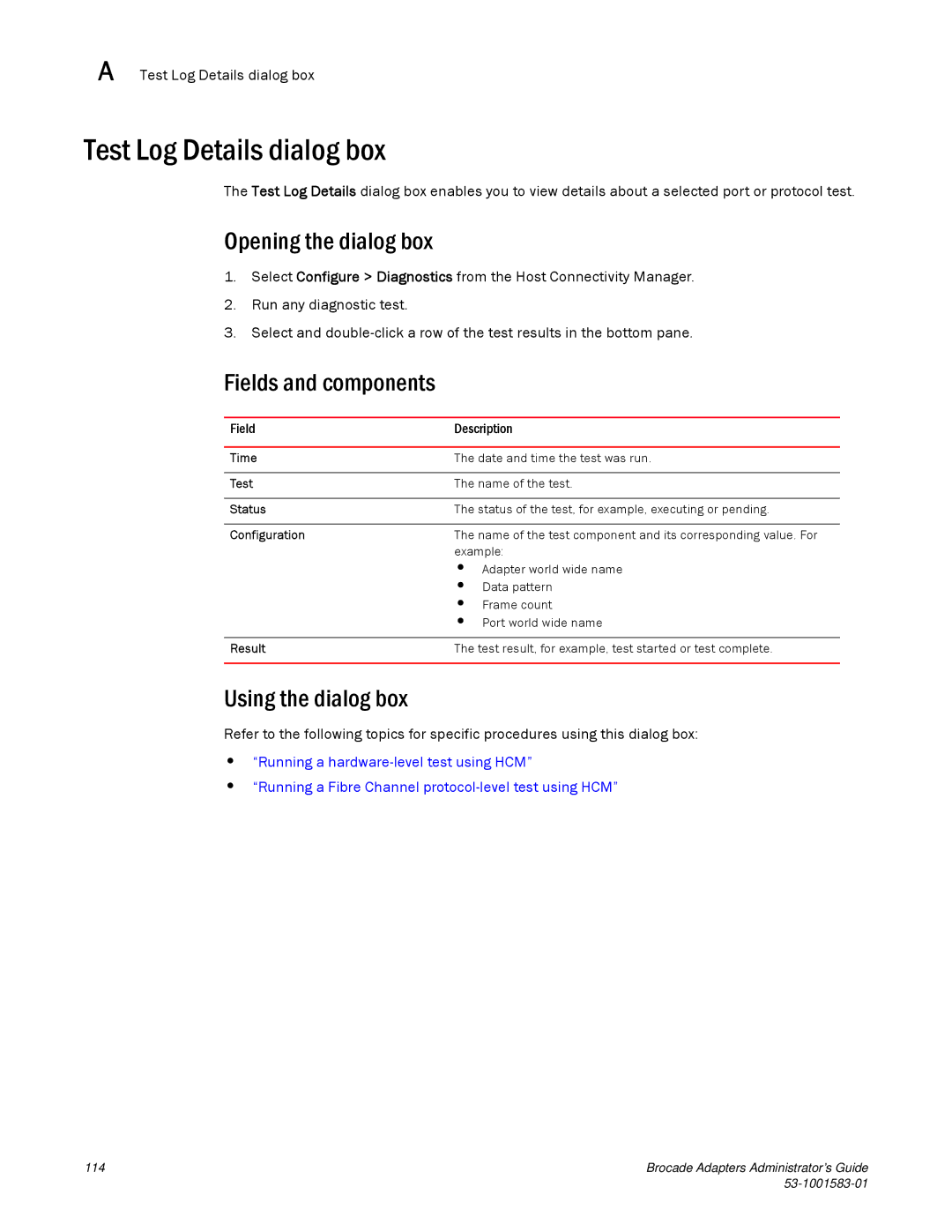A Test Log Details dialog box
Test Log Details dialog box
The Test Log Details dialog box enables you to view details about a selected port or protocol test.
Opening the dialog box
1.Select Configure > Diagnostics from the Host Connectivity Manager.
2.Run any diagnostic test.
3.Select and
Fields and components
Field | Description | |
|
| |
Time | The date and time the test was run. | |
|
| |
Test | The name of the test. | |
|
| |
Status | The status of the test, for example, executing or pending. | |
|
| |
Configuration | The name of the test component and its corresponding value. For | |
| example: | |
| • Adapter world wide name | |
| • | Data pattern |
| • | Frame count |
| • Port world wide name | |
|
| |
Result | The test result, for example, test started or test complete. | |
|
|
|
Using the dialog box
Refer to the following topics for specific procedures using this dialog box:
•“Running a
•“Running a Fibre Channel
114 | Brocade Adapters Administrator’s Guide |
|