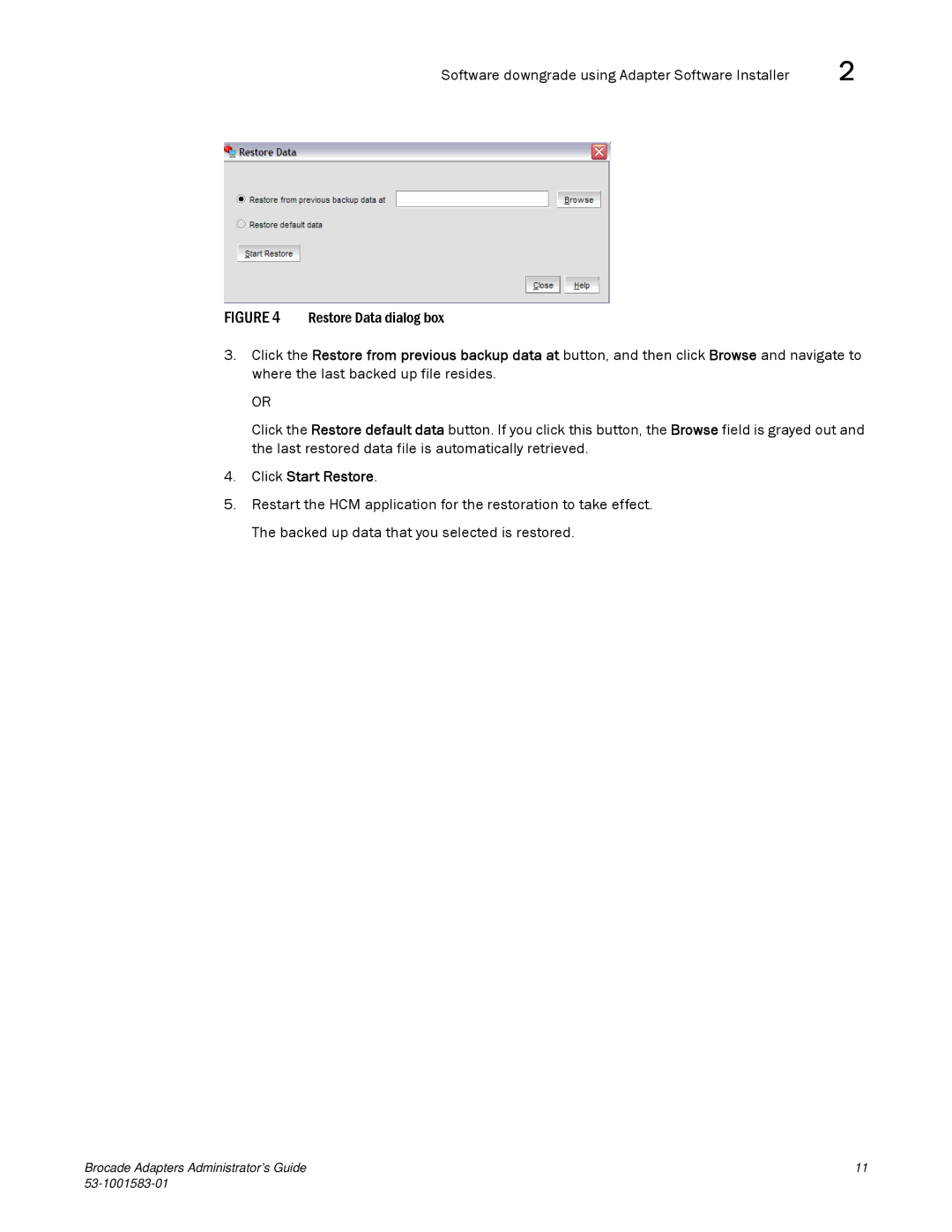Software downgrade using Adapter Software Installer | 2 |
FIGURE 4 Restore Data dialog box
3.Click the Restore from previous backup data at button, and then click Browse and navigate to where the last backed up file resides.
OR
Click the Restore default data button. If you click this button, the Browse field is grayed out and the last restored data file is automatically retrieved.
4.Click Start Restore.
5.Restart the HCM application for the restoration to take effect. The backed up data that you selected is restored.
Brocade Adapters Administrator’s Guide | 11 |
|