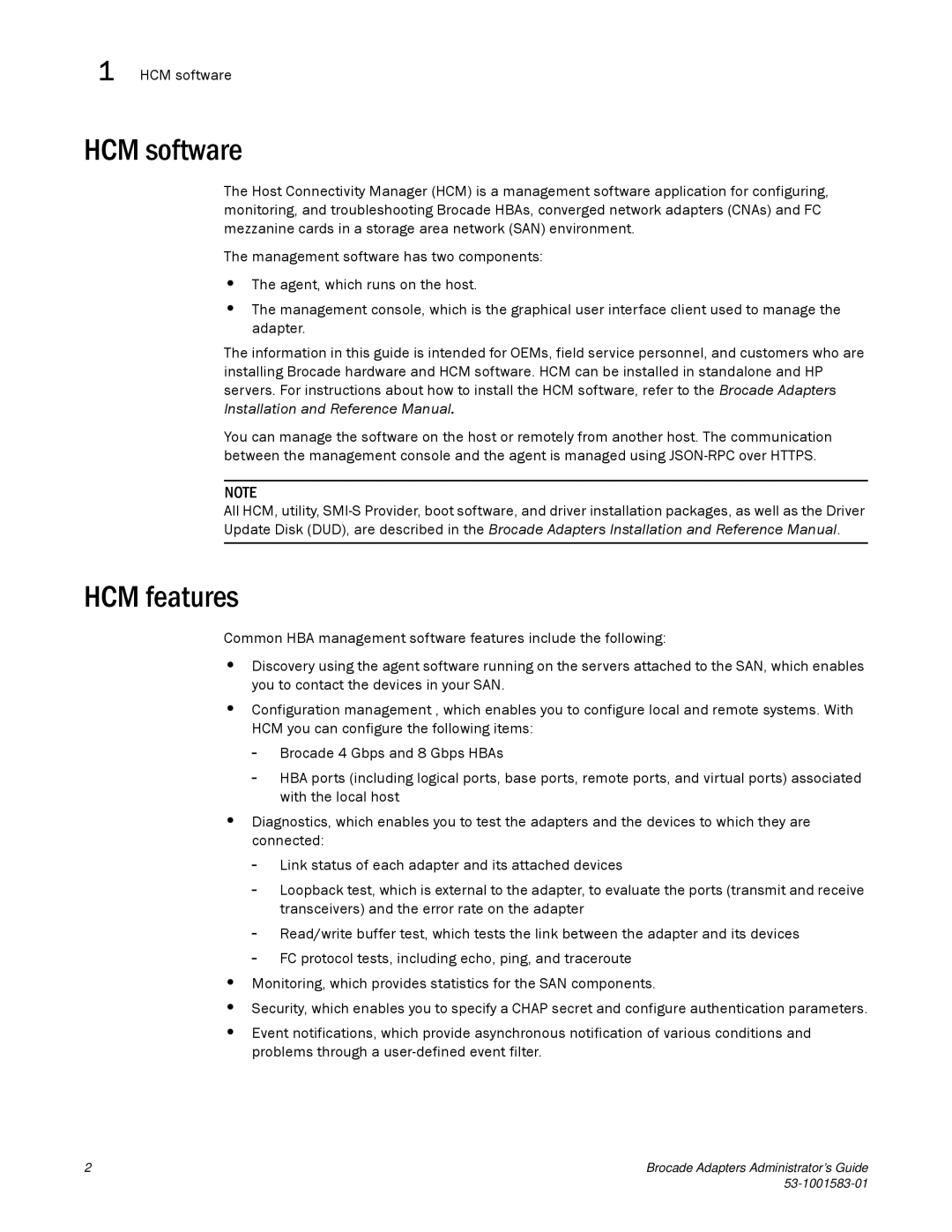1 HCM software
HCM software
The Host Connectivity Manager (HCM) is a management software application for configuring, monitoring, and troubleshooting Brocade HBAs, converged network adapters (CNAs) and FC mezzanine cards in a storage area network (SAN) environment.
The management software has two components:
•The agent, which runs on the host.
•The management console, which is the graphical user interface client used to manage the adapter.
The information in this guide is intended for OEMs, field service personnel, and customers who are installing Brocade hardware and HCM software. HCM can be installed in standalone and HP servers. For instructions about how to install the HCM software, refer to the Brocade Adapters Installation and Reference Manual.
You can manage the software on the host or remotely from another host. The communication between the management console and the agent is managed using
NOTE
All HCM, utility,
HCM features
Common HBA management software features include the following:
•Discovery using the agent software running on the servers attached to the SAN, which enables you to contact the devices in your SAN.
•Configuration management , which enables you to configure local and remote systems. With HCM you can configure the following items:
-Brocade 4 Gbps and 8 Gbps HBAs
-HBA ports (including logical ports, base ports, remote ports, and virtual ports) associated with the local host
•Diagnostics, which enables you to test the adapters and the devices to which they are connected:
-Link status of each adapter and its attached devices
-Loopback test, which is external to the adapter, to evaluate the ports (transmit and receive transceivers) and the error rate on the adapter
-Read/write buffer test, which tests the link between the adapter and its devices
-FC protocol tests, including echo, ping, and traceroute
•Monitoring, which provides statistics for the SAN components.
•Security, which enables you to specify a CHAP secret and configure authentication parameters.
•Event notifications, which provide asynchronous notification of various conditions and problems through a
2 | Brocade Adapters Administrator’s Guide |
|