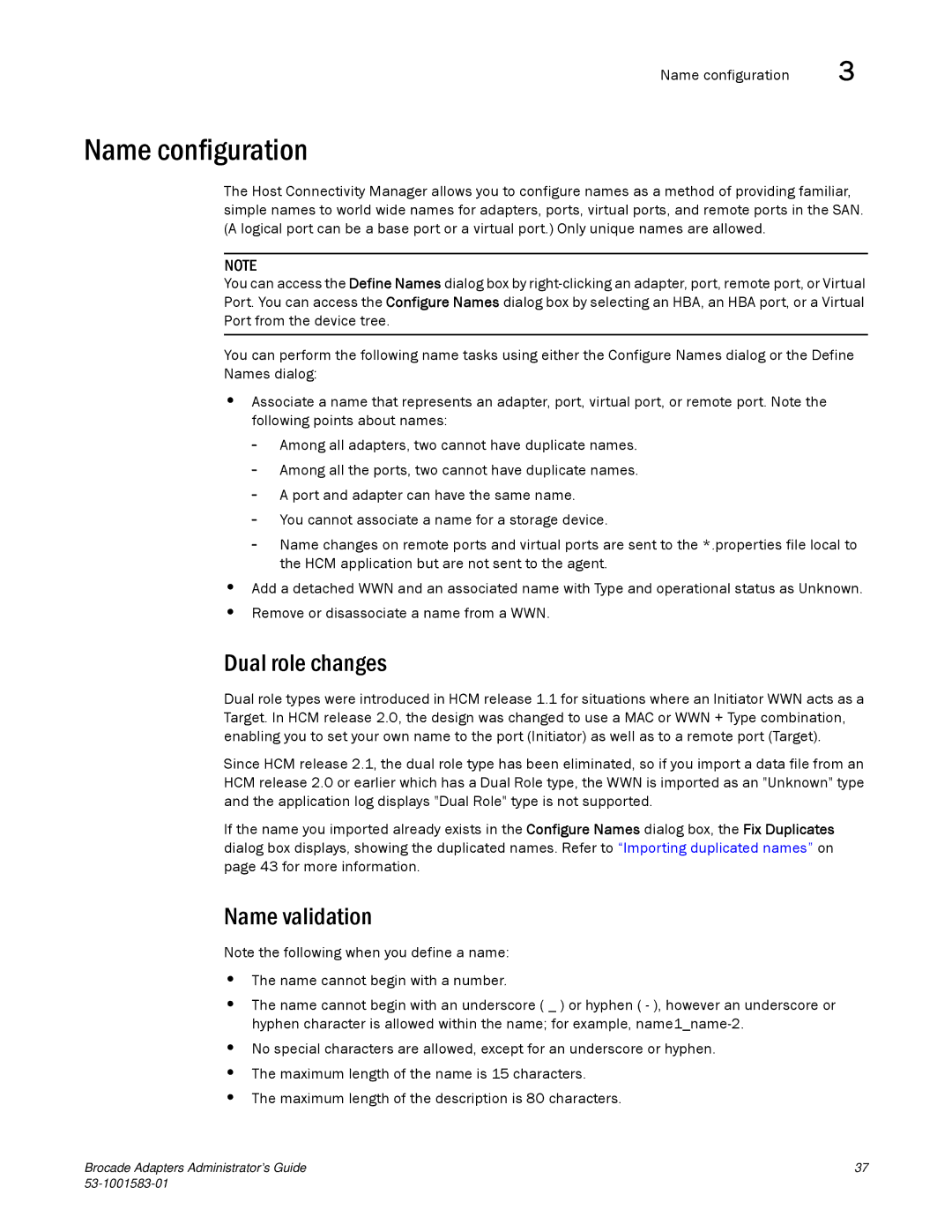Name configuration | 3 |
Name configuration
The Host Connectivity Manager allows you to configure names as a method of providing familiar, simple names to world wide names for adapters, ports, virtual ports, and remote ports in the SAN. (A logical port can be a base port or a virtual port.) Only unique names are allowed.
NOTE
You can access the Define Names dialog box by
You can perform the following name tasks using either the Configure Names dialog or the Define Names dialog:
•Associate a name that represents an adapter, port, virtual port, or remote port. Note the following points about names:
-Among all adapters, two cannot have duplicate names.
-Among all the ports, two cannot have duplicate names.
-A port and adapter can have the same name.
-You cannot associate a name for a storage device.
-Name changes on remote ports and virtual ports are sent to the *.properties file local to the HCM application but are not sent to the agent.
•Add a detached WWN and an associated name with Type and operational status as Unknown.
•Remove or disassociate a name from a WWN.
Dual role changes
Dual role types were introduced in HCM release 1.1 for situations where an Initiator WWN acts as a Target. In HCM release 2.0, the design was changed to use a MAC or WWN + Type combination, enabling you to set your own name to the port (Initiator) as well as to a remote port (Target).
Since HCM release 2.1, the dual role type has been eliminated, so if you import a data file from an HCM release 2.0 or earlier which has a Dual Role type, the WWN is imported as an "Unknown" type and the application log displays "Dual Role" type is not supported.
If the name you imported already exists in the Configure Names dialog box, the Fix Duplicates dialog box displays, showing the duplicated names. Refer to “Importing duplicated names” on page 43 for more information.
Name validation
Note the following when you define a name:
•The name cannot begin with a number.
•The name cannot begin with an underscore ( _ ) or hyphen ( - ), however an underscore or hyphen character is allowed within the name; for example,
•No special characters are allowed, except for an underscore or hyphen.
•The maximum length of the name is 15 characters.
•The maximum length of the description is 80 characters.
Brocade Adapters Administrator’s Guide | 37 |
|