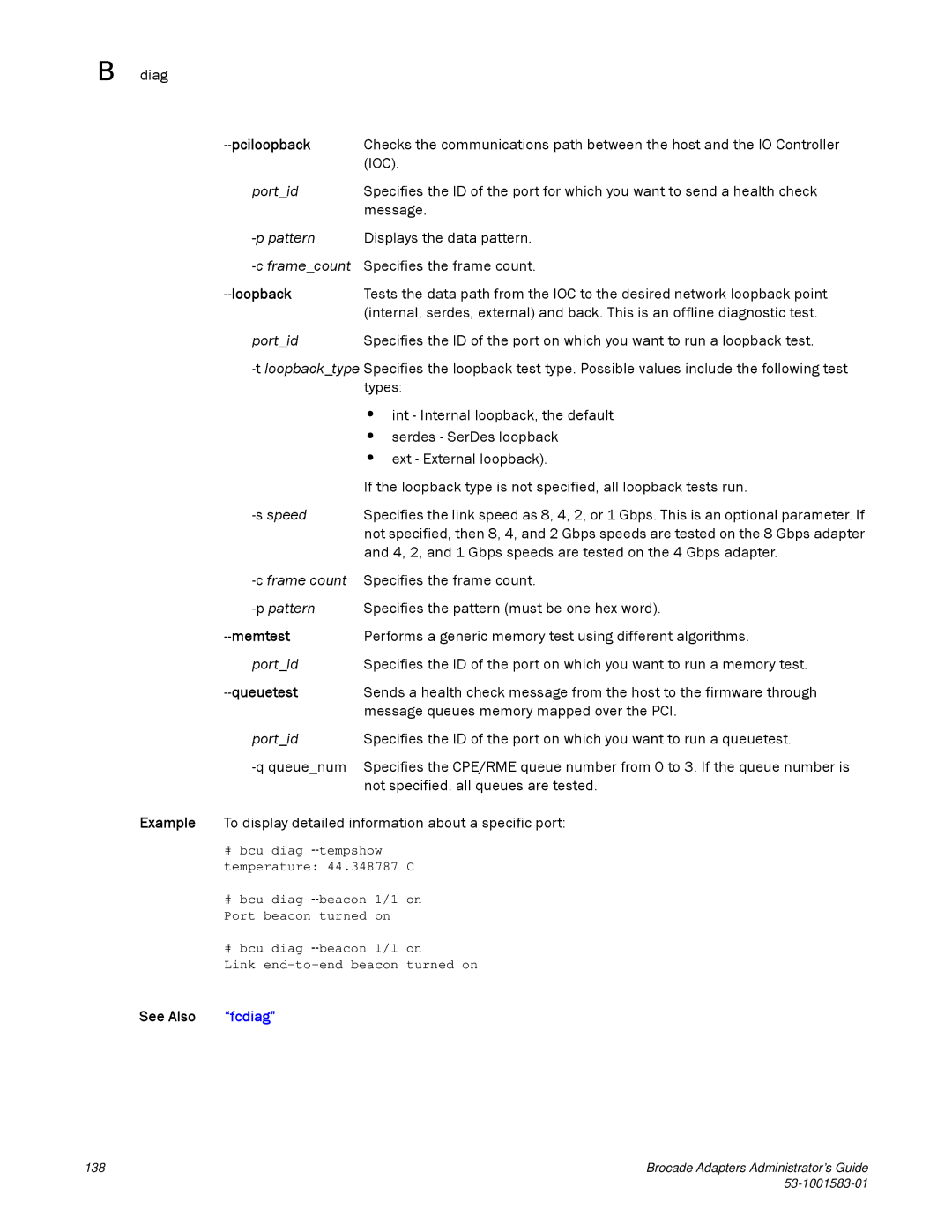B diag
| Checks the communications path between the host and the IO Controller |
| (IOC). |
port_id | Specifies the ID of the port for which you want to send a health check |
| message. |
Displays the data pattern. | |
Specifies the frame count. | |
| Tests the data path from the IOC to the desired network loopback point |
| (internal, serdes, external) and back. This is an offline diagnostic test. |
port_id | Specifies the ID of the port on which you want to run a loopback test. |
| • int - Internal loopback, the default |
| • serdes - SerDes loopback |
| • ext - External loopback). |
| If the loopback type is not specified, all loopback tests run. |
Specifies the link speed as 8, 4, 2, or 1 Gbps. This is an optional parameter. If | |
| not specified, then 8, 4, and 2 Gbps speeds are tested on the 8 Gbps adapter |
| and 4, 2, and 1 Gbps speeds are tested on the 4 Gbps adapter. |
Specifies the frame count. | |
Specifies the pattern (must be one hex word). | |
| Performs a generic memory test using different algorithms. |
port_id | Specifies the ID of the port on which you want to run a memory test. |
| Sends a health check message from the host to the firmware through |
| message queues memory mapped over the PCI. |
port_id | Specifies the ID of the port on which you want to run a queuetest. |
Specifies the CPE/RME queue number from 0 to 3. If the queue number is | |
| not specified, all queues are tested. |
Example To display detailed information about a specific port:
#bcu diag
#bcu diag
#bcu diag
Link
See Also | “fcdiag” |
138 | Brocade Adapters Administrator’s Guide |
|