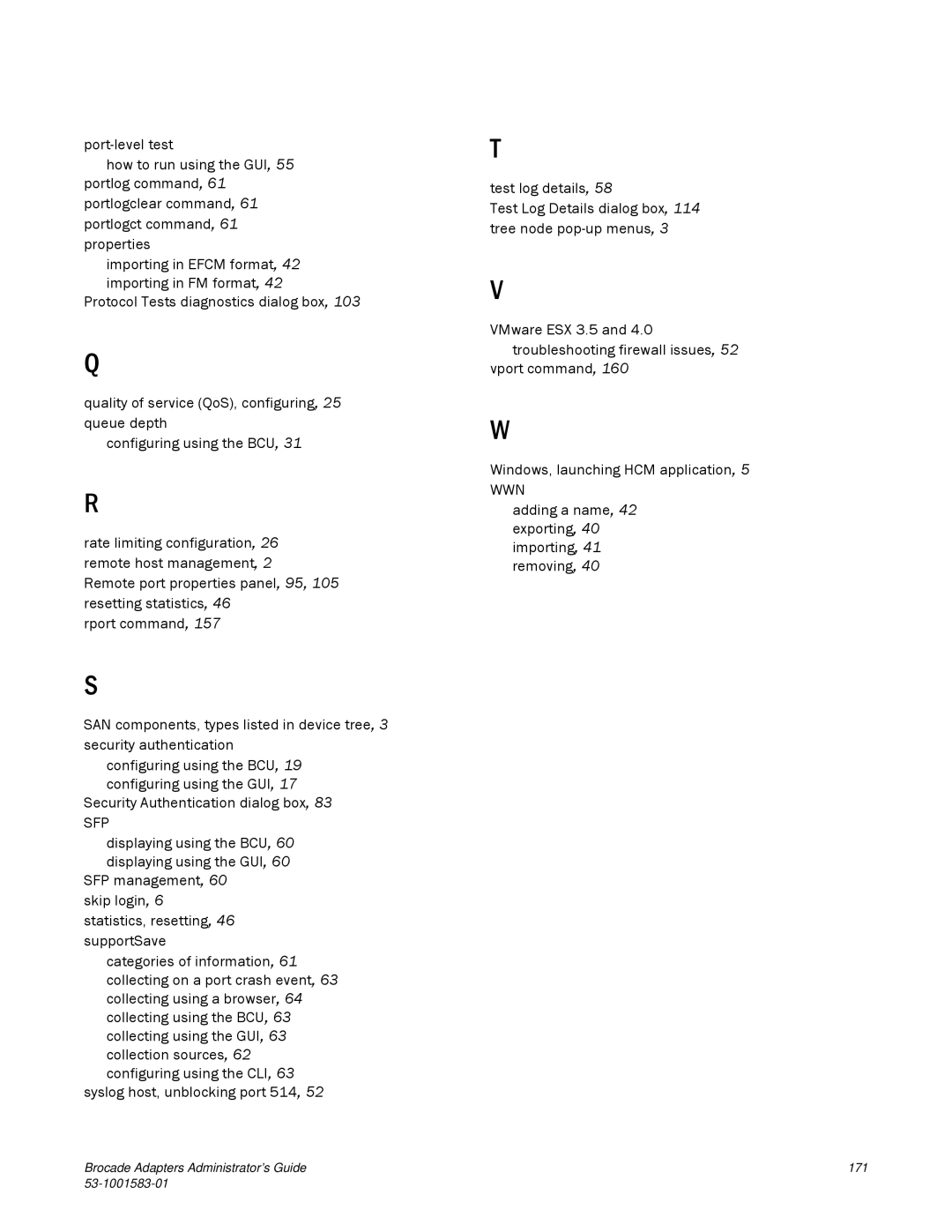how to run using the GUI, 55 portlog command, 61 portlogclear command, 61 portlogct command, 61 properties
importing in EFCM format, 42 importing in FM format, 42
Protocol Tests diagnostics dialog box, 103
Q
quality of service (QoS), configuring, 25 queue depth
configuring using the BCU, 31
R
rate limiting configuration, 26 remote host management, 2 Remote port properties panel, 95, 105 resetting statistics, 46
rport command, 157
S
SAN components, types listed in device tree, 3 security authentication
configuring using the BCU, 19 configuring using the GUI, 17
Security Authentication dialog box, 83
SFP
displaying using the BCU, 60 displaying using the GUI, 60
SFP management, 60 skip login, 6 statistics, resetting, 46 supportSave
categories of information, 61 collecting on a port crash event, 63 collecting using a browser, 64 collecting using the BCU, 63 collecting using the GUI, 63 collection sources, 62 configuring using the CLI, 63
syslog host, unblocking port 514, 52
Brocade Adapters Administrator’s Guide | 171 |
|