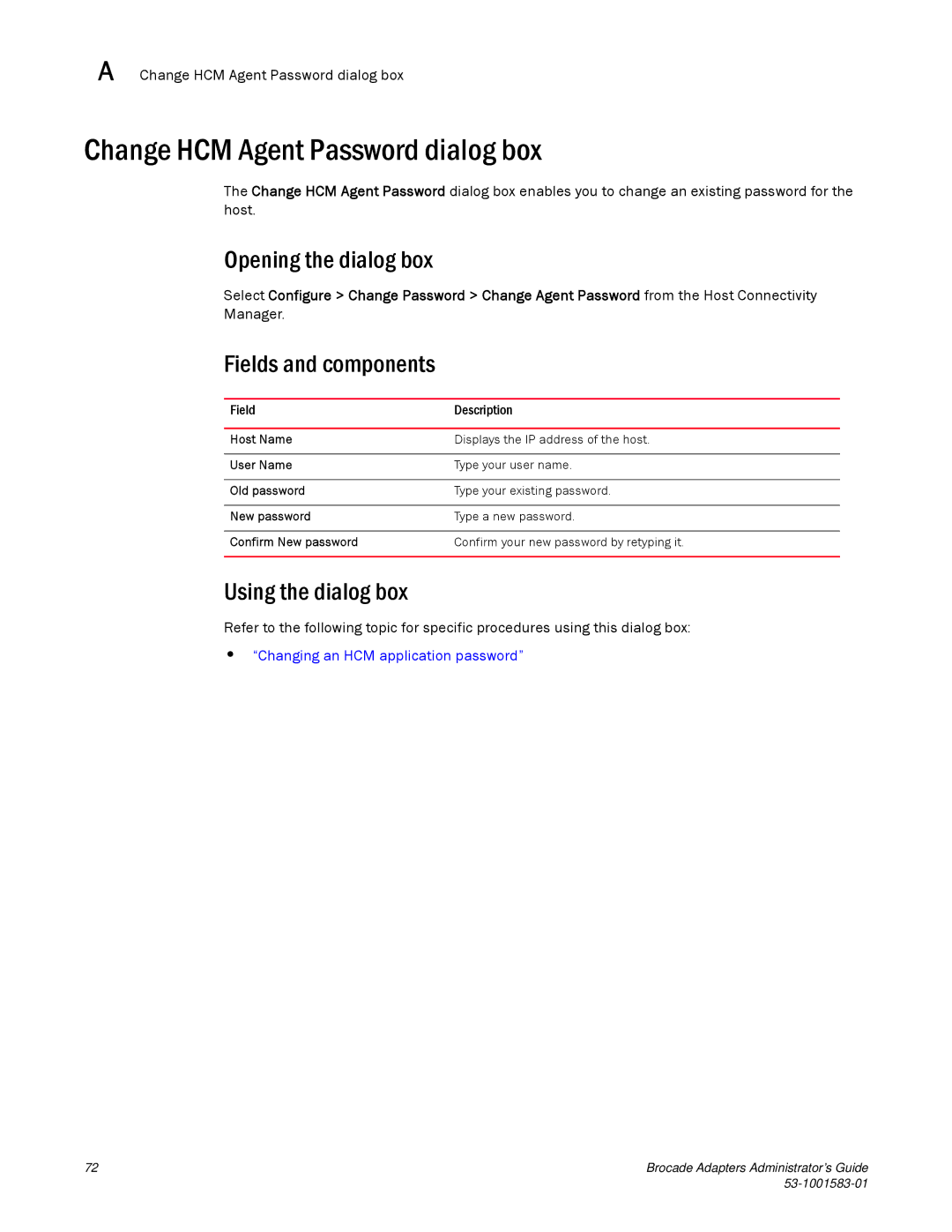A Change HCM Agent Password dialog box
Change HCM Agent Password dialog box
The Change HCM Agent Password dialog box enables you to change an existing password for the host.
Opening the dialog box
Select Configure > Change Password > Change Agent Password from the Host Connectivity Manager.
Fields and components
Field | Description |
|
|
Host Name | Displays the IP address of the host. |
|
|
User Name | Type your user name. |
|
|
Old password | Type your existing password. |
|
|
New password | Type a new password. |
|
|
Confirm New password | Confirm your new password by retyping it. |
|
|
Using the dialog box |
|
Refer to the following topic for specific procedures using this dialog box:
•“Changing an HCM application password”
72 | Brocade Adapters Administrator’s Guide |
|