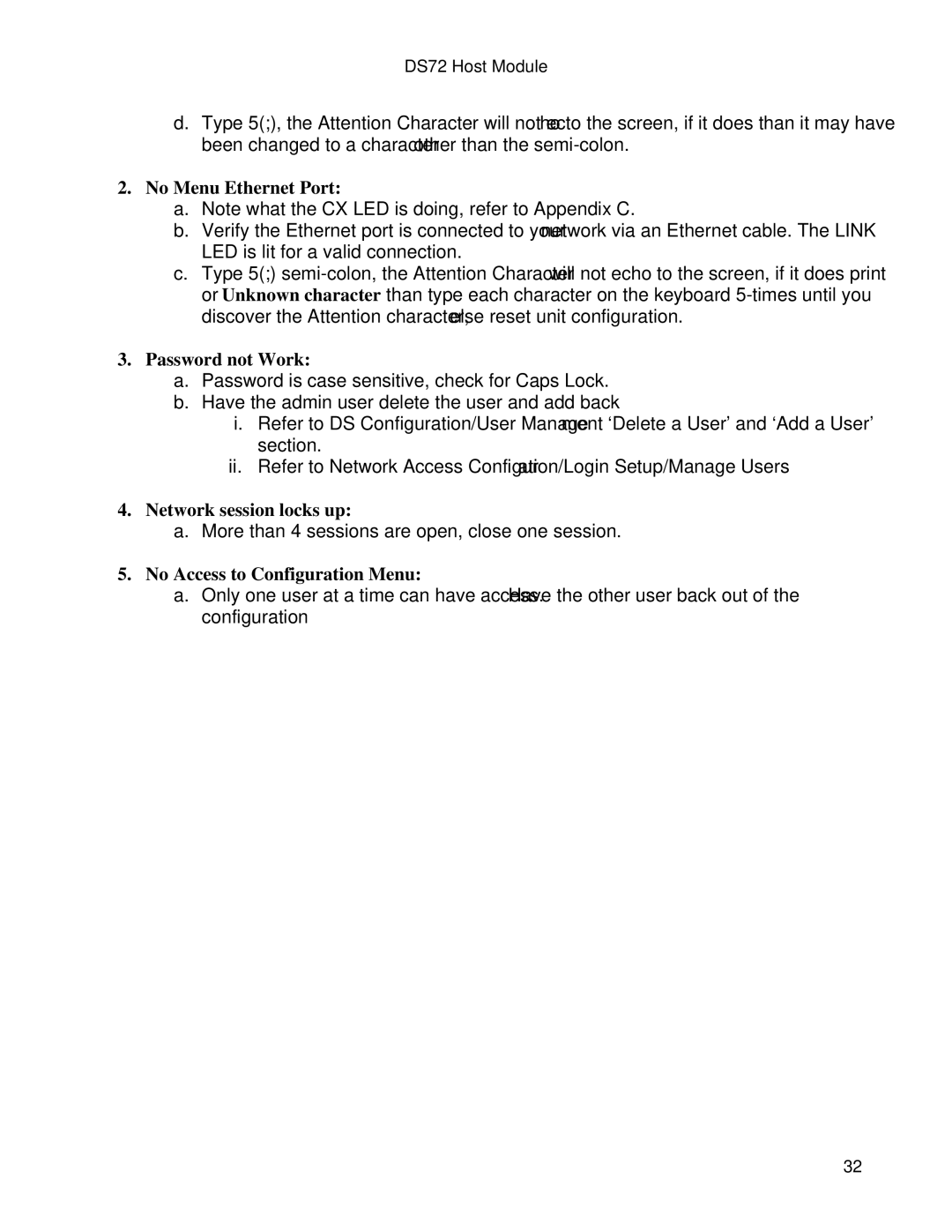DS72 Host Module
d.Type 5(;), the Attention Character will not echo to the screen, if it does than it may have been changed to a character other than the
2.No Menu Ethernet Port:
a.Note what the CX LED is doing, refer to Appendix C.
b.Verify the Ethernet port is connected to your network via an Ethernet cable. The LINK LED is lit for a valid connection.
c.Type 5(;)
3.Password not Work:
a.Password is case sensitive, check for Caps Lock.
b.Have the admin user delete the user and add back
i.Refer to DS Configuration/User Management ‘Delete a User’ and ‘Add a User’ section.
ii.Refer to Network Access Configuration/Login Setup/Manage Users
4.Network session locks up:
a.More than 4 sessions are open, close one session.
5.No Access to Configuration Menu:
a.Only one user at a time can have access. Have the other user back out of the configuration
32