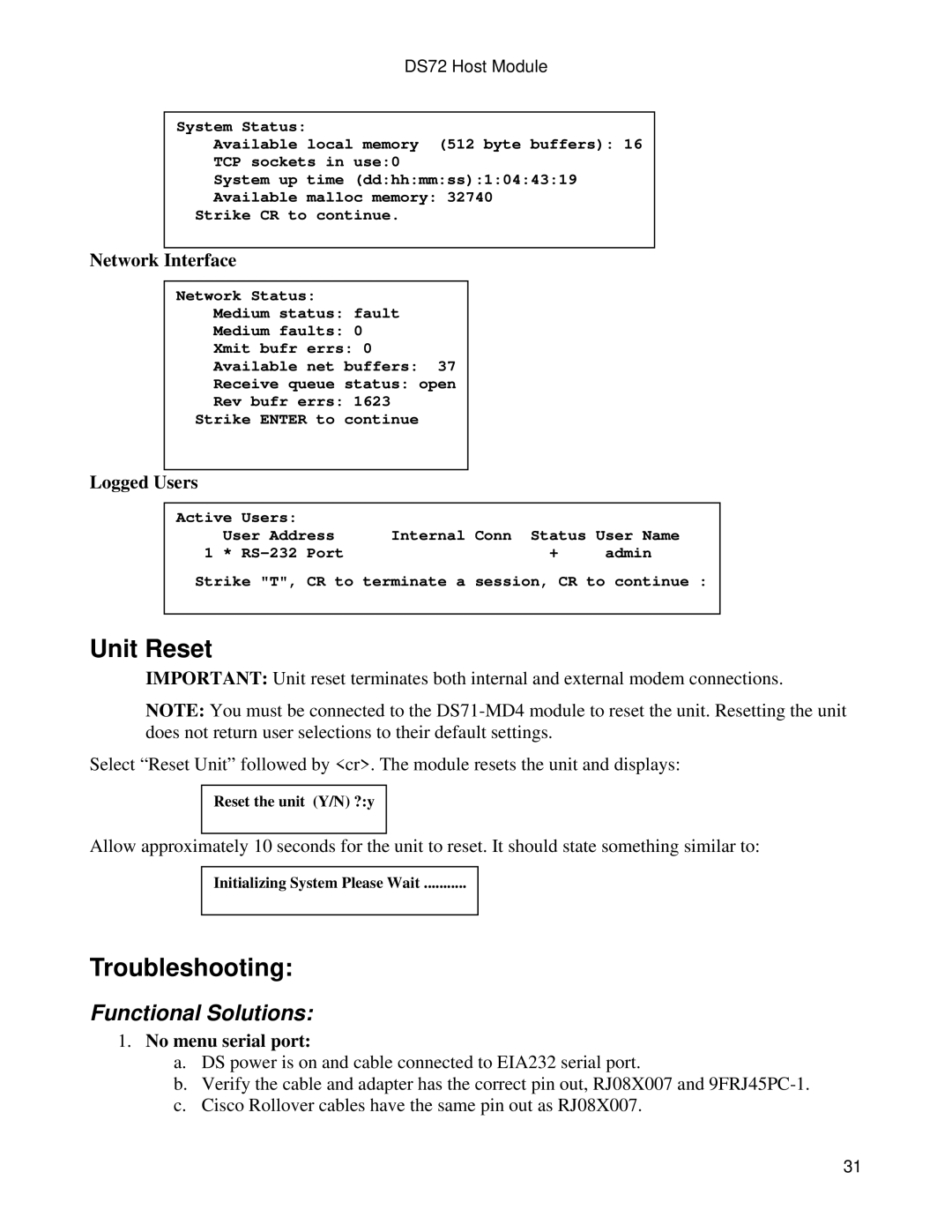DS72 Host Module
System Status:
Available local memory (512 byte buffers): 16
TCP sockets in use:0
System up time (dd:hh:mm:ss):1:04:43:19
Available malloc memory: 32740
Strike CR to continue.
Network Interface
Network Status:
Medium status: fault
Medium faults: 0
Xmit bufr errs: 0
Available net buffers: 37
Receive queue status: open
Rev bufr errs: 1623
Strike ENTER to continue
Logged Users
Active | Users: |
| Internal | Conn Status User Name | |
User Address | |||||
1 * | Port |
| + | admin | |
Strike "T", | CR to terminate a | session, CR to continue : | |||
Unit Reset
IMPORTANT: Unit reset terminates both internal and external modem connections.
NOTE: You must be connected to the
Select “Reset Unit” followed by <cr>. The module resets the unit and displays:
Reset the unit (Y/N) ?:y
Allow approximately 10 seconds for the unit to reset. It should state something similar to:
Initializing System Please Wait ...........
Troubleshooting:
Functional Solutions:
1.No menu serial port:
a.DS power is on and cable connected to EIA232 serial port.
b.Verify the cable and adapter has the correct pin out, RJ08X007 and
c.Cisco Rollover cables have the same pin out as RJ08X007.
31