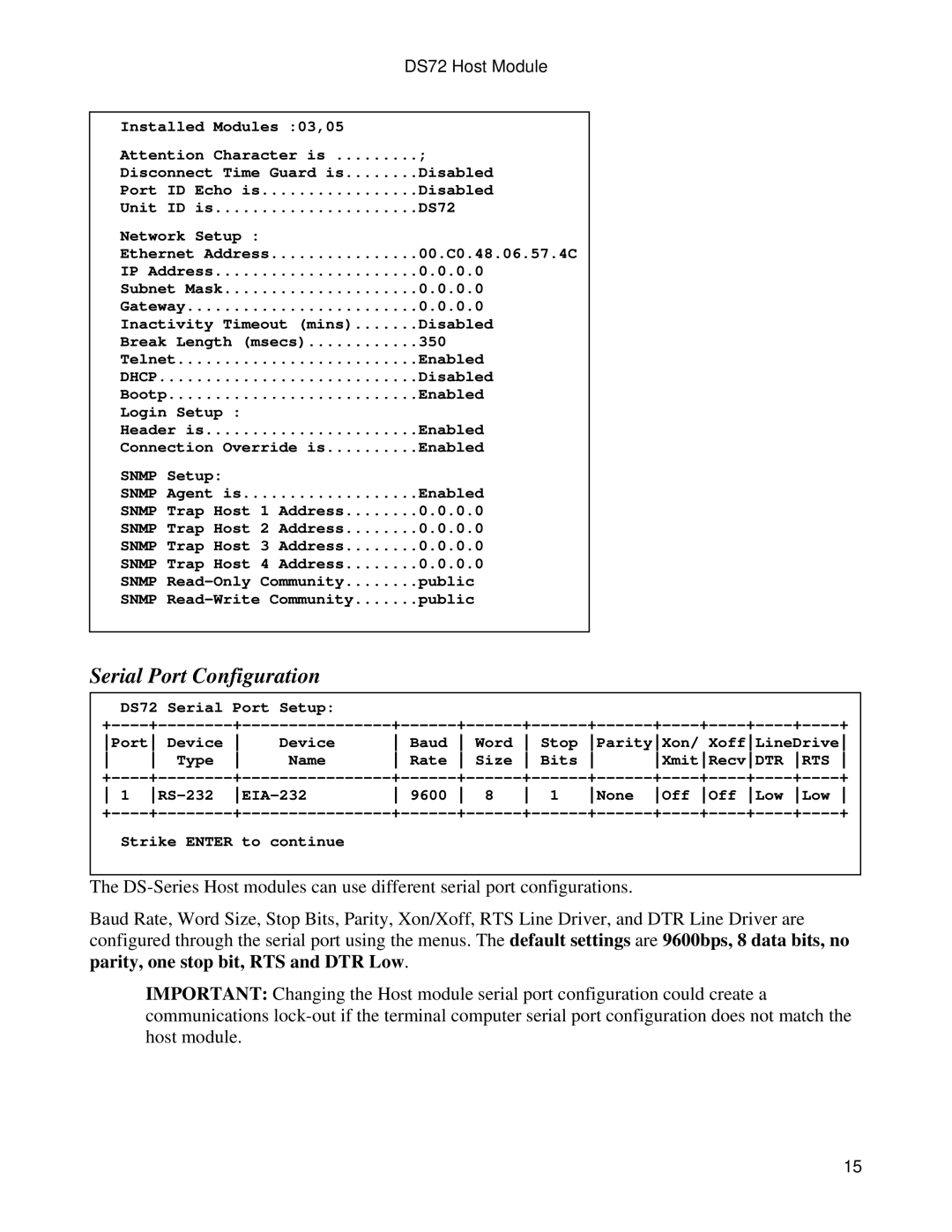| DS72 Host Module |
|
|
Installed Modules :03,05 |
|
Attention Character is | ; |
Disconnect Time Guard is | Disabled |
Port ID Echo is | Disabled |
Unit ID is | DS72 |
Network Setup : | 00.C0.48.06.57.4C |
Ethernet Address | |
IP Address | 0.0.0.0 |
Subnet Mask | 0.0.0.0 |
Gateway | 0.0.0.0 |
Inactivity Timeout (mins) | Disabled |
Break Length (msecs) | 350 |
Telnet | Enabled |
DHCP | Disabled |
Bootp | Enabled |
Login Setup.......................: | Enabled |
Header is | |
Connection Override is | Enabled |
SNMP Setup: | Enabled |
SNMP Agent is | |
SNMP Trap Host 1 Address | 0.0.0.0 |
SNMP Trap Host 2 Address | 0.0.0.0 |
SNMP Trap Host 3 Address | 0.0.0.0 |
SNMP Trap Host 4 Address | 0.0.0.0 |
SNMP | public |
SNMP | public |
|
|
Serial Port Configuration
DS72 Serial | Port Setup: | + | + | |||||||||
+ | ||||||||||||
Port Device | Baud Word | Stop | ParityXon/ XoffLineDrive | |||||||||
Type | Name | Rate Size | Bits | XmitRecvDTR | RTS | |||||||
+ | + | |||||||||||
1 | 9600 8 | 1 | None | Off | Off | Low | Low | |||||
+ | + | |||||||||||
Strike ENTER to continue
The
Baud Rate, Word Size, Stop Bits, Parity, Xon/Xoff, RTS Line Driver, and DTR Line Driver are configured through the serial port using the menus. The default settings are 9600bps, 8 data bits, no parity, one stop bit, RTS and DTR Low.
IMPORTANT: Changing the Host module serial port configuration could create a communications
15