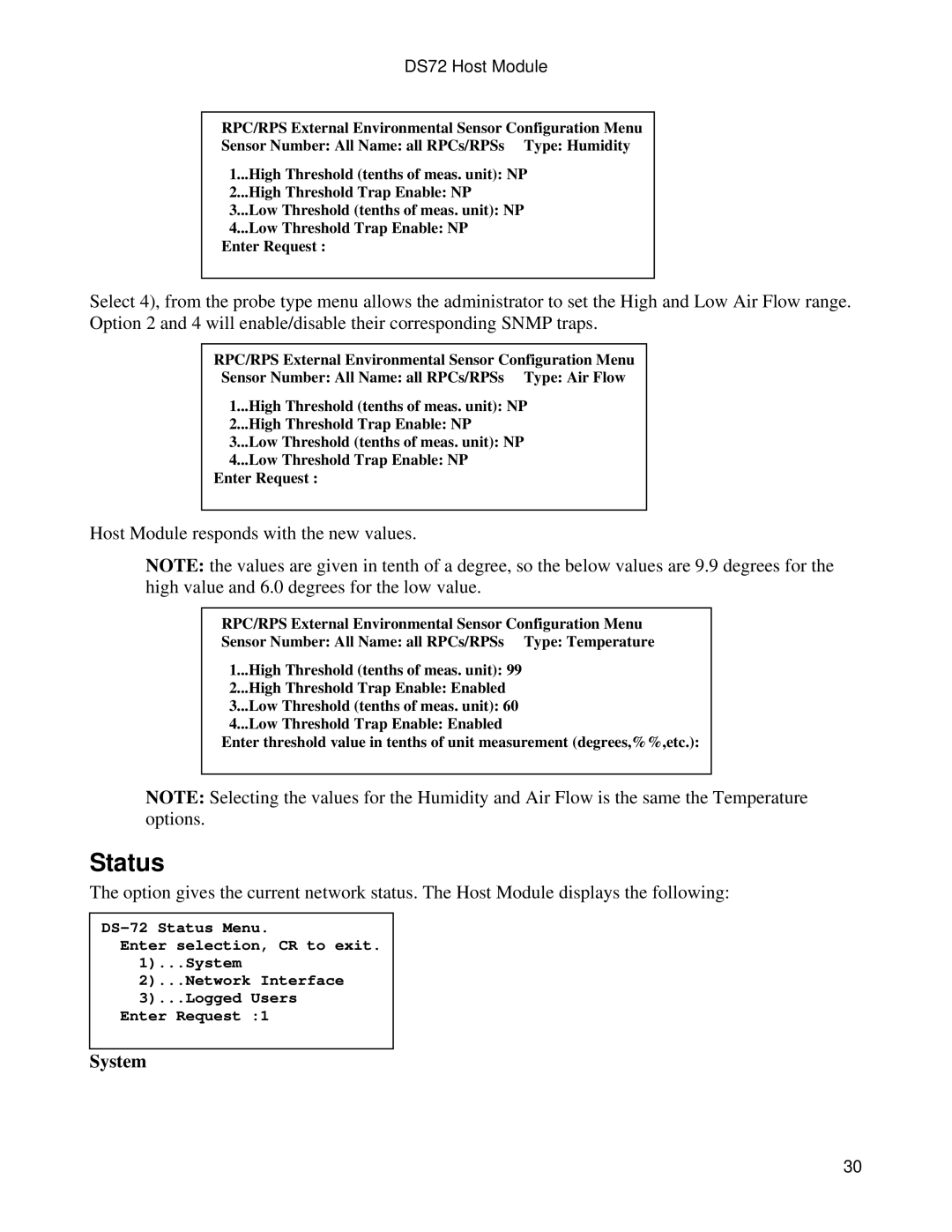DS72 Host Module
RPC/RPS External Environmental Sensor Configuration Menu
Sensor Number: All Name: all RPCs/RPSs Type: Humidity
1...High Threshold (tenths of meas. unit): NP
2...High Threshold Trap Enable: NP
3...Low Threshold (tenths of meas. unit): NP
4...Low Threshold Trap Enable: NP Enter Request :
Select 4), from the probe type menu allows the administrator to set the High and Low Air Flow range. Option 2 and 4 will enable/disable their corresponding SNMP traps.
RPC/RPS External Environmental Sensor Configuration Menu
Sensor Number: All Name: all RPCs/RPSs Type: Air Flow
1...High Threshold (tenths of meas. unit): NP
2...High Threshold Trap Enable: NP
3...Low Threshold (tenths of meas. unit): NP
4...Low Threshold Trap Enable: NP Enter Request :
Host Module responds with the new values.
NOTE: the values are given in tenth of a degree, so the below values are 9.9 degrees for the high value and 6.0 degrees for the low value.
RPC/RPS External Environmental Sensor Configuration Menu
Sensor Number: All Name: all RPCs/RPSs Type: Temperature
1...High Threshold (tenths of meas. unit): 99
2...High Threshold Trap Enable: Enabled
3...Low Threshold (tenths of meas. unit): 60
4...Low Threshold Trap Enable: Enabled
Enter threshold value in tenths of unit measurement (degrees,%%,etc.):
NOTE: Selecting the values for the Humidity and Air Flow is the same the Temperature options.
Status
The option gives the current network status. The Host Module displays the following:
Enter selection, CR to exit.
1)...System
2)...Network Interface
3)...Logged Users
Enter Request :1
System
30