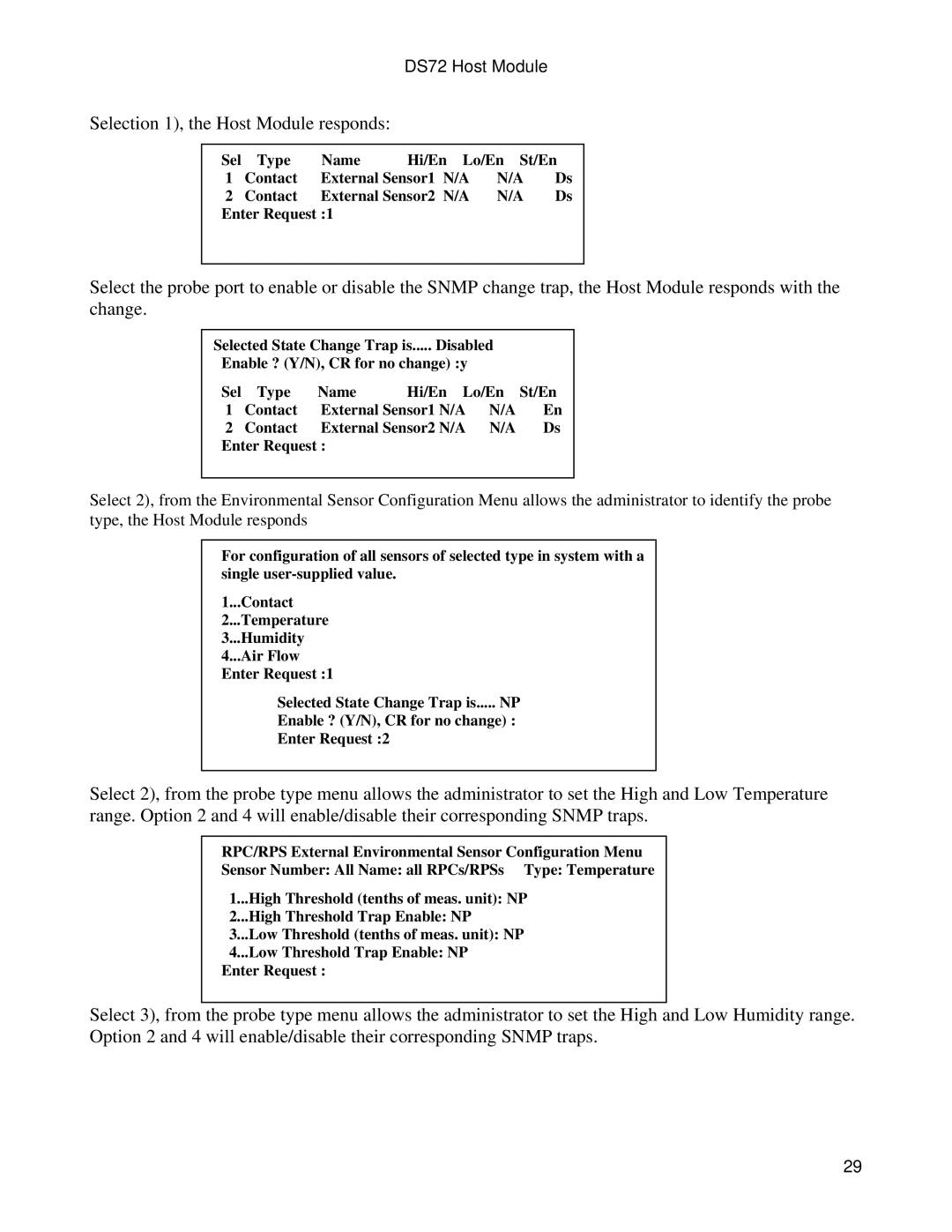DS72 Host Module
Selection 1), the Host Module responds:
Sel | Type | Name | Hi/En Lo/En St/En | ||
1 | Contact | External Sensor1 N/A | N/A | Ds | |
2 | Contact | External Sensor2 N/A | N/A | Ds | |
Enter Request :1
Select the probe port to enable or disable the SNMP change trap, the Host Module responds with the change.
Selected State Change Trap is..... Disabled
Enable ? (Y/N), CR for no change) :y |
|
| |||
Sel | Type | Name | Hi/En Lo/En | St/En | |
1 | Contact | External Sensor1 N/A | N/A | En | |
2 | Contact | External Sensor2 N/A | N/A | Ds | |
Enter Request :
Select 2), from the Environmental Sensor Configuration Menu allows the administrator to identify the probe type, the Host Module responds
For configuration of all sensors of selected type in system with a single
1...Contact
2...Temperature
3...Humidity
4...Air Flow Enter Request :1
Selected State Change Trap is..... NP
Enable ? (Y/N), CR for no change) :
Enter Request :2
Select 2), from the probe type menu allows the administrator to set the High and Low Temperature range. Option 2 and 4 will enable/disable their corresponding SNMP traps.
RPC/RPS External Environmental Sensor Configuration Menu
Sensor Number: All Name: all RPCs/RPSs Type: Temperature
1...High Threshold (tenths of meas. unit): NP
2...High Threshold Trap Enable: NP
3...Low Threshold (tenths of meas. unit): NP
4...Low Threshold Trap Enable: NP Enter Request :
Select 3), from the probe type menu allows the administrator to set the High and Low Humidity range. Option 2 and 4 will enable/disable their corresponding SNMP traps.
29