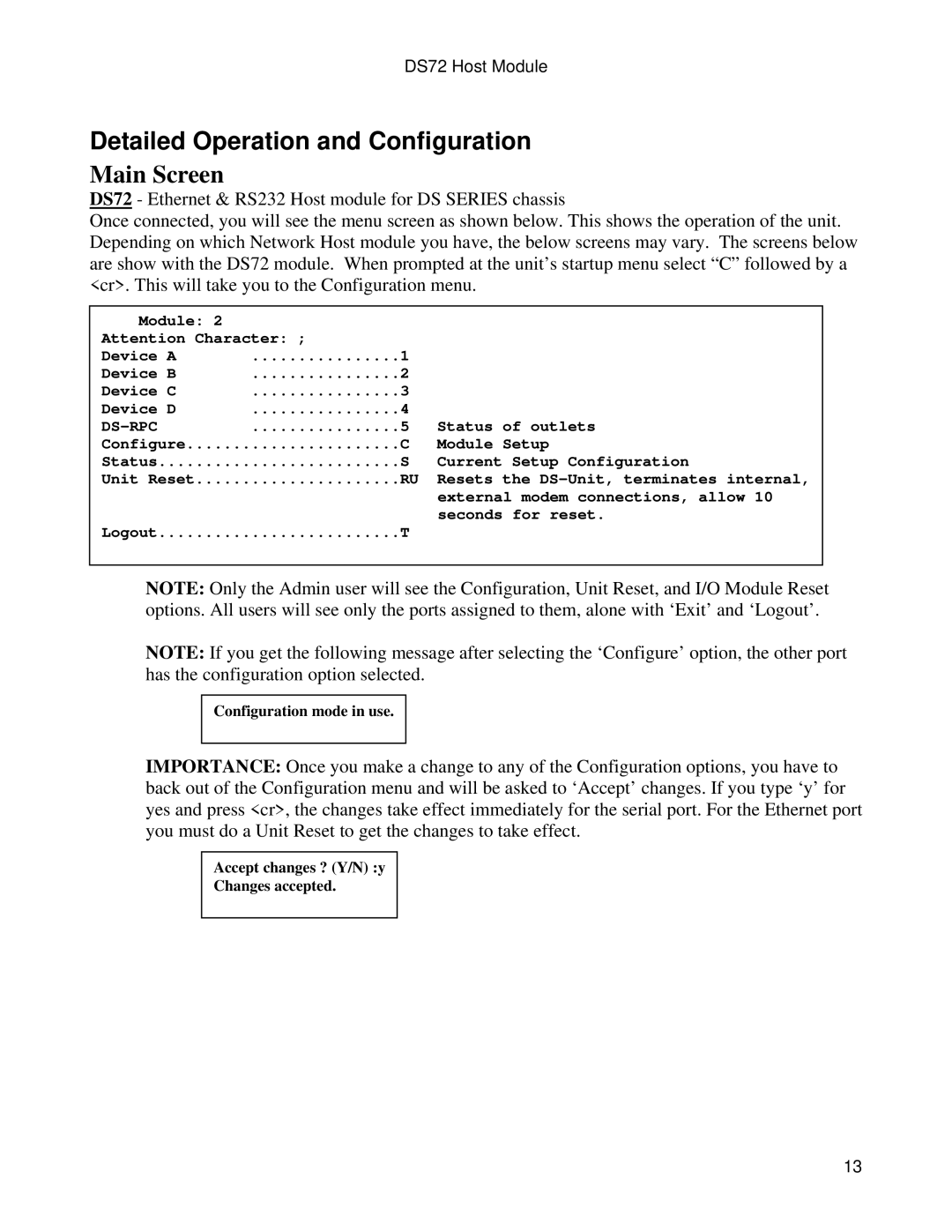DS72 Host Module
Detailed Operation and Configuration
Main Screen
DS72 - Ethernet & RS232 Host module for DS SERIES chassis
Once connected, you will see the menu screen as shown below. This shows the operation of the unit. Depending on which Network Host module you have, the below screens may vary. The screens below are show with the DS72 module. When prompted at the unit’s startup menu select “C” followed by a <cr>. This will take you to the Configuration menu.
Module: 2 |
|
|
Attention Character: ; | 1 |
|
Device A |
| |
Device B | 2 |
|
Device C | 3 |
|
Device D | 4 | Status of outlets |
| 5 | |
Configure | C | Module Setup |
Status | S | Current Setup Configuration |
Unit Reset | RU | Resets the |
|
| external modem connections, allow 10 |
Logout | T | seconds for reset. |
|
NOTE: Only the Admin user will see the Configuration, Unit Reset, and I/O Module Reset options. All users will see only the ports assigned to them, alone with ‘Exit’ and ‘Logout’.
NOTE: If you get the following message after selecting the ‘Configure’ option, the other port has the configuration option selected.
Configuration mode in use.
IMPORTANCE: Once you make a change to any of the Configuration options, you have to back out of the Configuration menu and will be asked to ‘Accept’ changes. If you type ‘y’ for yes and press <cr>, the changes take effect immediately for the serial port. For the Ethernet port you must do a Unit Reset to get the changes to take effect.
Accept changes ? (Y/N) :y
Changes accepted.
13