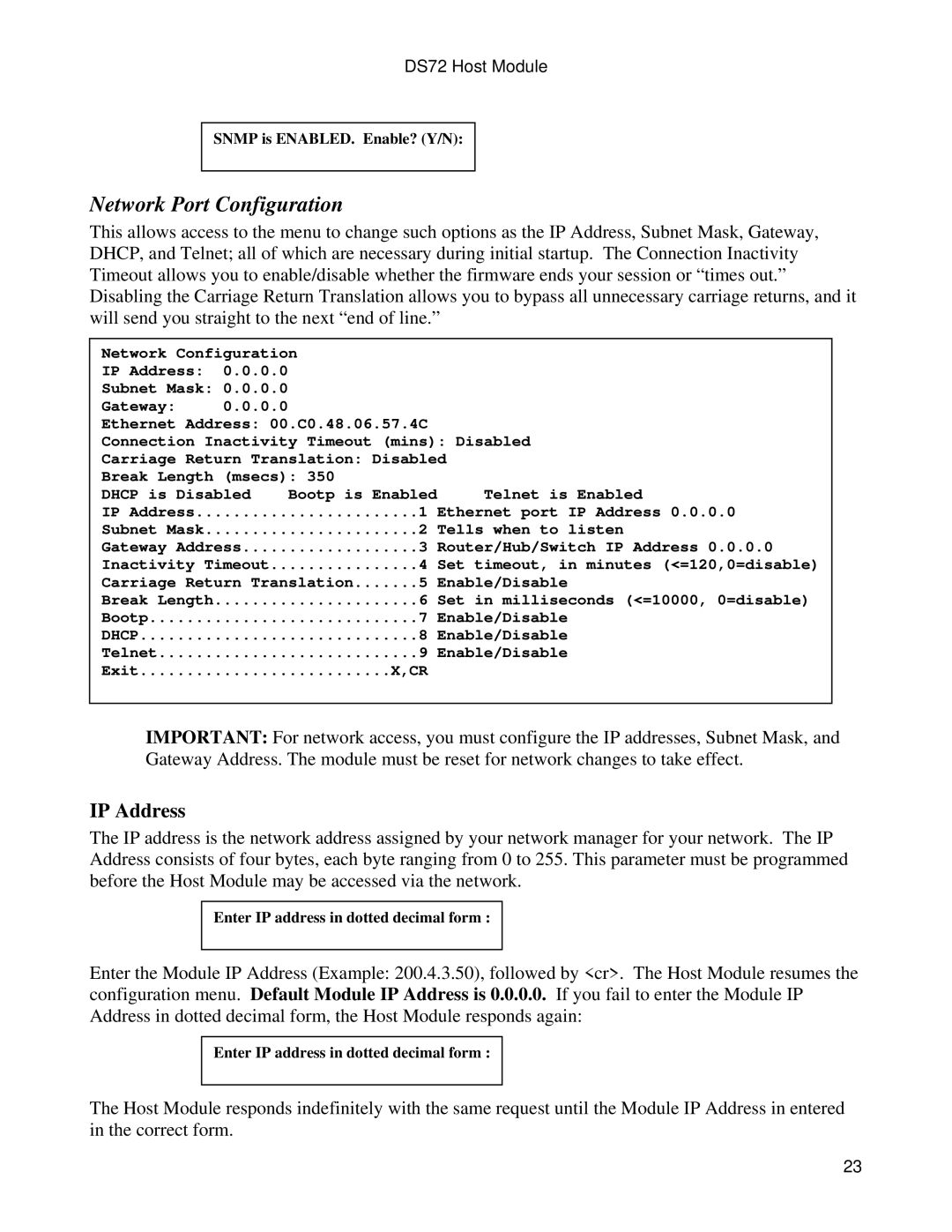DS72 Host Module
SNMP is ENABLED. Enable? (Y/N):
Network Port Configuration
This allows access to the menu to change such options as the IP Address, Subnet Mask, Gateway, DHCP, and Telnet; all of which are necessary during initial startup. The Connection Inactivity Timeout allows you to enable/disable whether the firmware ends your session or “times out.” Disabling the Carriage Return Translation allows you to bypass all unnecessary carriage returns, and it will send you straight to the next “end of line.”
Network Configuration |
|
| ||
IP Address: | 0.0.0.0 |
|
|
|
Subnet Mask: 0.0.0.0 |
|
|
| |
Gateway: | 0.0.0.0 |
|
|
|
Ethernet Address: 00.C0.48.06.57.4C |
| |||
Connection Inactivity Timeout (mins): Disabled | ||||
Carriage Return Translation: Disabled | ||||
Break Length (msecs): 350 |
| Telnet is Enabled | ||
DHCP is Disabled | Bootp is Enabled | |||
IP Address |
| 1 | Ethernet port IP Address 0.0.0.0 | |
Subnet Mask |
| 2 | Tells when to listen | |
Gateway Address | 3 | Router/Hub/Switch IP Address 0.0.0.0 | ||
Inactivity Timeout | 4 | Set timeout, in minutes (<=120,0=disable) | ||
Carriage Return Translation | .......5 | Enable/Disable | ||
Break Length |
| 6 | Set in milliseconds (<=10000, 0=disable) | |
Bootp |
| 7 | Enable/Disable | |
DHCP |
| 8 | Enable/Disable | |
Telnet |
| 9 | Enable/Disable | |
Exit |
| X,CR |
| |
IMPORTANT: For network access, you must configure the IP addresses, Subnet Mask, and Gateway Address. The module must be reset for network changes to take effect.
IP Address
The IP address is the network address assigned by your network manager for your network. The IP Address consists of four bytes, each byte ranging from 0 to 255. This parameter must be programmed before the Host Module may be accessed via the network.
Enter IP address in dotted decimal form :
Enter the Module IP Address (Example: 200.4.3.50), followed by <cr>. The Host Module resumes the configuration menu. Default Module IP Address is 0.0.0.0. If you fail to enter the Module IP Address in dotted decimal form, the Host Module responds again:
Enter IP address in dotted decimal form :
The Host Module responds indefinitely with the same request until the Module IP Address in entered in the correct form.
23