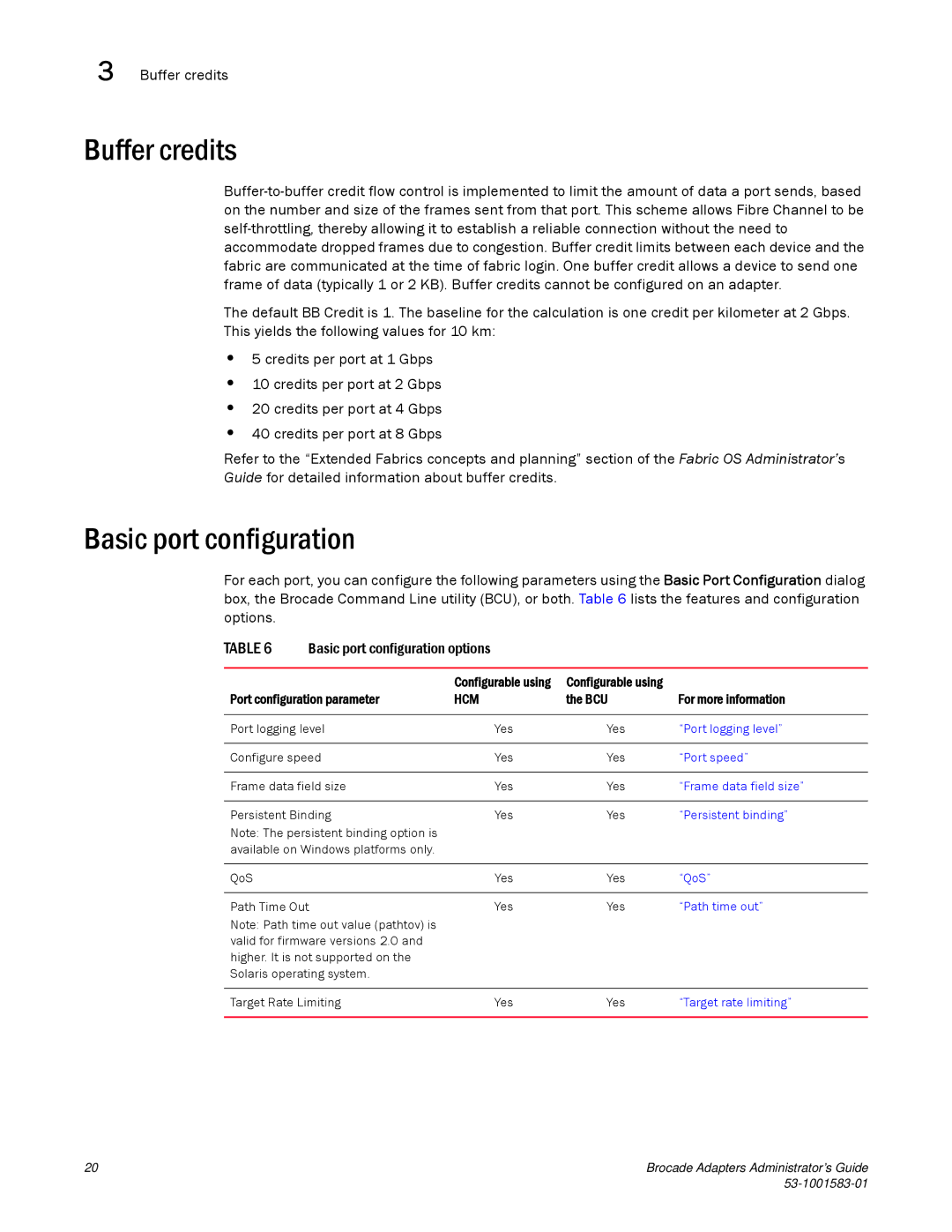3 Buffer credits
Buffer credits
The default BB Credit is 1. The baseline for the calculation is one credit per kilometer at 2 Gbps. This yields the following values for 10 km:
•5 credits per port at 1 Gbps
•10 credits per port at 2 Gbps
•20 credits per port at 4 Gbps
•40 credits per port at 8 Gbps
Refer to the “Extended Fabrics concepts and planning” section of the Fabric OS Administrator’s Guide for detailed information about buffer credits.
Basic port configuration
For each port, you can configure the following parameters using the Basic Port Configuration dialog box, the Brocade Command Line utility (BCU), or both. Table 6 lists the features and configuration options.
TABLE 6 Basic port configuration options
| Configurable using | Configurable using |
|
Port configuration parameter | HCM | the BCU | For more information |
|
|
|
|
Port logging level | Yes | Yes | “Port logging level” |
|
|
|
|
Configure speed | Yes | Yes | “Port speed” |
|
|
|
|
Frame data field size | Yes | Yes | “Frame data field size” |
|
|
|
|
Persistent Binding | Yes | Yes | “Persistent binding” |
Note: The persistent binding option is |
|
|
|
available on Windows platforms only. |
|
|
|
|
|
|
|
QoS | Yes | Yes | “QoS” |
|
|
|
|
Path Time Out | Yes | Yes | “Path time out” |
Note: Path time out value (pathtov) is |
|
|
|
valid for firmware versions 2.0 and |
|
|
|
higher. It is not supported on the |
|
|
|
Solaris operating system. |
|
|
|
|
|
|
|
Target Rate Limiting | Yes | Yes | “Target rate limiting” |
|
|
|
|
20 | Brocade Adapters Administrator’s Guide |
|