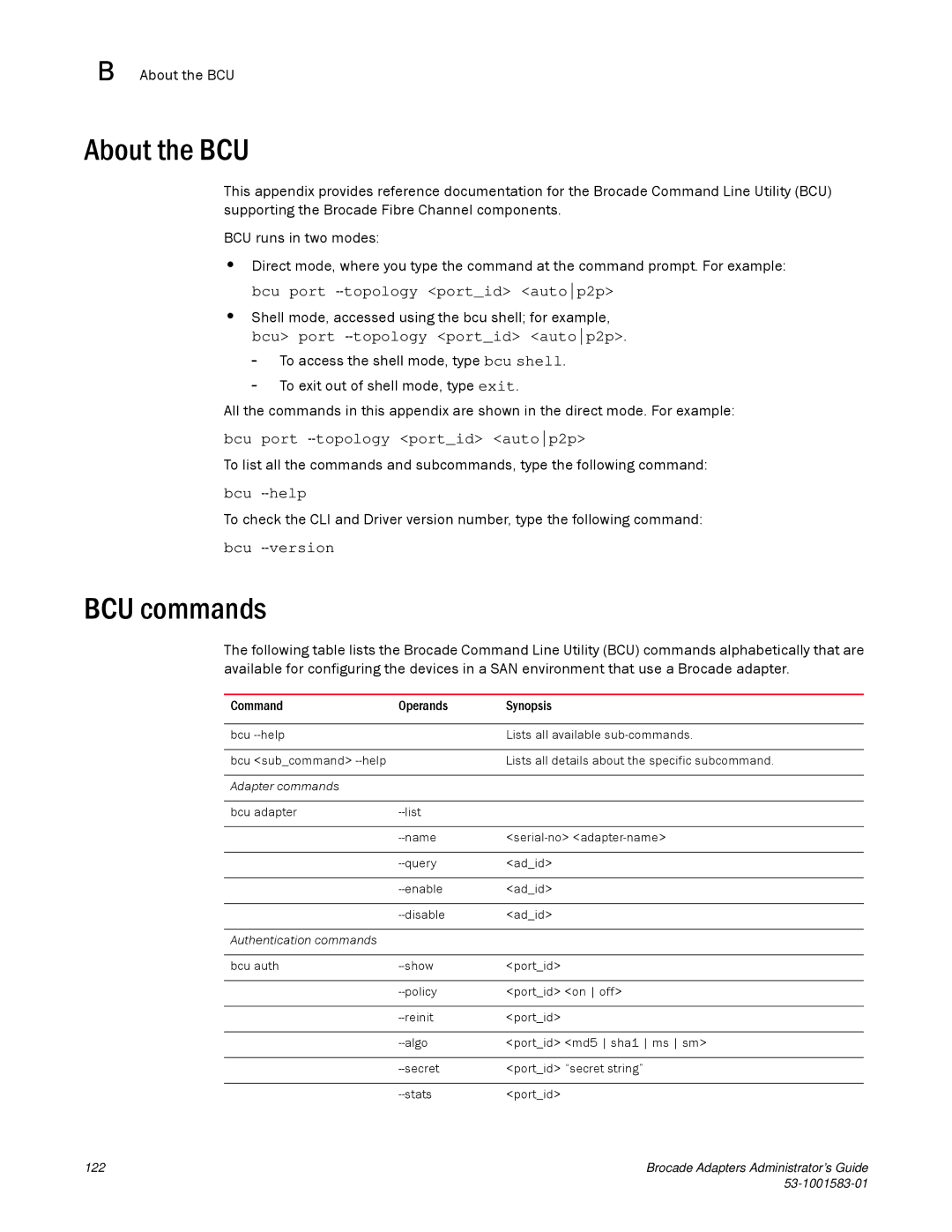B About the BCU
About the BCU
This appendix provides reference documentation for the Brocade Command Line Utility (BCU) supporting the Brocade Fibre Channel components.
BCU runs in two modes:
•Direct mode, where you type the command at the command prompt. For example: bcu port
•Shell mode, accessed using bcu> port
the bcu shell; for example, <port_id> <autop2p>.
-To access the shell mode, type bcu shell.
-To exit out of shell mode, type exit.
All the commands in this appendix are shown in the direct mode. For example:
bcu port
To list all the commands and subcommands, type the following command:
bcu
To check the CLI and Driver version number, type the following command:
bcu
BCU commands
The following table lists the Brocade Command Line Utility (BCU) commands alphabetically that are available for configuring the devices in a SAN environment that use a Brocade adapter.
Command | Operands | Synopsis |
|
|
|
bcu |
| Lists all available |
|
|
|
bcu <sub_command> |
| Lists all details about the specific subcommand. |
|
|
|
Adapter commands |
|
|
|
|
|
bcu adapter |
| |
|
|
|
| ||
|
|
|
| <ad_id> | |
|
|
|
| <ad_id> | |
|
|
|
| <ad_id> | |
|
|
|
Authentication commands |
|
|
|
|
|
bcu auth | <port_id> | |
|
|
|
| <port_id> <on off> | |
|
|
|
| <port_id> | |
|
|
|
| <port_id> <md5 sha1 ms sm> | |
|
|
|
| <port_id> “secret string” | |
|
|
|
| <port_id> |
122 | Brocade Adapters Administrator’s Guide |
|