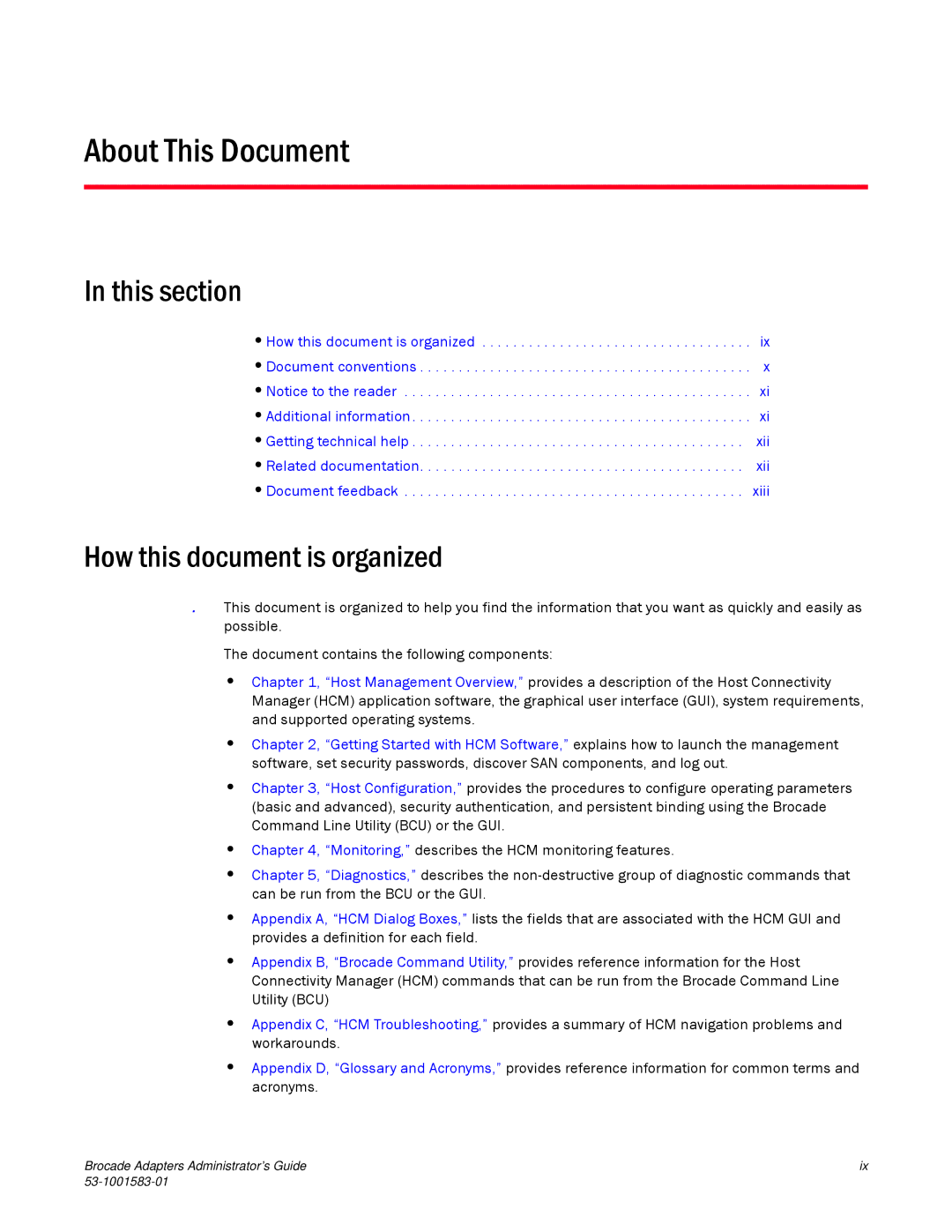About This Document
In this section
•How this document is organized . . . . . . . . . . . . . . . . . . . . . . . . . . . . . . . . . . . ix
•Document conventions . . . . . . . . . . . . . . . . . . . . . . . . . . . . . . . . . . . . . . . . . . . x
•Notice to the reader . . . . . . . . . . . . . . . . . . . . . . . . . . . . . . . . . . . . . . . . . . . . . xi
•Additional information . . . . . . . . . . . . . . . . . . . . . . . . . . . . . . . . . . . . . . . . . . . . xi
•Getting technical help . . . . . . . . . . . . . . . . . . . . . . . . . . . . . . . . . . . . . . . . . . . xii
•Related documentation. . . . . . . . . . . . . . . . . . . . . . . . . . . . . . . . . . . . . . . . . . xii
•Document feedback . . . . . . . . . . . . . . . . . . . . . . . . . . . . . . . . . . . . . . . . . . . . xiii
How this document is organized
. This document is organized to help you find the information that you want as quickly and easily as possible.
The document contains the following components:
•Chapter 1, “Host Management Overview,” provides a description of the Host Connectivity Manager (HCM) application software, the graphical user interface (GUI), system requirements, and supported operating systems.
•Chapter 2, “Getting Started with HCM Software,” explains how to launch the management software, set security passwords, discover SAN components, and log out.
•Chapter 3, “Host Configuration,” provides the procedures to configure operating parameters (basic and advanced), security authentication, and persistent binding using the Brocade Command Line Utility (BCU) or the GUI.
•Chapter 4, “Monitoring,” describes the HCM monitoring features.
•Chapter 5, “Diagnostics,” describes the
•Appendix A, “HCM Dialog Boxes,” lists the fields that are associated with the HCM GUI and provides a definition for each field.
•Appendix B, “Brocade Command Utility,” provides reference information for the Host Connectivity Manager (HCM) commands that can be run from the Brocade Command Line Utility (BCU)
•Appendix C, “HCM Troubleshooting,” provides a summary of HCM navigation problems and workarounds.
•Appendix D, “Glossary and Acronyms,” provides reference information for common terms and acronyms.
Brocade Adapters Administrator’s Guide | ix |
|