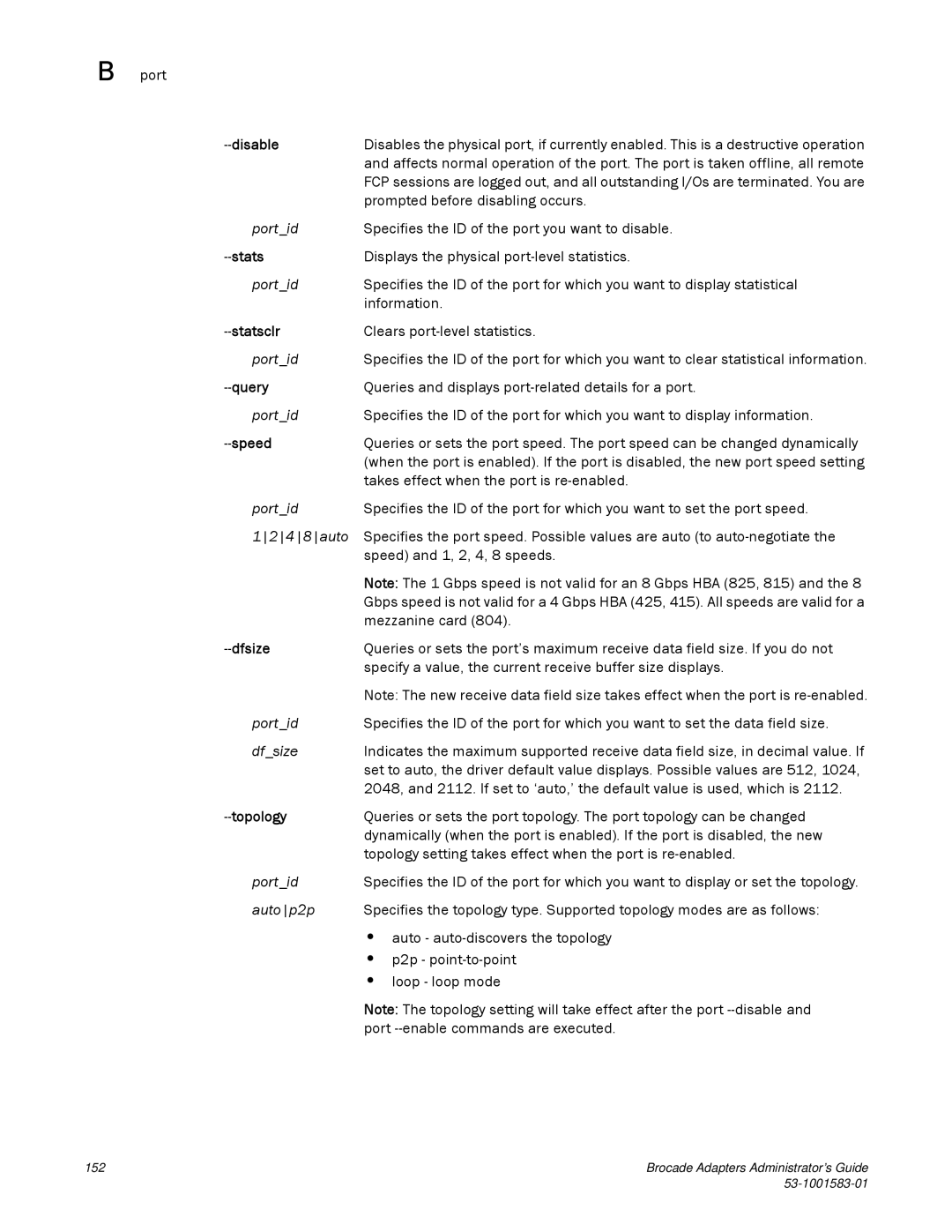B port
| Disables the physical port, if currently enabled. This is a destructive operation |
| and affects normal operation of the port. The port is taken offline, all remote |
| FCP sessions are logged out, and all outstanding I/Os are terminated. You are |
| prompted before disabling occurs. |
port_id | Specifies the ID of the port you want to disable. |
| Displays the physical |
port_id | Specifies the ID of the port for which you want to display statistical |
| information. |
| Clears |
port_id | Specifies the ID of the port for which you want to clear statistical information. |
| Queries and displays |
port_id | Specifies the ID of the port for which you want to display information. |
| Queries or sets the port speed. The port speed can be changed dynamically |
| (when the port is enabled). If the port is disabled, the new port speed setting |
| takes effect when the port is |
port_id | Specifies the ID of the port for which you want to set the port speed. |
1248auto | Specifies the port speed. Possible values are auto (to |
| speed) and 1, 2, 4, 8 speeds. |
| Note: The 1 Gbps speed is not valid for an 8 Gbps HBA (825, 815) and the 8 |
| Gbps speed is not valid for a 4 Gbps HBA (425, 415). All speeds are valid for a |
| mezzanine card (804). |
| Queries or sets the port’s maximum receive data field size. If you do not |
| specify a value, the current receive buffer size displays. |
| Note: The new receive data field size takes effect when the port is |
port_id | Specifies the ID of the port for which you want to set the data field size. |
df_size | Indicates the maximum supported receive data field size, in decimal value. If |
| set to auto, the driver default value displays. Possible values are 512, 1024, |
| 2048, and 2112. If set to ‘auto,’ the default value is used, which is 2112. |
| Queries or sets the port topology. The port topology can be changed |
| dynamically (when the port is enabled). If the port is disabled, the new |
| topology setting takes effect when the port is |
port_id | Specifies the ID of the port for which you want to display or set the topology. |
autop2p | Specifies the topology type. Supported topology modes are as follows: |
| • auto - |
| • p2p - |
| • loop - loop mode |
| Note: The topology setting will take effect after the port |
| port |
152 | Brocade Adapters Administrator’s Guide |
|