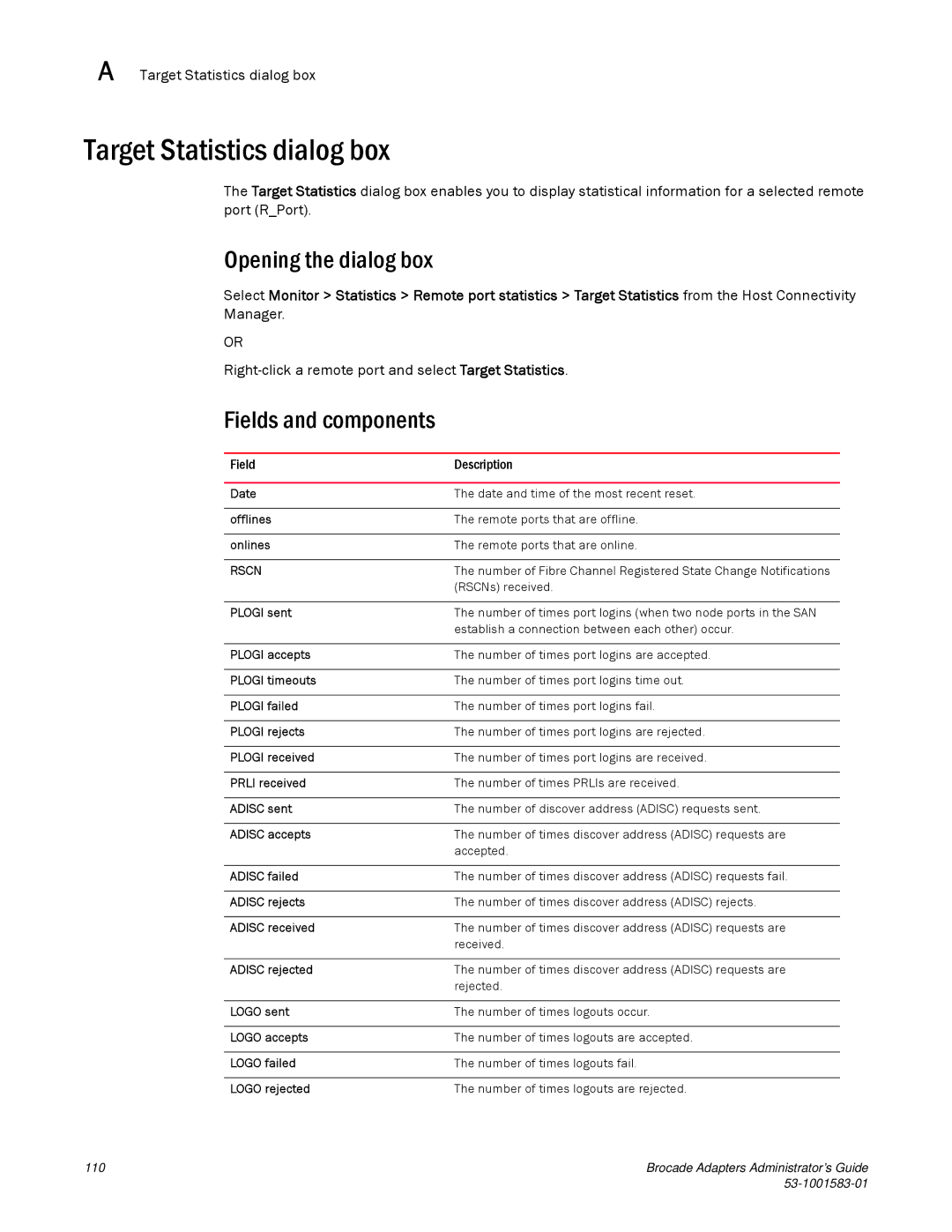A Target Statistics dialog box
Target Statistics dialog box
The Target Statistics dialog box enables you to display statistical information for a selected remote port (R_Port).
Opening the dialog box
Select Monitor > Statistics > Remote port statistics > Target Statistics from the Host Connectivity Manager.
OR
Fields and components
Field | Description |
|
|
Date | The date and time of the most recent reset. |
|
|
offlines | The remote ports that are offline. |
|
|
onlines | The remote ports that are online. |
|
|
RSCN | The number of Fibre Channel Registered State Change Notifications |
| (RSCNs) received. |
|
|
PLOGI sent | The number of times port logins (when two node ports in the SAN |
| establish a connection between each other) occur. |
|
|
PLOGI accepts | The number of times port logins are accepted. |
|
|
PLOGI timeouts | The number of times port logins time out. |
|
|
PLOGI failed | The number of times port logins fail. |
|
|
PLOGI rejects | The number of times port logins are rejected. |
|
|
PLOGI received | The number of times port logins are received. |
|
|
PRLI received | The number of times PRLIs are received. |
|
|
ADISC sent | The number of discover address (ADISC) requests sent. |
|
|
ADISC accepts | The number of times discover address (ADISC) requests are |
| accepted. |
|
|
ADISC failed | The number of times discover address (ADISC) requests fail. |
|
|
ADISC rejects | The number of times discover address (ADISC) rejects. |
|
|
ADISC received | The number of times discover address (ADISC) requests are |
| received. |
|
|
ADISC rejected | The number of times discover address (ADISC) requests are |
| rejected. |
|
|
LOGO sent | The number of times logouts occur. |
|
|
LOGO accepts | The number of times logouts are accepted. |
|
|
LOGO failed | The number of times logouts fail. |
|
|
LOGO rejected | The number of times logouts are rejected. |
110 | Brocade Adapters Administrator’s Guide |
|