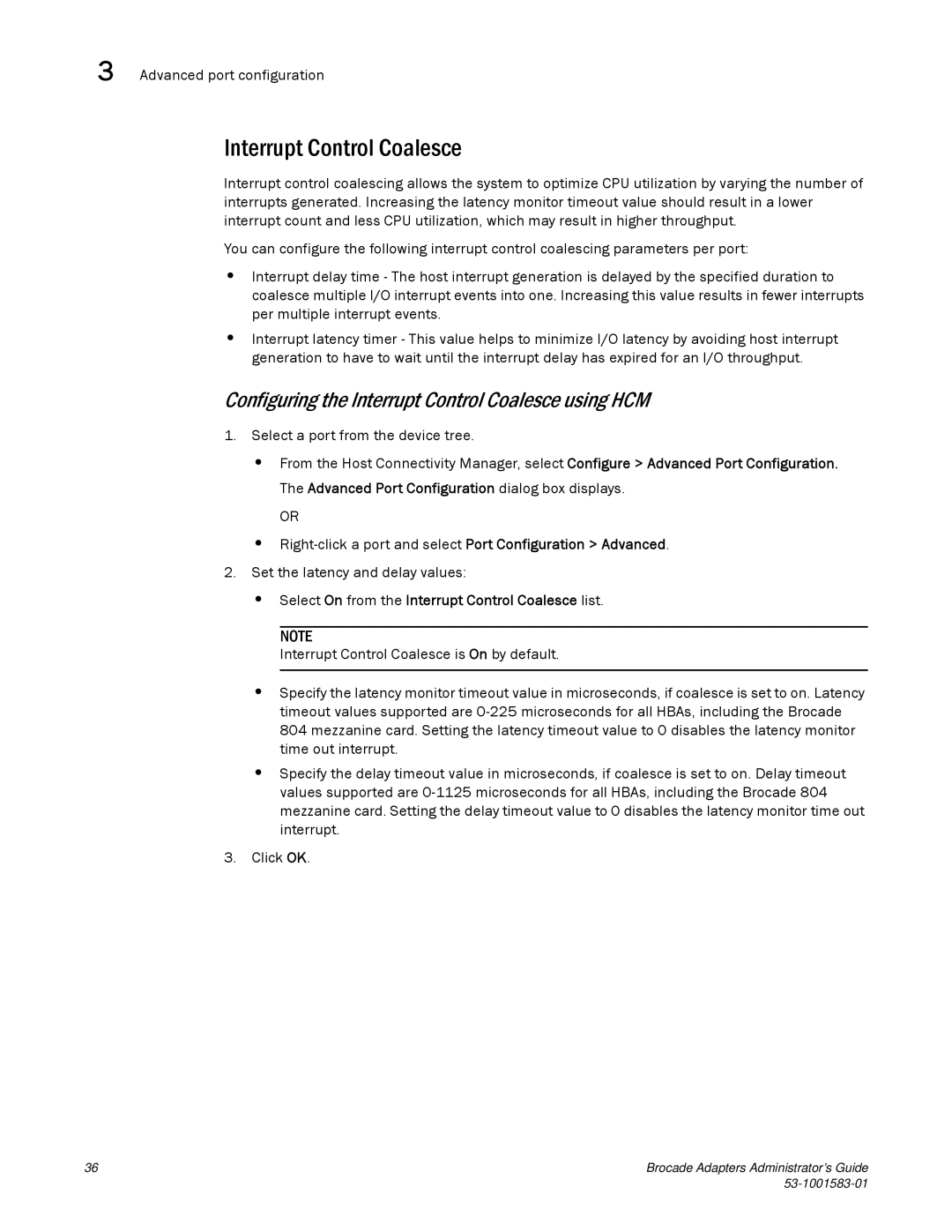3 Advanced port configuration
Interrupt Control Coalesce
Interrupt control coalescing allows the system to optimize CPU utilization by varying the number of interrupts generated. Increasing the latency monitor timeout value should result in a lower interrupt count and less CPU utilization, which may result in higher throughput.
You can configure the following interrupt control coalescing parameters per port:
•Interrupt delay time - The host interrupt generation is delayed by the specified duration to coalesce multiple I/O interrupt events into one. Increasing this value results in fewer interrupts per multiple interrupt events.
•Interrupt latency timer - This value helps to minimize I/O latency by avoiding host interrupt generation to have to wait until the interrupt delay has expired for an I/O throughput.
Configuring the Interrupt Control Coalesce using HCM
1.Select a port from the device tree.
•From the Host Connectivity Manager, select Configure > Advanced Port Configuration. The Advanced Port Configuration dialog box displays.
OR
•
2.Set the latency and delay values:
•Select On from the Interrupt Control Coalesce list.
NOTE
Interrupt Control Coalesce is On by default.
•Specify the latency monitor timeout value in microseconds, if coalesce is set to on. Latency timeout values supported are
•Specify the delay timeout value in microseconds, if coalesce is set to on. Delay timeout values supported are
3.Click OK.
36 | Brocade Adapters Administrator’s Guide |
|