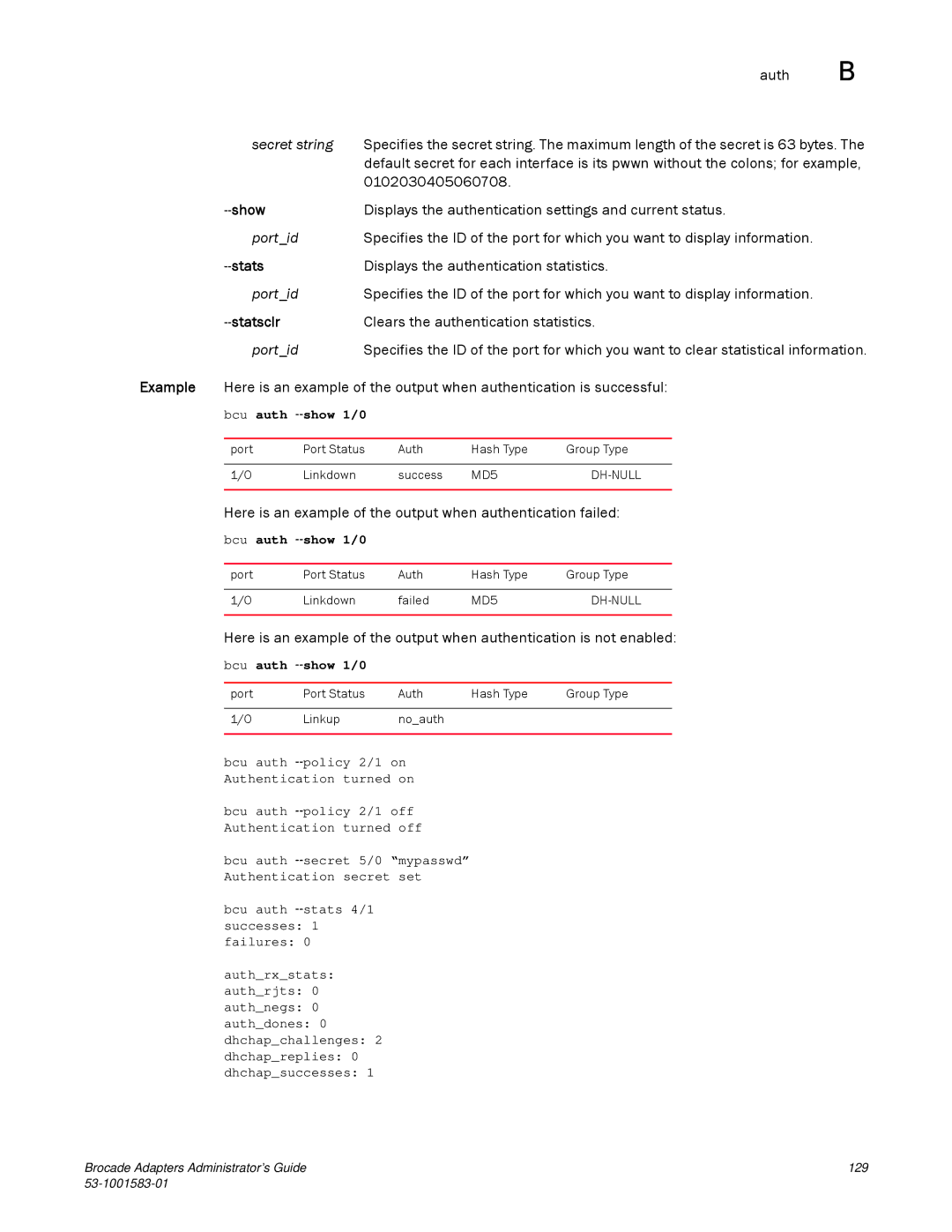auth B
secret string Specifies the secret string. The maximum length of the secret is 63 bytes. The default secret for each interface is its pwwn without the colons; for example, 0102030405060708.
| Displays the authentication settings and current status. |
port_id | Specifies the ID of the port for which you want to display information. |
| Displays the authentication statistics. |
port_id | Specifies the ID of the port for which you want to display information. |
| Clears the authentication statistics. |
port_id | Specifies the ID of the port for which you want to clear statistical information. |
Example | Here is an example of the output when authentication is successful: | |||||
| bcu auth |
|
|
|
| |
|
|
|
|
|
|
|
| port | Port Status | Auth | Hash Type | Group Type | |
|
|
|
|
|
|
|
| 1/0 | Linkdown | success | MD5 | ||
|
|
| ||||
| Here is an example of the output when authentication failed: | |||||
| bcu auth |
|
|
|
| |
|
|
|
|
|
|
|
| port | Port Status | Auth | Hash Type | Group Type | |
|
|
|
|
|
|
|
| 1/0 | Linkdown | failed | MD5 | ||
|
|
| ||||
| Here is an example of the output when authentication is not enabled: | |||||
| bcu auth |
|
|
|
| |
|
|
|
|
|
|
|
| port | Port Status | Auth | Hash Type | Group Type | |
|
|
|
|
|
|
|
| 1/0 | Linkup | no_auth |
|
|
|
|
|
|
|
|
|
|
bcu auth
bcu auth
bcu auth
bcu auth
auth_rx_stats: auth_rjts: 0 auth_negs: 0 auth_dones: 0 dhchap_challenges: 2 dhchap_replies: 0 dhchap_successes: 1
Brocade Adapters Administrator’s Guide | 129 |
|