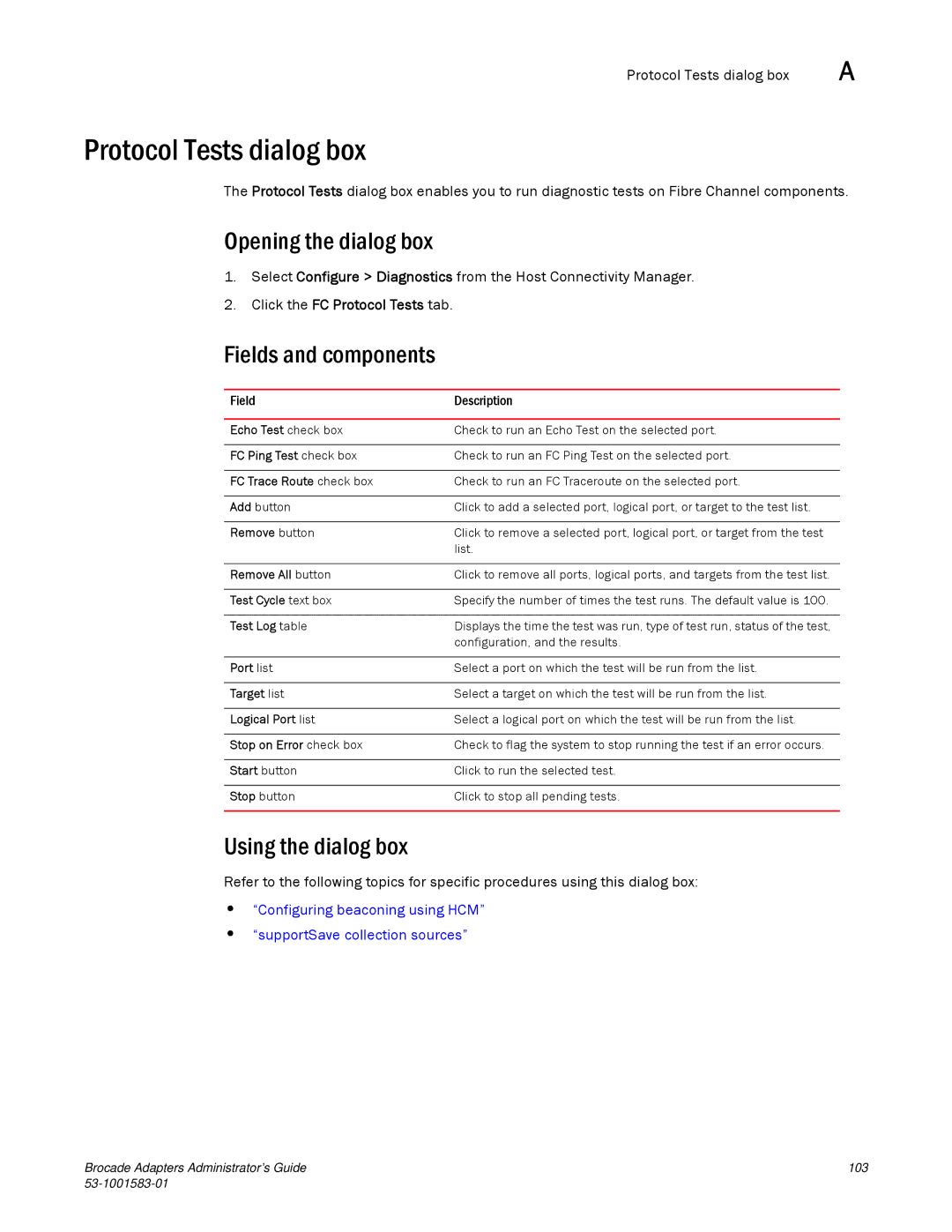Protocol Tests dialog box | A |
Protocol Tests dialog box
The Protocol Tests dialog box enables you to run diagnostic tests on Fibre Channel components.
Opening the dialog box
1.Select Configure > Diagnostics from the Host Connectivity Manager.
2.Click the FC Protocol Tests tab.
Fields and components
Field | Description |
|
|
Echo Test check box | Check to run an Echo Test on the selected port. |
|
|
FC Ping Test check box | Check to run an FC Ping Test on the selected port. |
|
|
FC Trace Route check box | Check to run an FC Traceroute on the selected port. |
|
|
Add button | Click to add a selected port, logical port, or target to the test list. |
|
|
Remove button | Click to remove a selected port, logical port, or target from the test |
| list. |
|
|
Remove All button | Click to remove all ports, logical ports, and targets from the test list. |
|
|
Test Cycle text box | Specify the number of times the test runs. The default value is 100. |
|
|
Test Log table | Displays the time the test was run, type of test run, status of the test, |
| configuration, and the results. |
|
|
Port list | Select a port on which the test will be run from the list. |
|
|
Target list | Select a target on which the test will be run from the list. |
|
|
Logical Port list | Select a logical port on which the test will be run from the list. |
|
|
Stop on Error check box | Check to flag the system to stop running the test if an error occurs. |
|
|
Start button | Click to run the selected test. |
|
|
Stop button | Click to stop all pending tests. |
|
|
Using the dialog box |
|
Refer to the following topics for specific procedures using this dialog box:
•“Configuring beaconing using HCM”
•“supportSave collection sources”
Brocade Adapters Administrator’s Guide | 103 |
|