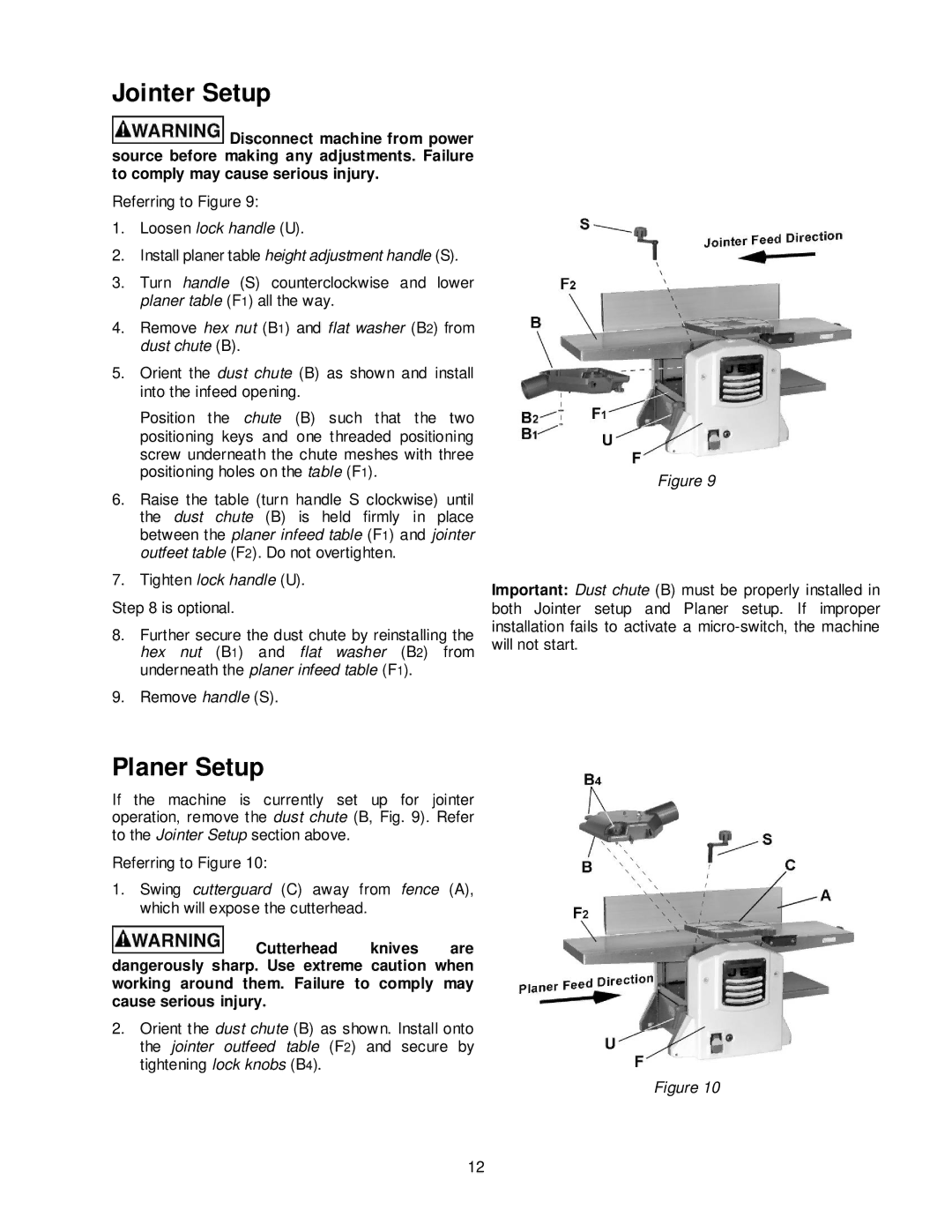Jointer Setup
![]() Disconnect machine from power source before making any adjustments. Failure to comply may cause serious injury.
Disconnect machine from power source before making any adjustments. Failure to comply may cause serious injury.
Referring to Figure 9:
1.Loosen lock handle (U).
2.Install planer table height adjustment handle (S).
3.Turn handle (S) counterclockwise and lower planer table (F1) all the way.
4.Remove hex nut (B1) and flat washer (B2) from dust chute (B).
5.Orient the dust chute (B) as shown and install into the infeed opening.
Position the chute (B) such that the two positioning keys and one threaded positioning screw underneath the chute meshes with three positioning holes on the table (F1).
6.Raise the table (turn handle S clockwise) until the dust chute (B) is held firmly in place between the planer infeed table (F1) and jointer outfeet table (F2). Do not overtighten.
7.Tighten lock handle (U).
Step 8 is optional.
8.Further secure the dust chute by reinstalling the hex nut (B1) and flat washer (B2) from underneath the planer infeed table (F1).
9.Remove handle (S).
Figure 9
Important: Dust chute (B) must be properly installed in both Jointer setup and Planer setup. If improper installation fails to activate a
Planer Setup
If the machine is currently set up for jointer operation, remove the dust chute (B, Fig. 9). Refer to the Jointer Setup section above.
Referring to Figure 10:
1.Swing cutterguard (C) away from fence (A), which will expose the cutterhead.
![]() Cutterhead knives are dangerously sharp. Use extreme caution when working around them. Failure to comply may cause serious injury.
Cutterhead knives are dangerously sharp. Use extreme caution when working around them. Failure to comply may cause serious injury.
2.Orient the dust chute (B) as shown. Install onto the jointer outfeed table (F2) and secure by tightening lock knobs (B4).
Figure 10
12