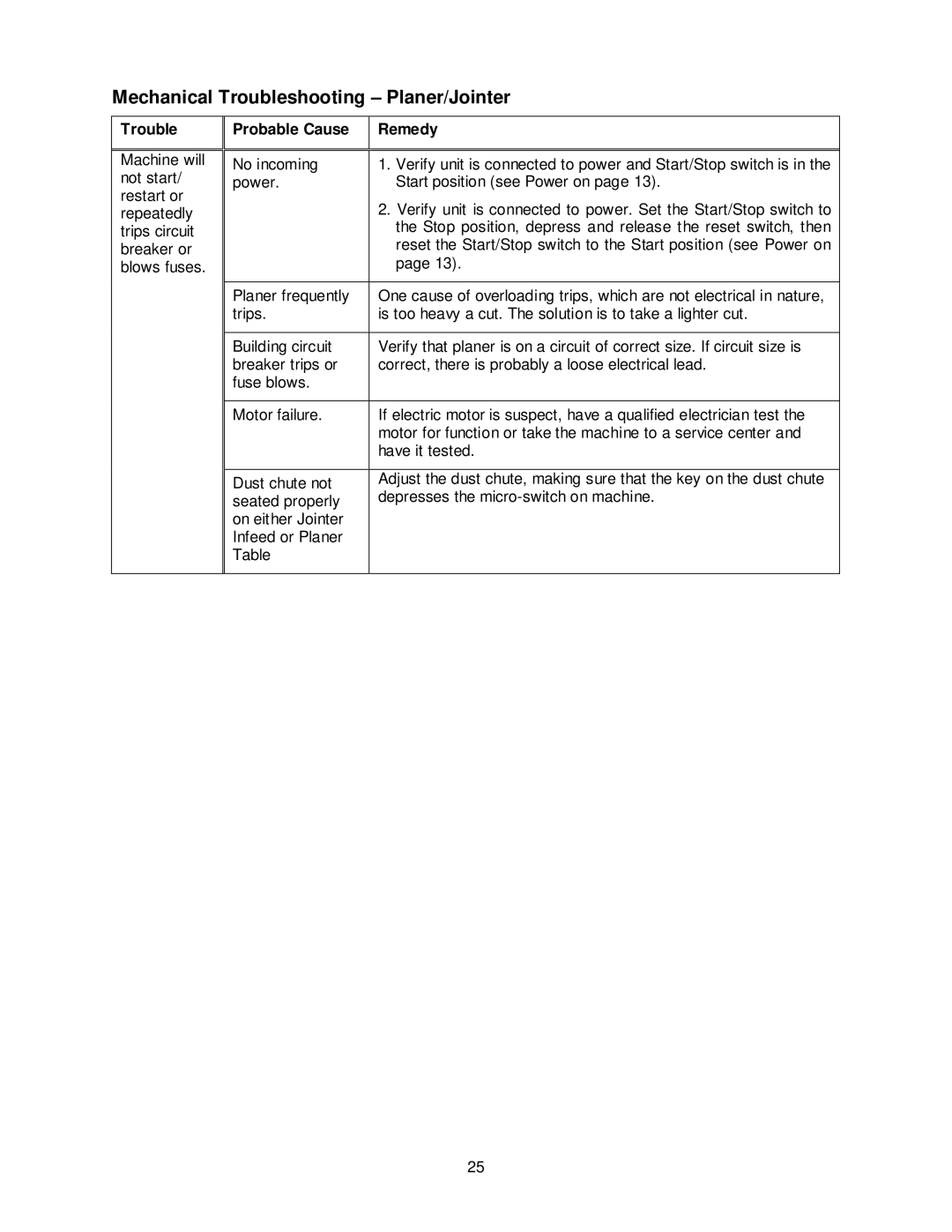Mechanical Troubleshooting – Planer/Jointer
Trouble | Probable Cause | Remedy |
|
|
|
|
|
|
Machine will | No incoming | 1. Verify unit is connected to power and Start/Stop switch is in the |
not start/ | power. | Start position (see Power on page 13). |
restart or |
| 2. Verify unit is connected to power. Set the Start/Stop switch to |
repeatedly |
| |
trips circuit |
| the Stop position, depress and release the reset switch, then |
breaker or |
| reset the Start/Stop switch to the Start position (see Power on |
blows fuses. |
| page 13). |
|
|
|
| Planer frequently | One cause of overloading trips, which are not electrical in nature, |
| trips. | is too heavy a cut. The solution is to take a lighter cut. |
|
|
|
| Building circuit | Verify that planer is on a circuit of correct size. If circuit size is |
| breaker trips or | correct, there is probably a loose electrical lead. |
| fuse blows. |
|
|
|
|
| Motor failure. | If electric motor is suspect, have a qualified electrician test the |
|
| motor for function or take the machine to a service center and |
|
| have it tested. |
|
|
|
| Dust chute not | Adjust the dust chute, making sure that the key on the dust chute |
| seated properly | depresses the |
| on either Jointer |
|
| Infeed or Planer |
|
| Table |
|
|
|
|
25