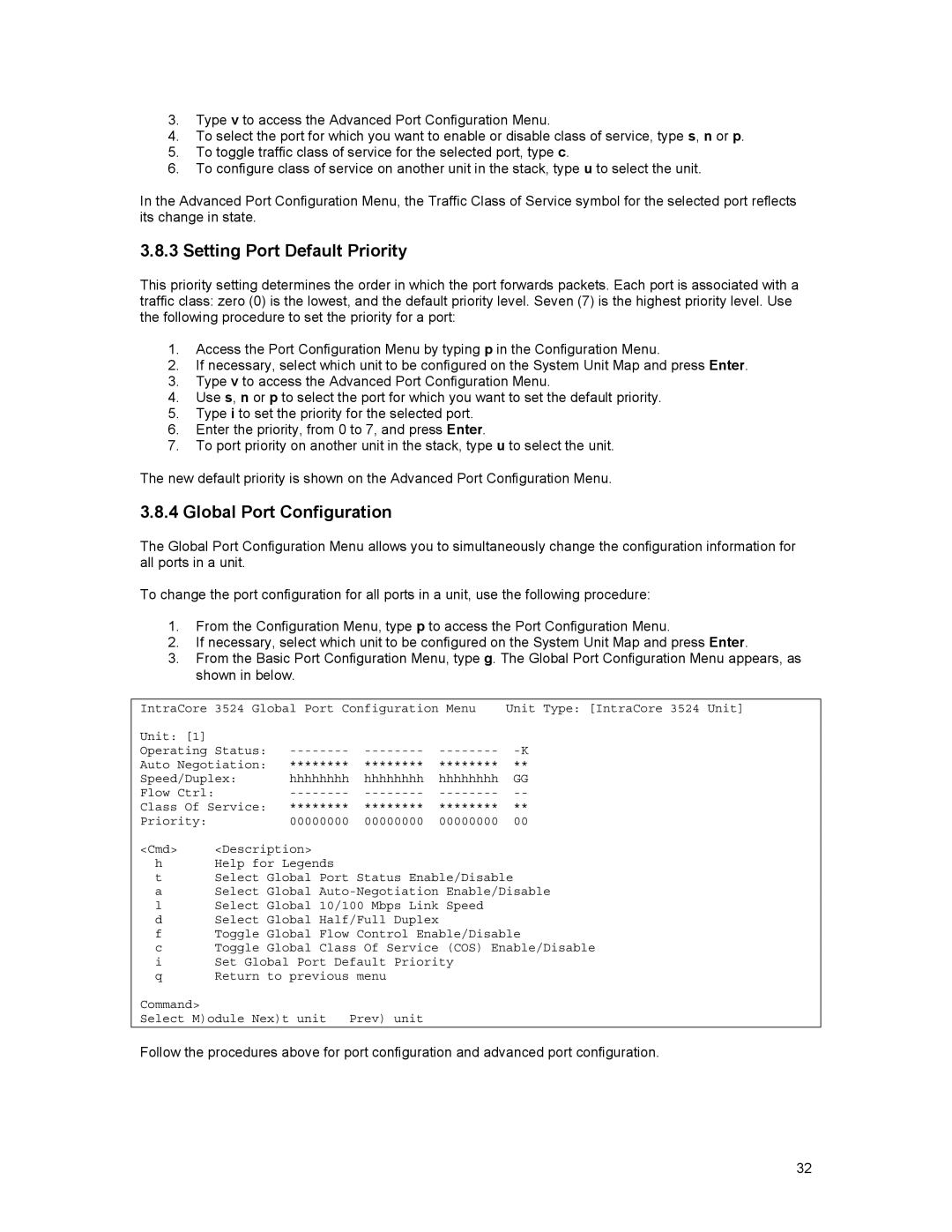3.Type v to access the Advanced Port Configuration Menu.
4.To select the port for which you want to enable or disable class of service, type s, n or p.
5.To toggle traffic class of service for the selected port, type c.
6.To configure class of service on another unit in the stack, type u to select the unit.
In the Advanced Port Configuration Menu, the Traffic Class of Service symbol for the selected port reflects its change in state.
3.8.3 Setting Port Default Priority
This priority setting determines the order in which the port forwards packets. Each port is associated with a traffic class: zero (0) is the lowest, and the default priority level. Seven (7) is the highest priority level. Use the following procedure to set the priority for a port:
1.Access the Port Configuration Menu by typing p in the Configuration Menu.
2.If necessary, select which unit to be configured on the System Unit Map and press Enter.
3.Type v to access the Advanced Port Configuration Menu.
4.Use s, n or p to select the port for which you want to set the default priority.
5.Type i to set the priority for the selected port.
6.Enter the priority, from 0 to 7, and press Enter.
7.To port priority on another unit in the stack, type u to select the unit.
The new default priority is shown on the Advanced Port Configuration Menu.
3.8.4 Global Port Configuration
The Global Port Configuration Menu allows you to simultaneously change the configuration information for all ports in a unit.
To change the port configuration for all ports in a unit, use the following procedure:
1.From the Configuration Menu, type p to access the Port Configuration Menu.
2.If necessary, select which unit to be configured on the System Unit Map and press Enter.
3.From the Basic Port Configuration Menu, type g. The Global Port Configuration Menu appears, as shown in below.
IntraCore | 3524 Global Port Configuration Menu | Unit Type: [IntraCore 3524 Unit] | |||
Unit: [1] |
|
|
|
|
|
Operating Status: | |||||
Auto Negotiation: | ******** | ******** | ******** | ** | |
Speed/Duplex: | hhhhhhhh | hhhhhhhh | hhhhhhhh | GG | |
Flow Ctrl: |
| ||||
Class Of Service: | ******** | ******** | ******** | ** | |
Priority: |
| 00000000 | 00000000 | 00000000 | 00 |
<Cmd> | <Description> |
|
|
| |
h | Help for Legends |
|
|
| |
t | Select Global Port Status Enable/Disable | ||||
a | Select Global | ||||
l | Select Global 10/100 Mbps Link Speed |
| |||
d | Select Global Half/Full Duplex |
|
| ||
f | Toggle Global Flow Control Enable/Disable | ||||
c | Toggle Global Class Of Service (COS) Enable/Disable | ||||
i | Set Global Port Default Priority |
| |||
q | Return to previous menu |
|
| ||
Command> |
|
|
|
|
|
Select M)odule Nex)t unit | Prev) unit |
|
| ||
Follow the procedures above for port configuration and advanced port configuration.
32