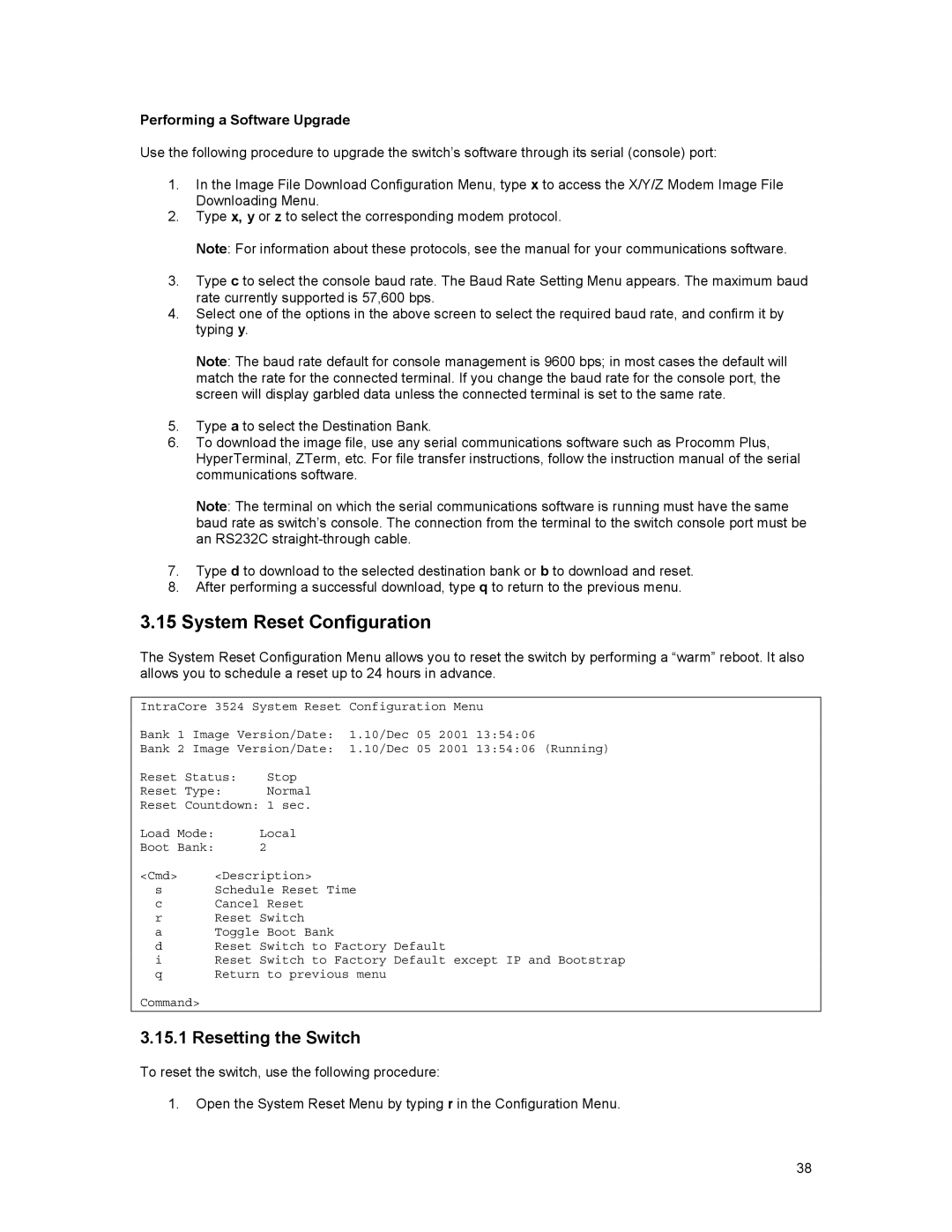Performing a Software Upgrade
Use the following procedure to upgrade the switch’s software through its serial (console) port:
1.In the Image File Download Configuration Menu, type x to access the X/Y/Z Modem Image File Downloading Menu.
2.Type x, y or z to select the corresponding modem protocol.
Note: For information about these protocols, see the manual for your communications software.
3.Type c to select the console baud rate. The Baud Rate Setting Menu appears. The maximum baud rate currently supported is 57,600 bps.
4.Select one of the options in the above screen to select the required baud rate, and confirm it by typing y.
Note: The baud rate default for console management is 9600 bps; in most cases the default will match the rate for the connected terminal. If you change the baud rate for the console port, the screen will display garbled data unless the connected terminal is set to the same rate.
5.Type a to select the Destination Bank.
6.To download the image file, use any serial communications software such as Procomm Plus, HyperTerminal, ZTerm, etc. For file transfer instructions, follow the instruction manual of the serial communications software.
Note: The terminal on which the serial communications software is running must have the same baud rate as switch’s console. The connection from the terminal to the switch console port must be an RS232C
7.Type d to download to the selected destination bank or b to download and reset.
8.After performing a successful download, type q to return to the previous menu.
3.15System Reset Configuration
The System Reset Configuration Menu allows you to reset the switch by performing a “warm” reboot. It also allows you to schedule a reset up to 24 hours in advance.
IntraCore 3524 System Reset | Configuration Menu | ||||
Bank | 1 | Image Version/Date: | 1.10/Dec | 05 2001 | 13:54:06 |
Bank | 2 | Image Version/Date: | 1.10/Dec | 05 2001 | 13:54:06 (Running) |
Reset Status: Stop
Reset Type: Normal
Reset Countdown: 1 sec.
Load Mode: Local
Boot Bank: 2
<Cmd> <Description>
sSchedule Reset Time
c Cancel Reset
r Reset Switch
a Toggle Boot Bank
d Reset Switch to Factory Default
i Reset Switch to Factory Default except IP and Bootstrap
q Return to previous menu
Command>
3.15.1 Resetting the Switch
To reset the switch, use the following procedure:
1.Open the System Reset Menu by typing r in the Configuration Menu.
38