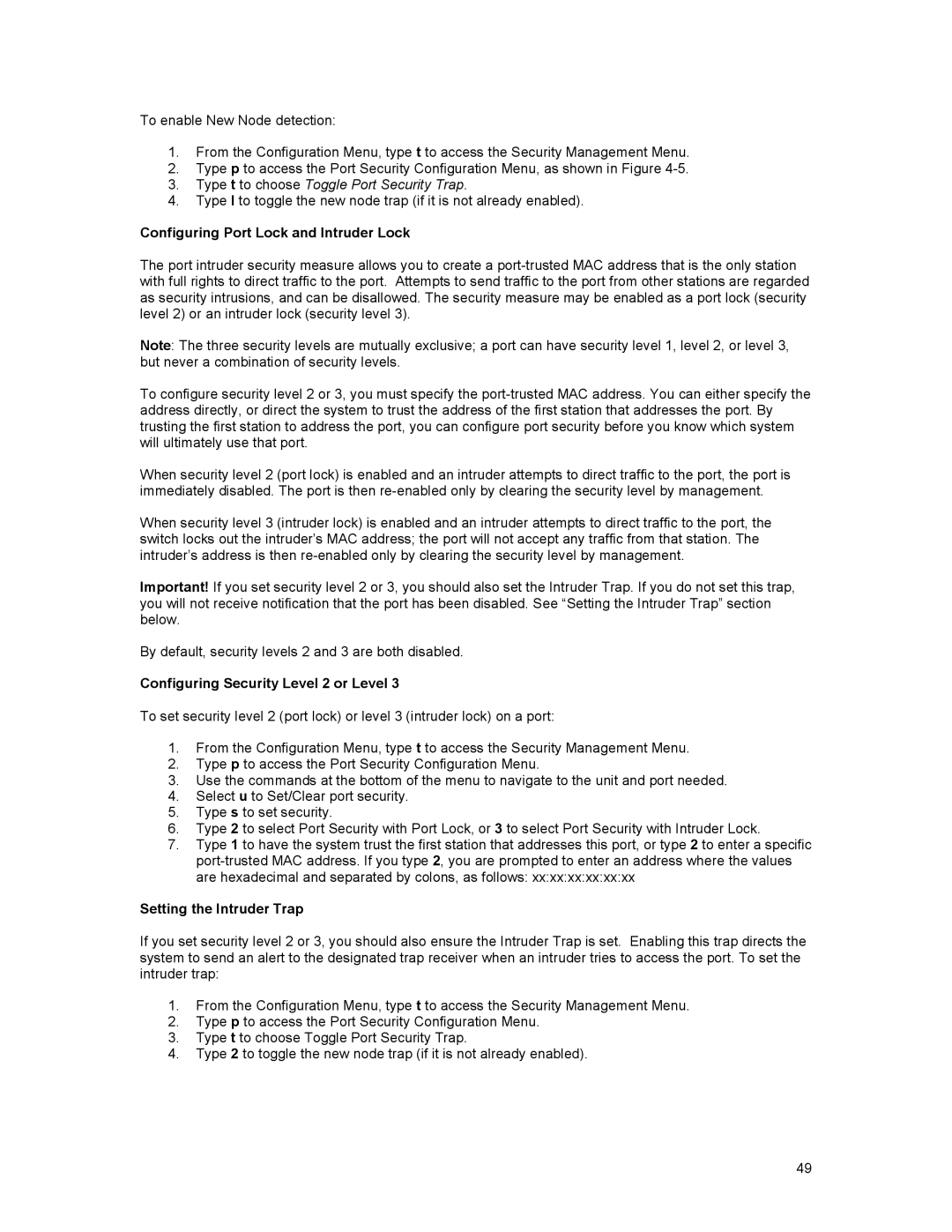To enable New Node detection:
1.From the Configuration Menu, type t to access the Security Management Menu.
2.Type p to access the Port Security Configuration Menu, as shown in Figure
3.Type t to choose Toggle Port Security Trap.
4.Type l to toggle the new node trap (if it is not already enabled).
Configuring Port Lock and Intruder Lock
The port intruder security measure allows you to create a
Note: The three security levels are mutually exclusive; a port can have security level 1, level 2, or level 3, but never a combination of security levels.
To configure security level 2 or 3, you must specify the
When security level 2 (port lock) is enabled and an intruder attempts to direct traffic to the port, the port is immediately disabled. The port is then
When security level 3 (intruder lock) is enabled and an intruder attempts to direct traffic to the port, the switch locks out the intruder’s MAC address; the port will not accept any traffic from that station. The intruder’s address is then
Important! If you set security level 2 or 3, you should also set the Intruder Trap. If you do not set this trap, you will not receive notification that the port has been disabled. See “Setting the Intruder Trap” section below.
By default, security levels 2 and 3 are both disabled.
Configuring Security Level 2 or Level 3
To set security level 2 (port lock) or level 3 (intruder lock) on a port:
1.From the Configuration Menu, type t to access the Security Management Menu.
2.Type p to access the Port Security Configuration Menu.
3.Use the commands at the bottom of the menu to navigate to the unit and port needed.
4.Select u to Set/Clear port security.
5.Type s to set security.
6.Type 2 to select Port Security with Port Lock, or 3 to select Port Security with Intruder Lock.
7.Type 1 to have the system trust the first station that addresses this port, or type 2 to enter a specific
Setting the Intruder Trap
If you set security level 2 or 3, you should also ensure the Intruder Trap is set. Enabling this trap directs the system to send an alert to the designated trap receiver when an intruder tries to access the port. To set the intruder trap:
1.From the Configuration Menu, type t to access the Security Management Menu.
2.Type p to access the Port Security Configuration Menu.
3.Type t to choose Toggle Port Security Trap.
4.Type 2 to toggle the new node trap (if it is not already enabled).
49